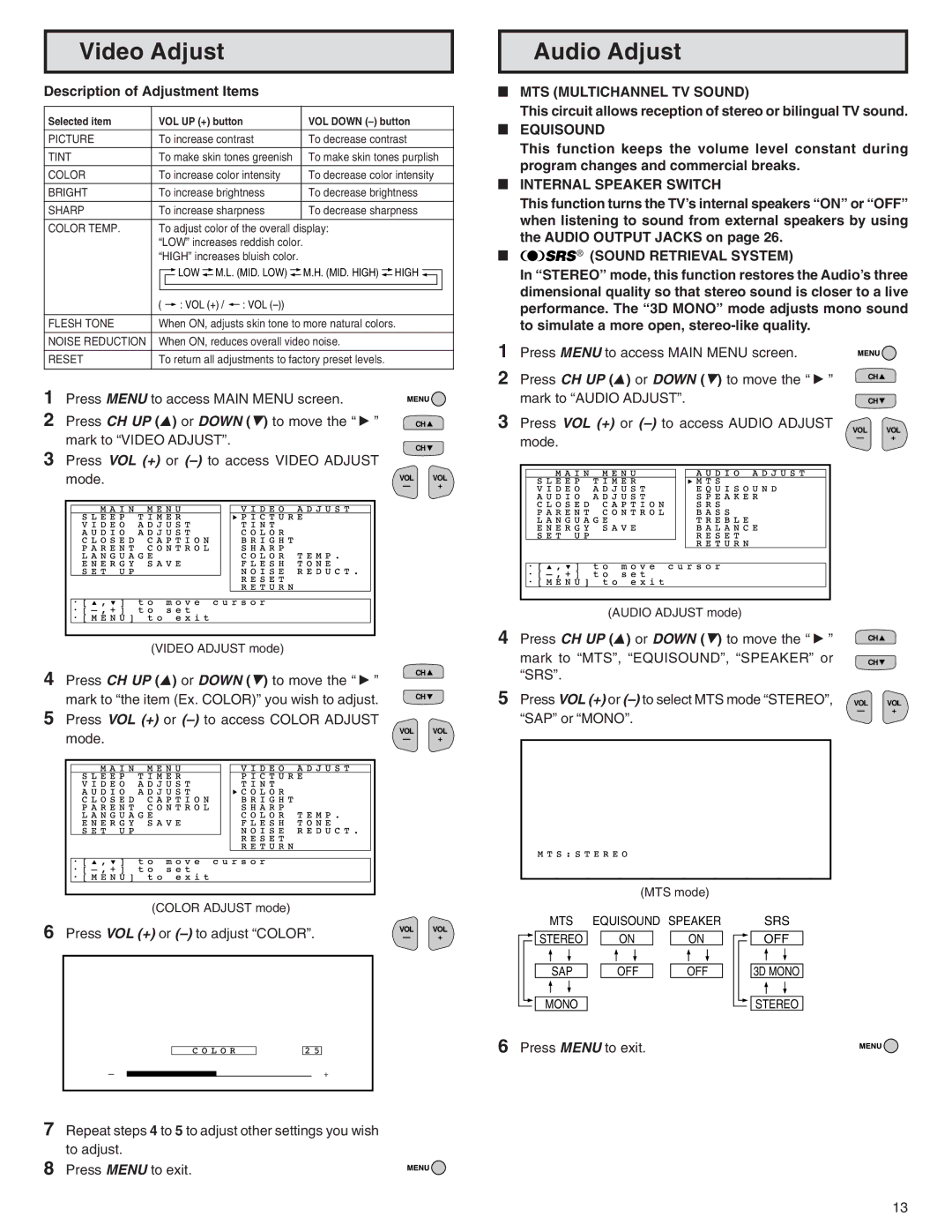Video Adjust
Description of Adjustment Items
Selected item | VOL UP (+) button | VOL DOWN | |||||||||||||||||||||
|
|
|
|
|
|
|
|
|
|
|
|
|
|
|
|
|
|
|
|
|
|
|
|
PICTURE | To increase contrast | To decrease contrast | |||||||||||||||||||||
TINT | To make skin tones greenish | To make skin tones purplish | |||||||||||||||||||||
|
|
|
|
|
|
|
|
|
|
|
|
|
|
|
|
|
|
|
|
|
|
|
|
COLOR | To increase color intensity | To decrease color intensity | |||||||||||||||||||||
|
|
|
|
|
|
|
|
|
|
|
|
|
|
|
|
|
|
|
|
|
|
|
|
BRIGHT | To increase brightness | To decrease brightness | |||||||||||||||||||||
|
|
|
|
|
|
|
|
|
|
|
|
|
|
|
|
|
|
|
|
|
|
|
|
SHARP | To increase sharpness | To decrease sharpness | |||||||||||||||||||||
|
|
|
|
|
|
|
|
|
|
|
|
|
|
|
|
|
|
|
|
|
|
|
|
COLOR TEMP. | To adjust color of the overall display: | ||||||||||||||||||||||
| “LOW” increases reddish color. |
|
|
|
|
|
|
|
|
| |||||||||||||
| “HIGH” increases bluish color. |
|
|
|
|
|
|
|
|
| |||||||||||||
|
|
|
|
|
| LOW |
|
| M.L. (MID. LOW) |
|
|
| M.H. (MID. HIGH) |
|
|
| HIGH |
|
|
|
| ||
|
|
|
|
|
|
|
|
|
|
|
|
|
|
|
|
|
|
|
|
|
|
|
|
|
|
|
|
|
|
|
|
|
|
|
|
|
|
|
|
|
|
|
|
|
|
|
|
| ( |
| : VOL (+) / |
| : VOL |
|
|
|
|
|
|
|
|
| |||||||||
|
|
|
|
|
|
|
|
|
|
|
| ||||||||||||
|
|
|
|
|
|
|
|
|
|
|
|
|
|
|
|
|
|
|
|
|
|
|
|
FLESH TONE | When ON, adjusts skin tone to more natural colors. | ||||||||||||||||||||||
|
|
|
|
|
|
|
|
|
|
|
|
|
|
|
|
|
|
|
|
|
|
|
|
NOISE REDUCTION | When ON, reduces overall video noise. | ||||||||||||||||||||||
|
|
|
|
|
|
|
|
|
|
|
|
|
|
|
|
|
|
|
|
|
|
|
|
RESET | To return all adjustments to factory preset levels. | ||||||||||||||||||||||
|
|
|
|
|
|
|
|
|
|
|
|
|
|
|
|
|
|
|
|
|
|
|
|
Audio Adjust
LMTS (MULTICHANNEL TV SOUND)
This circuit allows reception of stereo or bilingual TV sound.
LEQUISOUND
This function keeps the volume level constant during program changes and commercial breaks.
LINTERNAL SPEAKER SWITCH
This function turns the TV’s internal speakers “ON” or “OFF” when listening to sound from external speakers by using the AUDIO OUTPUT JACKS on page 26.
L


 ® (SOUND RETRIEVAL SYSTEM)
® (SOUND RETRIEVAL SYSTEM)
In “STEREO” mode, this function restores the Audio’s three dimensional quality so that stereo sound is closer to a live performance. The “3D MONO” mode adjusts mono sound to simulate a more open,
1 | Press MENU to access MAIN MENU screen. |
|
2 | Press CH UP (8) or DOWN (9) to move the “ : ” | CH |
|
1Press MENU to access MAIN MENU screen.
2Press CH UP (8) or DOWN (9) to move the “ : ” mark to “VIDEO ADJUST”.
3Press VOL (+) or
(VIDEO ADJUST mode)
4Press CH UP (8) or DOWN (9) to move the “ : ” mark to “the item (Ex. COLOR)” you wish to adjust.
5Press VOL (+) or
CH![]()
CH![]()
VOL VOL
—+
CH![]()
CH![]()
VOL VOL
—+
| mark to “AUDIO ADJUST”. |
| CH | ||||
3 Press VOL (+) or | VOL | ||||||
| mode. | — | + | ||||
|
|
| |||||
|
|
|
|
|
|
|
|
|
|
|
|
|
|
|
|
|
|
|
|
|
|
|
|
|
|
|
|
|
|
|
|
|
|
|
|
|
|
|
|
|
|
|
|
|
|
|
|
|
|
|
|
|
|
|
|
(AUDIO ADJUST mode)
4 | Press CH UP (8) or DOWN (9) to move the “ : ” | CH |
| |
|
|
|
| |
| mark to “MTS”, “EQUISOUND”, “SPEAKER” or | CH |
| |
| “SRS”. |
|
| |
5 | Press VOL (+) or | VOL | VOL | |
| “SAP” or “MONO”. | — | + | |
|
|
| ||
|
|
|
|
|
|
|
|
|
|
(MTS mode)
(COLOR ADJUST mode)
6 Press VOL (+) or | VOL | VOL |
— | + |
MTS EQUISOUND SPEAKER
STEREO |
|
| ON |
|
| ON | ||||
|
|
|
|
|
|
|
|
|
|
|
|
|
|
|
|
|
|
|
|
|
|
|
|
|
|
|
|
|
|
|
|
|
| SAP |
|
| OFF |
| OFF | ||||
|
|
|
|
|
|
|
|
|
|
|
|
|
|
|
|
|
|
|
|
|
|
|
|
|
|
|
|
|
|
|
|
|
MONO |
|
|
|
|
|
|
|
| ||
SRS
OFF
3D MONO
![]()
![]() STEREO
STEREO
—![]() +
+
7Repeat steps 4 to 5 to adjust other settings you wish to adjust.
8 Press MENU to exit.
6 Press MENU to exit.
13