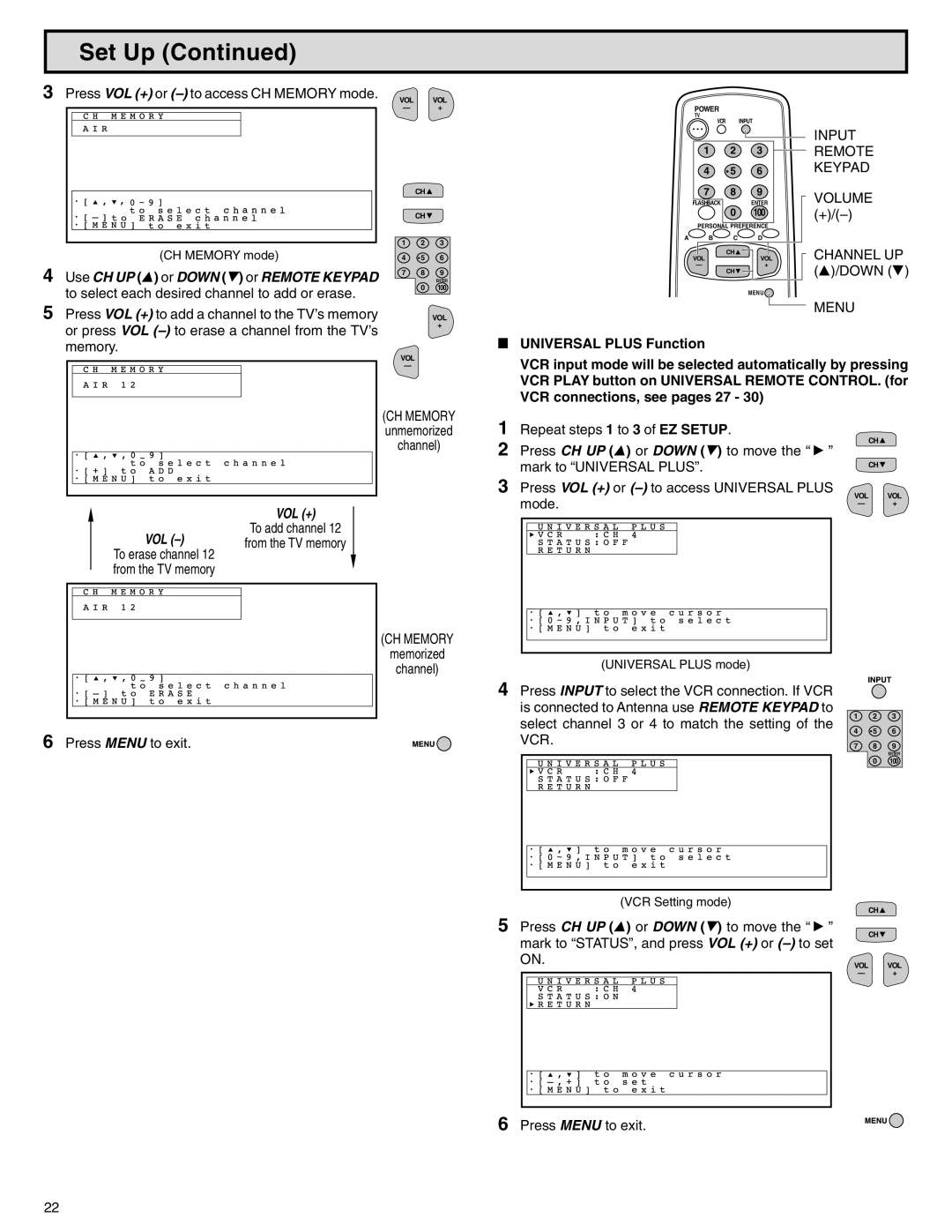Set Up (Continued)
3Press VOL (+) or (–) to access CH MEMORY mode.
(CH MEMORY mode)
4Use CH UP (8) or DOWN (9) or REMOTE KEYPAD to select each desired channel to add or erase.
5Press VOL (+) to add a channel to the TV’s memory or press VOL
VOL VOL
—+
CH![]()
CH![]()
1 2 3
4 ![]() 5 6
5 6
7 8 9
ENTER
0 100
VOL
+
POWER
TV
VCR INPUT
1 | 2 | 3 |
4 | 5 | 6 |
7 | 8 | 9 |
FLASHBACK |
| ENTER |
| 0 | 100 |
PERSONAL PREFERENCE
A![]() B
B![]() C
C![]() D
D![]()
| CH |
VOL | VOL |
— | + |
| CH |
| MENU |
LUNIVERSAL PLUS Function
INPUT
REMOTE
KEYPAD
VOLUME
CHANNEL UP (8)/DOWN (9)
MENU
VOL
—
VCR input mode will be selected automatically by pressing VCR PLAY button on UNIVERSAL REMOTE CONTROL. (for VCR connections, see pages 27 - 30)
VOL (+)
To add channel 12
VOL
from the TV memory
6Press MENU to exit.
(CH MEMORY unmemorized channel)
(CH MEMORY
memorized
channel)
1Repeat steps 1 to 3 of EZ SETUP.
2Press CH UP (8) or DOWN (9) to move the “ : ” mark to “UNIVERSAL PLUS”.
3Press VOL (+) or
(UNIVERSAL PLUS mode)
4Press INPUT to select the VCR connection. If VCR is connected to Antenna use REMOTE KEYPAD to select channel 3 or 4 to match the setting of the VCR.
(VCR Setting mode)
5Press CH UP (8) or DOWN (9) to move the “ : ” mark to “STATUS”, and press VOL (+) or
CH![]()
CH![]()
VOL VOL
—+
1 2 3
4 ![]() 5 6
5 6
7 8 9
ENTER
0 100
CH![]()
CH![]()
VOL VOL
—+
6Press MENU to exit.
22