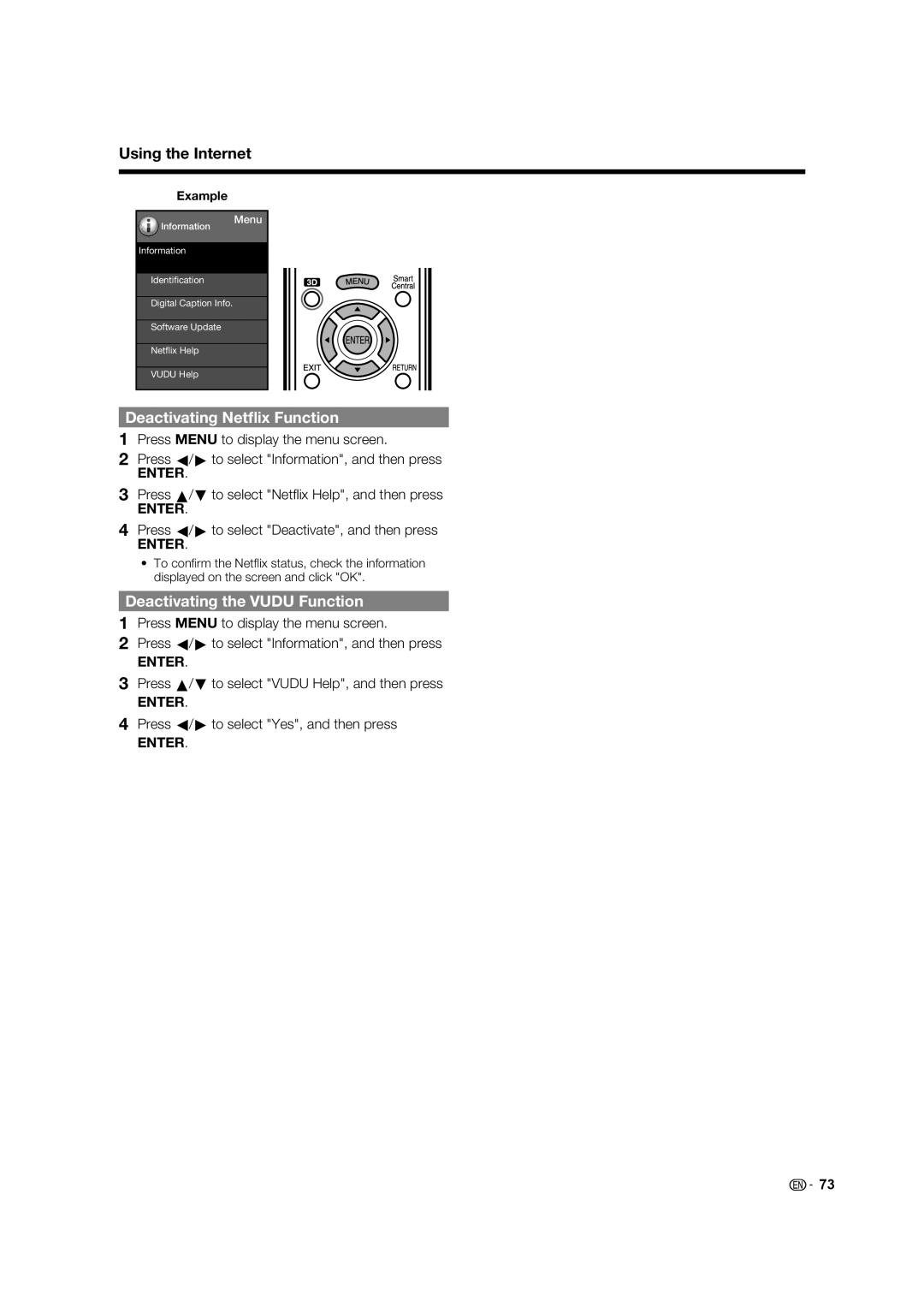Using the Internet
Example
Information
Information
Identification
Menu
Digital Caption Info.
Software Update
Netflix Help
VUDU Help
Deactivating Netflix Function
1Press MENU to display the menu screen.
2Press c/d to select "Information", and then press
ENTER.
3Press a/b to select "Netfl ix Help", and then press
ENTER.
4Press c/d to select "Deactivate", and then press
ENTER.
•To confi rm the Netfl ix status, check the information displayed on the screen and click "OK".
Deactivating the VUDU Function
1Press MENU to display the menu screen.
2Press c/d to select "Information", and then press
ENTER.
3Press a/b to select "VUDU Help", and then press
ENTER.
4Press c/d to select "Yes", and then press
ENTER.
![]()
![]() 73
73