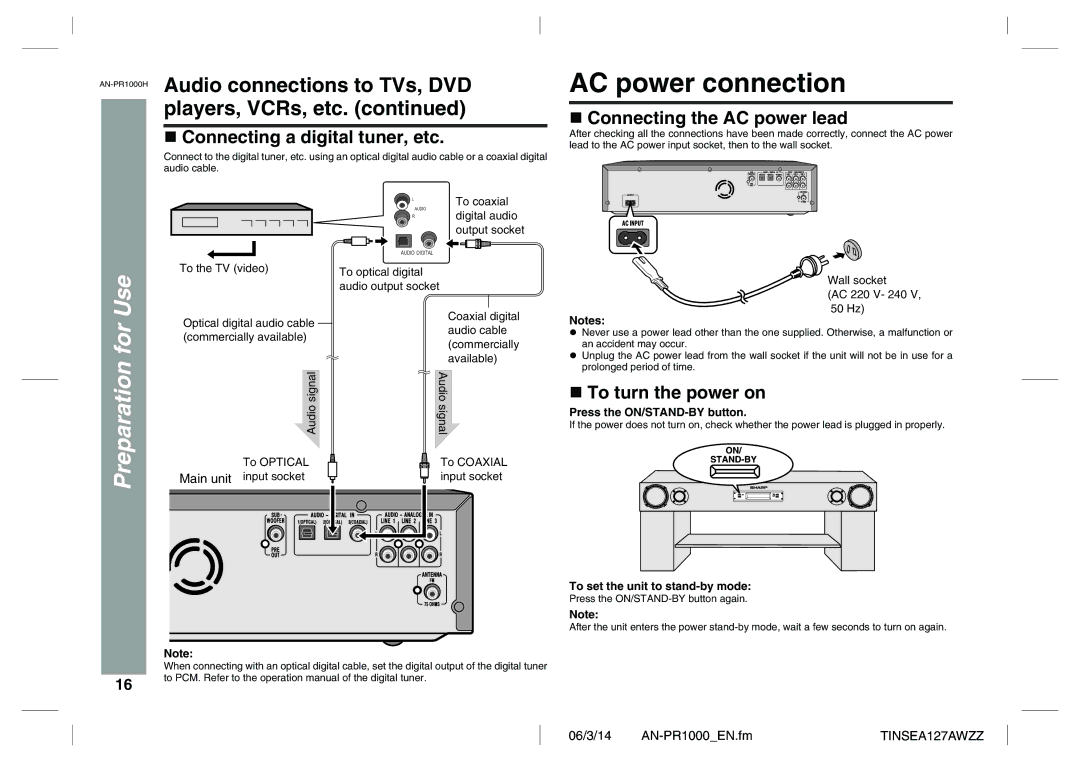AN-PR1000H specifications
The Sharp AN-PR1000H is an advanced air purifier that combines innovative technology and user-centric features to deliver exceptional indoor air quality. Designed for households and offices, this model stands out with its sleek design and effective performance, making it an appealing choice for those looking to improve their environment.One of the key features of the AN-PR1000H is its powerful air filtration system. It employs a multi-layer filtration process that includes a pre-filter, activated carbon filter, and a high-performance HEPA filter. The HEPA filter captures up to 99.97% of airborne particles as small as 0.3 microns, including dust, pollen, and pet dander. The activated carbon filter effectively neutralizes odors and volatile organic compounds (VOCs), ensuring that the air you breathe is not only clean but also fresh.
Incorporating Sharp's exclusive Plasmacluster technology, the AN-PR1000H emits positive and negative ions into the air. This technology helps to reduce allergens, mold, and bacteria, contributing to a healthier living space. The ions attach to airborne particles, causing them to clump together and fall out of the air, making it easier for the filters to capture them.
The AN-PR1000H is designed with user convenience in mind. It features an intuitive control panel that allows users to adjust settings with ease. With multiple fan speed options and an automatic mode that adjusts airflow based on air quality, this air purifier caters to different needs and preferences. A built-in air quality sensor monitors the environment and provides real-time feedback, allowing users to be informed about the air quality in their space.
Another noteworthy aspect of the AN-PR1000H is its quiet operation. The unit runs quietly, making it perfect for use in bedrooms, nurseries, and offices where noise levels need to be kept to a minimum. Its compact design allows for easy placement in various settings without taking up too much space.
For added convenience, the AN-PR1000H features a filter replacement indicator that alerts users when it's time to change the filters, ensuring optimal performance at all times. With a stylish design, advanced filtration technology, and user-friendly features, the Sharp AN-PR1000H is an excellent choice for anyone looking to enhance their indoor air quality and overall well-being.