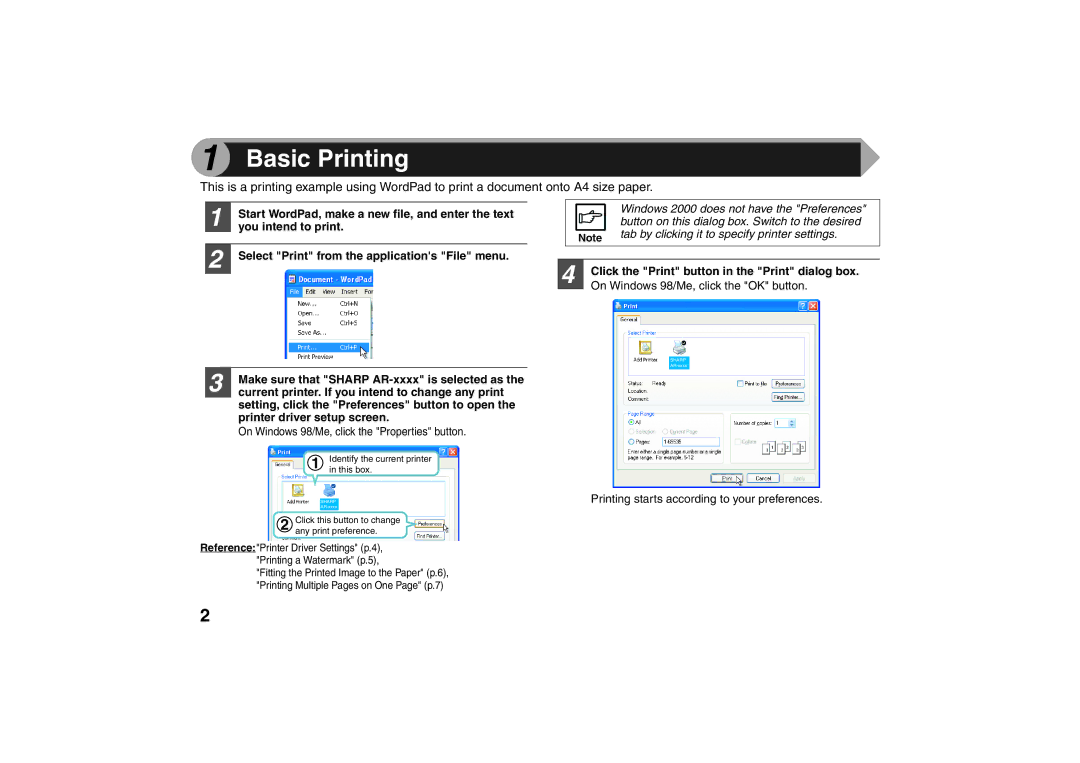AR-203E
Contents
Flow chart shown below provides printing overview
Printing Overview
Make sure that Sharp AR-xxxx is selected as
Basic Printing
Current printer. If you intend to change any print
Windows 2000/XP/Vista
Windows 98/Me
Printer Driver Settings
Printing a Watermark
Print sample
Click the Paper tab in the printer driver setup
Fitting the Printed Image to the Paper
Screen
Check the Fit To Page box
Printing Multiple Pages on One
Outline of the Print Status Window
Sharing the Printer Using Windows
Shared Printer Settings
Client Settings part
Click the start button, and click Control
Panel
Click Add a printer in Printer Tasks
Select Browse for a printer, and click
Select settings in the Default Printer screen
Next button
When scanning from Scanner Using the unit to begin scanning
Scanning Overview
Place the original s you wish to scan on
Document glass/SPF
After starting TWAIN-compliant application, click
File menu and select Select Scanner
Open the scanner driver setup screen
Scanning Source menu, select the position
Which you placed the original in Platen
Document glass or SPF
Set-up screen
Preview screen
Auto Scan Area Judgement button
Preview window
Rotate button
Place the original you wish to scan on the document
Glass/SPF
After starting Paint, click the File menu and select
From Scanner or Camera
Preview button
Select the paper source and picture type, and click
Click the Scan button
Click the start button, click Control Panel, click
Printers and Other Hardware, and then click
Scanners and Cameras
Click the Sharp AR-xxxx icon and then click Get
Original is sent to the original exit area, so you
Click the Finish button
Scan Setup area
Show Twain setting screen when scanning
Outline of Button Manager
Application Selection area
Button Manager Settings
Printing trouble
Identifying Unit Problems
What type of trouble do you have?
If the USB cable becomes disconnected
CHECK2 Is the interface cable connected securely?
USB cable
CHECK1 Is there enough computer memory or hard disk space?
Check Your Computer
CHECK2 Is your hard disk fragmented?
When you make sure that the USB port is enabled
Install the software, referring to Installing
Plug and Play Screen does not Appear
Click the icon beside the Universal Serial Bus
Failed to Install the Driver Windows 2000/XP
Faint, Uneven or Smeared Print Output
CHECK2 Is the orientation of document setting correct?
CHECK3 Is the paper loaded correctly?
Nothing Prints
CHECK2 Is the on Line indicator off?
CHECK1 Has a paper jam occurred?
CHECK2 Have you specified a suitable resolution?
CHECK1 Is the original clean?
Poor Scanning Result
Scanned Image is Incorrectly Positioned
SPF?
CHECK1 Is your application compliant to TWAIN?
Unable to Scan the Image
CHECK4 Is there enough computer memory?
Printer Driver Features part
User Settings
Main
Paper
Image Adjustment
Index
Page
Page
Page
AR-203E