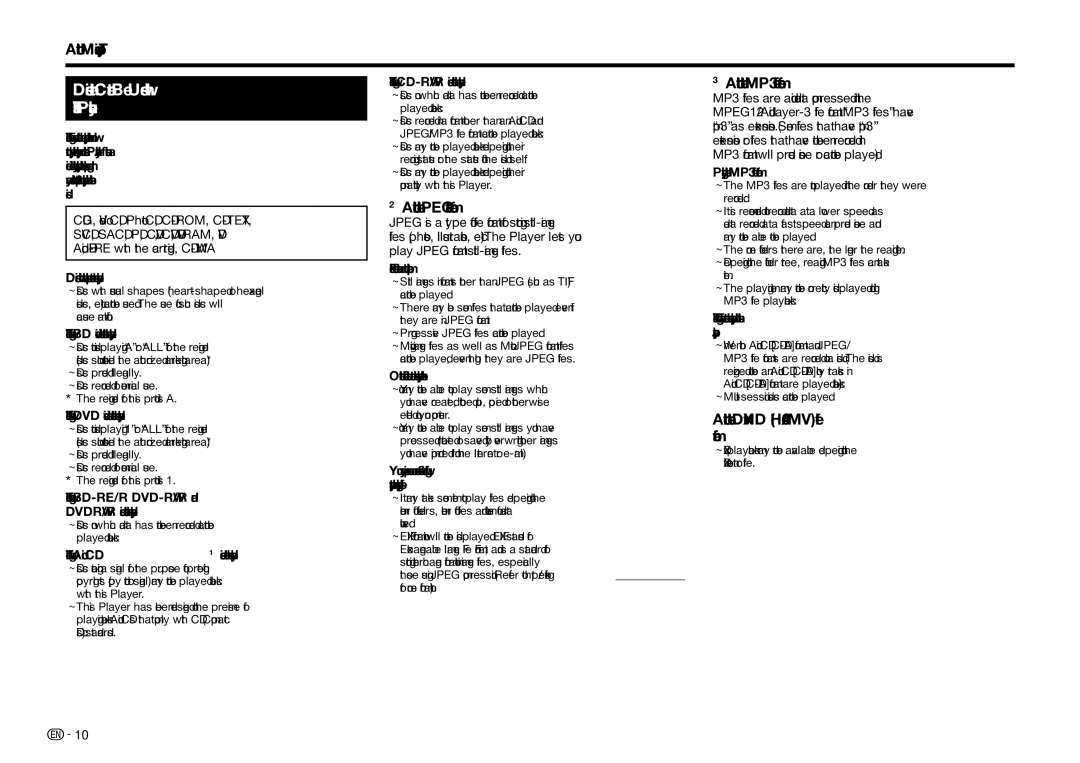About Media Types
|
| The following | *3 About the MP3 file format | |
Discs that Cannot Be Used with | ||||
| • Discs on which data has not been recorded cannot be | MP3 files are audio data compressed in the | ||
This Player |
| |||
| played back. | MPEG1/2 Audio | ||
|
| • Discs recorded in a format other than an Audio CD and | “.mp3” as extensions. (Some files that have “.mp3” | |
| ||||
The following discs cannot be played back or will |
| JPEG/MP3 file format cannot be played back. | ||
| extensions or files that have not been recorded in | |||
| • Discs may not be played back depending on their | |||
not play back properly on this Player. If such a |
| MP3 format will produce noise or cannot be played.) | ||
| recording status or the status of the disc itself. | |||
disc is mistakenly played back, speaker damage |
| Playing the MP3 file format | ||
| • Discs may not be played back depending on their | |||
may occur. Never attempt to play back these |
| |||
| compatibility with this Player. | • The MP3 files are not played in the order they were | ||
discs. |
| |||
| *2 About the JPEG file format | recorded. | ||
|
| |||
CDG, Video CD, Photo CD, |
| • It is recommended to record data at a lower speed as | ||
| JPEG is a type of file format for storing | data recorded at a fast speed can produce noise and | ||
SVCD, SACD, PD, CDV, CVD, |
| files (photos, illustrations, etc.). The Player lets you | may not be able to be played. | |
Audio, |
| play JPEG format | • The more folders there are, the longer the reading time. | |
|
| File formats that are not compatible. | • Depending on the folder tree, reading MP3 files can take | |
|
| |||
Discs with unusual shapes cannot be played. |
| time. | ||
| • Still images in formats other than JPEG (such as TIFF) | |||
• Discs with unusual shapes |
| cannot be played. | • The playing time may not be correctly displayed during | |
discs, etc.) cannot be used. The use of such discs will |
| MP3 file playback. | ||
| • There may be some files that cannot be played even if | |||
cause malfunction. |
| The following files cannot be played on this | ||
| they are in JPEG format. | |||
The following BD video discs cannot be played. |
| • Progressive JPEG files cannot be played. | player. | |
• Discs not displaying “A” or “ALL” for the region code |
| • Moving image files as well as Motion JPEG format files | • When both Audio CD | |
(discs sold outside the authorized marketing area).* |
| cannot be played, even though they are JPEG files. | MP3 file formats are recorded on a disc. (The disc is | |
• Discs produced illegally. |
| Other files that cannot be played back. | recognized to be an Audio CD | |
• Discs recorded for commercial use. |
| • You may not be able to play some still images which | Audio CD | |
* The region code for this product is A. |
| • | ||
| you have created, touched up, copied or otherwise | |||
The following DVD video discs cannot be played. |
| edited on your computer. | About the DivX+HD (H.264/MKV) file | |
|
|
| ||
• Discs not displaying “1” or “ALL” for the region code |
| • You may not be able to play some still images you have | format | |
(discs sold outside the authorized marketing area).* |
| processed (rotated or saved by overwriting other images | ||
• Discs produced illegally. |
| you have imported from the Internet or | • DivX playback may not be available depending on the | |
• Discs recorded for commercial use. |
| You may experience one or more of the following | DivX content or file. | |
|
| |||
* The region code for this product is 1. |
| symptoms when playing files. |
| |
The following |
| • It may take some time to play files depending on the |
| |
DVD+RW/R discs cannot be played. |
| number of folders, number of files and volume of data |
| |
• Discs on which data has not been recorded cannot be |
| involved. |
| |
played back. |
| • EXIF information will not be displayed. EXIF stands for |
| |
The following Audio CD*1 discs cannot be played. |
| Exchangeable Image File Format, and is a standard for |
| |
• Discs containing a signal for the purpose of protecting |
| storing interchange information in image files, especially |
| |
| those using JPEG compression. (Refer to http://exif.org |
| ||
copyrights (copy control signal) may not be played back |
|
| ||
| for more information.) |
| ||
with this Player. |
|
| ||
|
|
| ||
• This Player has been designed on the premise of |
|
|
| |
playing back Audio CDs that comply with CD (Compact |
|
|
| |
Disc) standards. |
|
|
|
![]()
![]() 10
10