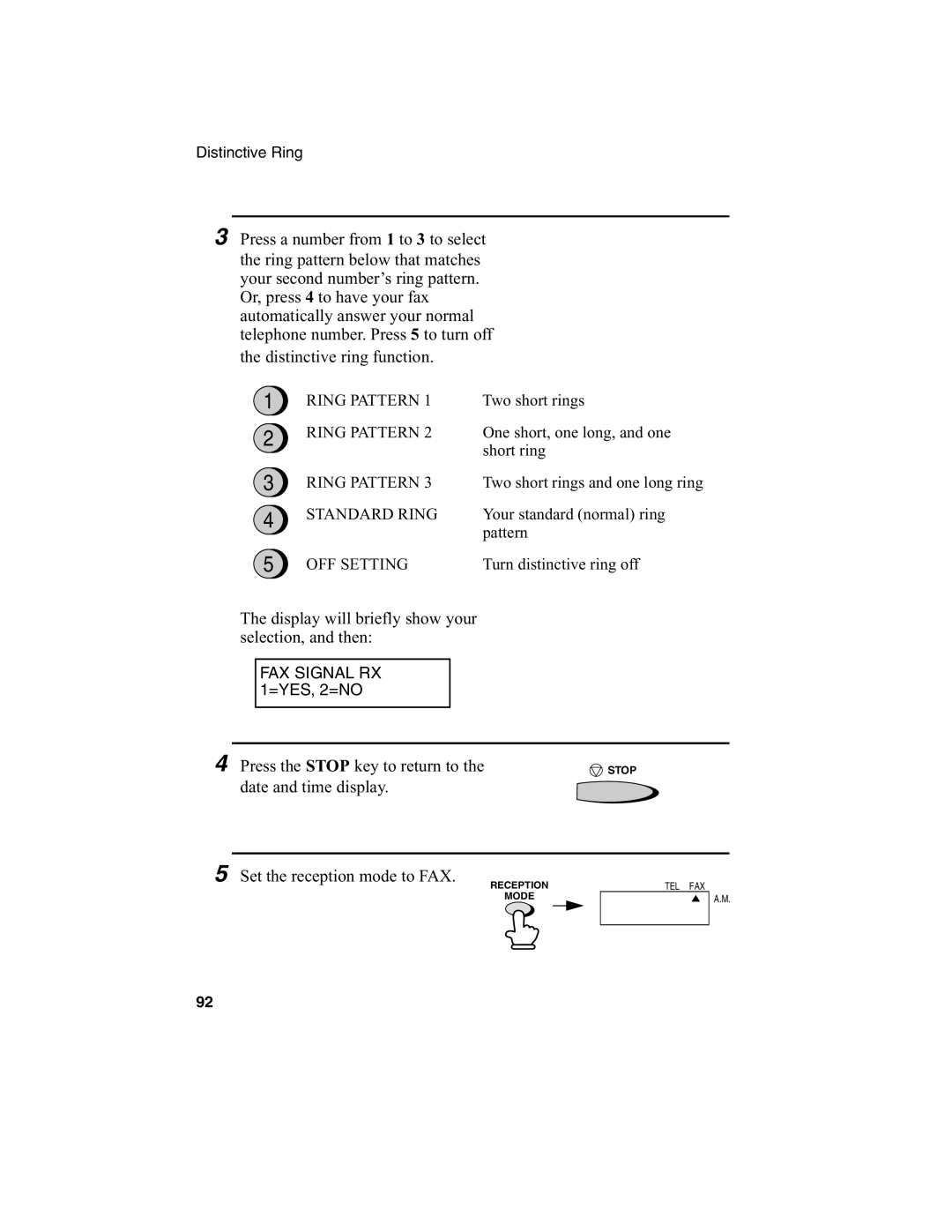FO-2970M specifications
The Sharp FO-2970M is an innovative multifunction fax machine that combines high-performance features and advanced technology tailored for both office and home usage. Compact in design, this device not only provides reliable faxing capabilities but also offers scanning, copying, and printing functionalities, making it an essential tool for any busy workspace.One of the standout features of the FO-2970M is its rapid thermal transfer printing technology, which ensures that documents are produced with crisp text and sharp graphics. This technology minimizes heating time, enabling users to print documents quickly and efficiently, saving both time and energy. With a print resolution of up to 600 x 600 dpi, users can expect quality outputs suitable for various applications, from business presentations to personal correspondence.
In addition to printing, the FO-2970M is equipped with a multifunctional scanner that supports efficient document digitization. This scanner can generate high-quality scans with various resolution settings, allowing users to create digital copies of important papers easily. Moreover, the device includes a versatile automatic document feeder (ADF) that can process multiple pages at once, significantly enhancing productivity.
The faxing capabilities of the FO-2970M are equally impressive. With a maximum transmission speed of 33.6 Kbps, it can send documents rapidly, making it an ideal choice for businesses that require quick communication. The built-in memory can store a considerable number of documents, meaning users can send or receive faxes even if the device is in use. Additionally, it features a convenient speed dial function, allowing quick access to frequently contacted numbers.
Along with these core features, the FO-2970M includes several user-friendly characteristics. Its intuitive control panel simplifies operations, enabling users to navigate through functions effortlessly. An LCD display provides clear feedback on settings and ongoing processes, ensuring that users remain informed at every step.
Energy efficiency is another characteristic that defines the FO-2970M. With its low-energy consumption design, it minimizes environmental impact without compromising performance. This eco-friendly aspect is increasingly vital for modern businesses aiming to reduce their carbon footprint.
In summary, the Sharp FO-2970M is a powerful multifunction fax machine that caters to various office needs with its advanced technologies and practical features. From high-quality printing and scanning to efficient faxing capabilities, it stands out as a reliable solution for those seeking to enhance productivity in their daily operations. Its compact design and energy-efficient characteristics further make it a smart choice for efficient workspace management.