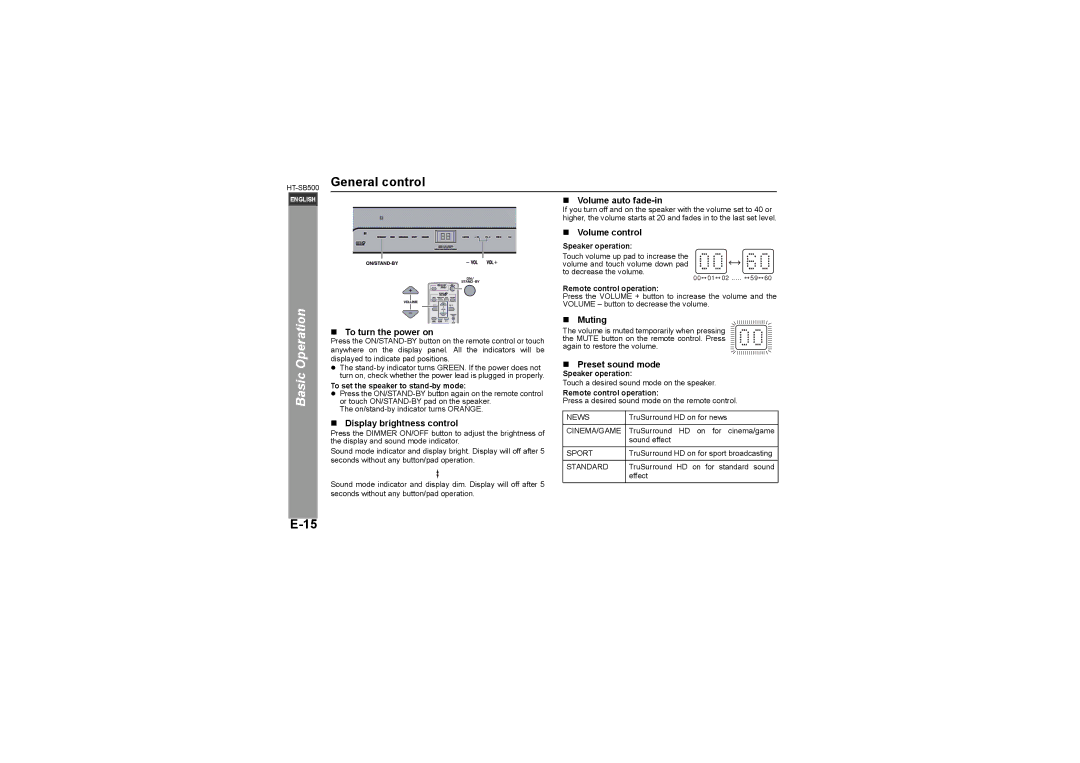HT-SB500
General control
ENGLISH
Basic Operation
VOL VOL![]()
To turn the power on
Press the
The
To set the speaker to stand-by mode:
Press the
The
Display brightness control
Press the DIMMER ON/OFF button to adjust the brightness of the display and sound mode indicator.
Sound mode indicator and display bright. Display will off after 5 seconds without any button/pad operation.
Sound mode indicator and display dim. Display will off after 5 seconds without any button/pad operation.
Volume auto fade-in
If you turn off and on the speaker with the volume set to 40 or higher, the volume starts at 20 and fades in to the last set level.
Volume control
Speaker operation:
Touch volume up pad to increase the volume and touch volume down pad to decrease the volume.
00 | 01 | 02 | 59 | 60 |
Remote control operation:
Press the VOLUME + button to increase the volume and the VOLUME – button to decrease the volume.
Muting
The volume is muted temporarily when pressing the MUTE button on the remote control. Press again to restore the volume.
Preset sound mode
Speaker operation:
Touch a desired sound mode on the speaker.
Remote control operation:
Press a desired sound mode on the remote control.
NEWS | TruSurround HD on for news |
|
|
CINEMA/GAME | TruSurround HD on for cinema/game |
| sound effect |
SPORT | TruSurround HD on for sport broadcasting |
|
|
STANDARD | TruSurround HD on for standard sound |
| effect |