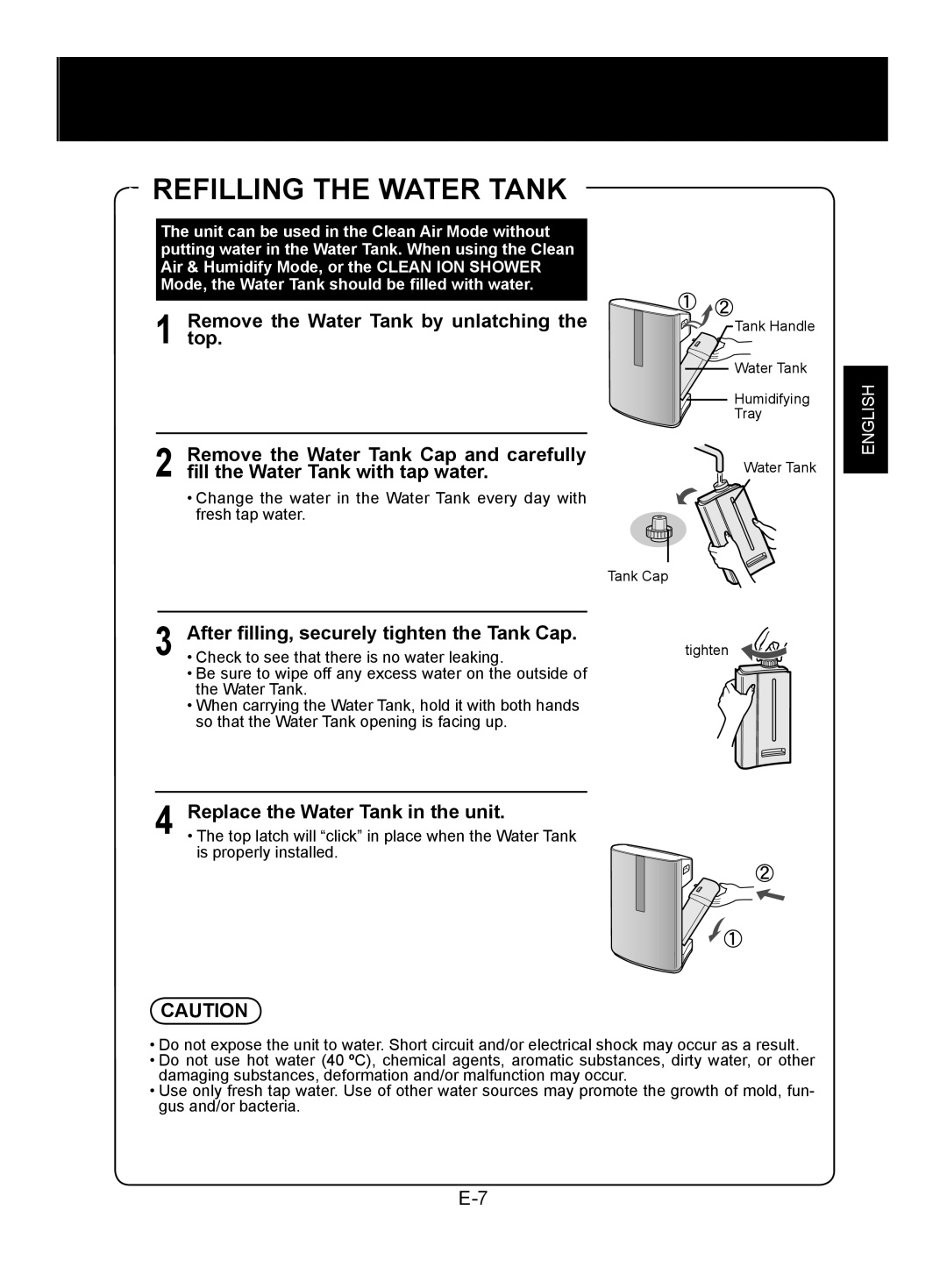KC-850EK, KC-860EK specifications
The Sharp KC-850EK and KC-860EK are advanced air purifiers designed to enhance indoor air quality while providing comfort and convenience. Both models showcase Sharp's commitment to creating innovative solutions for a healthier home environment.One of the standout features of the KC-850EK and KC-860EK is their powerful Plasmacluster ion technology. This unique technology generates positive and negative ions that effectively eliminate airborne pollutants, allergens, and odors. By mimicking the natural process of ionization found in nature, these units can create a fresher, more invigorating atmosphere within any room.
Both models come equipped with a high-performance HEPA filter that captures up to 99.97% of particles as small as 0.3 microns, including dust, pollen, smoke, and pet dander. This ensures that the air you breathe is cleaner and safer. Additionally, the KC-850EK and KC-860EK feature an activated carbon filter that neutralizes odors, making them ideal for homes with pets or smokers.
The design of the KC-850EK and KC-860EK is both sleek and functional. They are compact enough to fit into various living spaces while maintaining a modern aesthetic. The intuitive control panel allows users to easily adjust settings and monitor air quality in real time, providing a user-friendly experience.
Another impressive characteristic of these models is their air quality indicator, which changes color based on the level of pollutants detected in the environment. This feature allows users to see the effectiveness of the air purifier at a glance, providing peace of mind and encouraging proactive management of indoor air quality.
Both the KC-850EK and KC-860EK also feature a silent operation mode, ensuring that they can run quietly in the background, without disrupting your daily activities or sleep. The units automatically adjust their fan speed based on the air quality, optimizing energy consumption while maintaining optimal performance.
In terms of maintenance, Sharp has designed these models with user convenience in mind. The filters are easy to replace, and a filter replacement indicator alerts users when it's time to change them, ensuring consistent air purification.
Overall, the Sharp KC-850EK and KC-860EK air purifiers represent a perfect blend of advanced technology, efficient filtration, and user-friendly design, making them excellent choices for anyone looking to improve their indoor air quality and create a healthier living space.