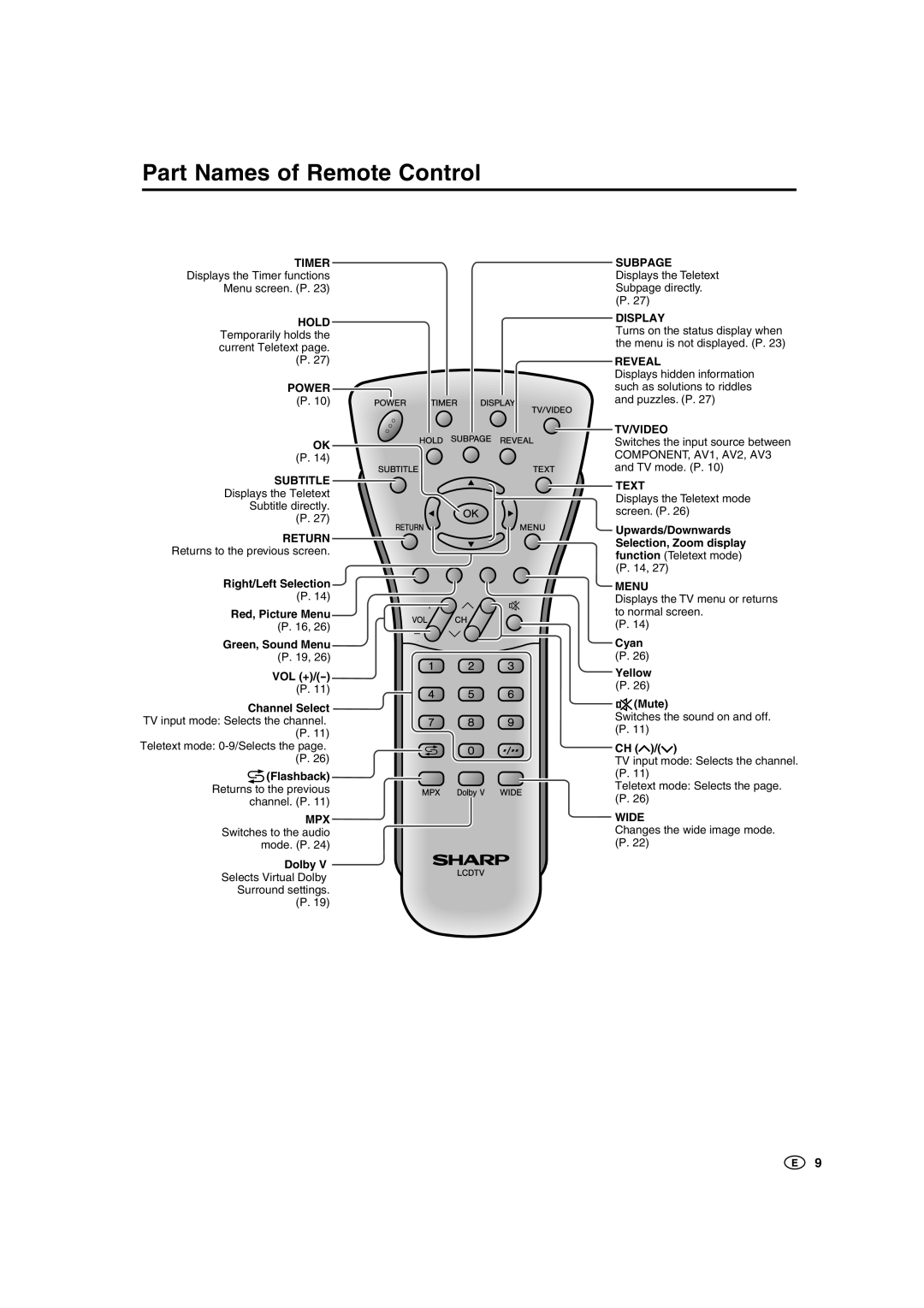Part Names of Remote Control
TIMER
Displays the Timer functions
Menu screen. (P. 23)
HOLD Temporarily holds the current Teletext page.
(P. 27)
POWER (P. 10)
OK (P. 14)
SUBTITLE ![]() Displays the Teletext
Displays the Teletext
Subtitle directly. (P. 27)
RETURN
Returns to the previous screen.
Right/Left Selection
(P. 14)
Red, Picture Menu
(P. 16, 26)
Green, Sound Menu
(P. 19, 26)
VOL
(P. 11)
Channel Select TV input mode: Selects the channel.
(P. 11)
Teletext mode:
(Flashback) Returns to the previous channel. (P. 11)
MPX Switches to the audio mode. (P. 24)
Dolby V
Selects Virtual Dolby
Surround settings.
(P. 19)
SUBPAGE Displays the Teletext Subpage directly. (P. 27)
DISPLAY
Turns on the status display when the menu is not displayed. (P. 23)
REVEAL
Displays hidden information such as solutions to riddles and puzzles. (P. 27)
TV/VIDEO
Switches the input source between COMPONENT, AV1, AV2, AV3 and TV mode. (P. 10)
TEXT
Displays the Teletext mode screen. (P. 26)
Upwards/Downwards Selection, Zoom display function (Teletext mode) (P. 14, 27)
MENU
Displays the TV menu or returns to normal screen.
(P. 14)
Cyan
(P. 26)
Yellow
(P. 26)
 (Mute)
(Mute)
Switches the sound on and off. (P. 11)
CH ( )/( )
TV input mode: Selects the channel. (P. 11)
Teletext mode: Selects the page. (P. 26)
WIDE
Changes the wide image mode. (P. 22)
9