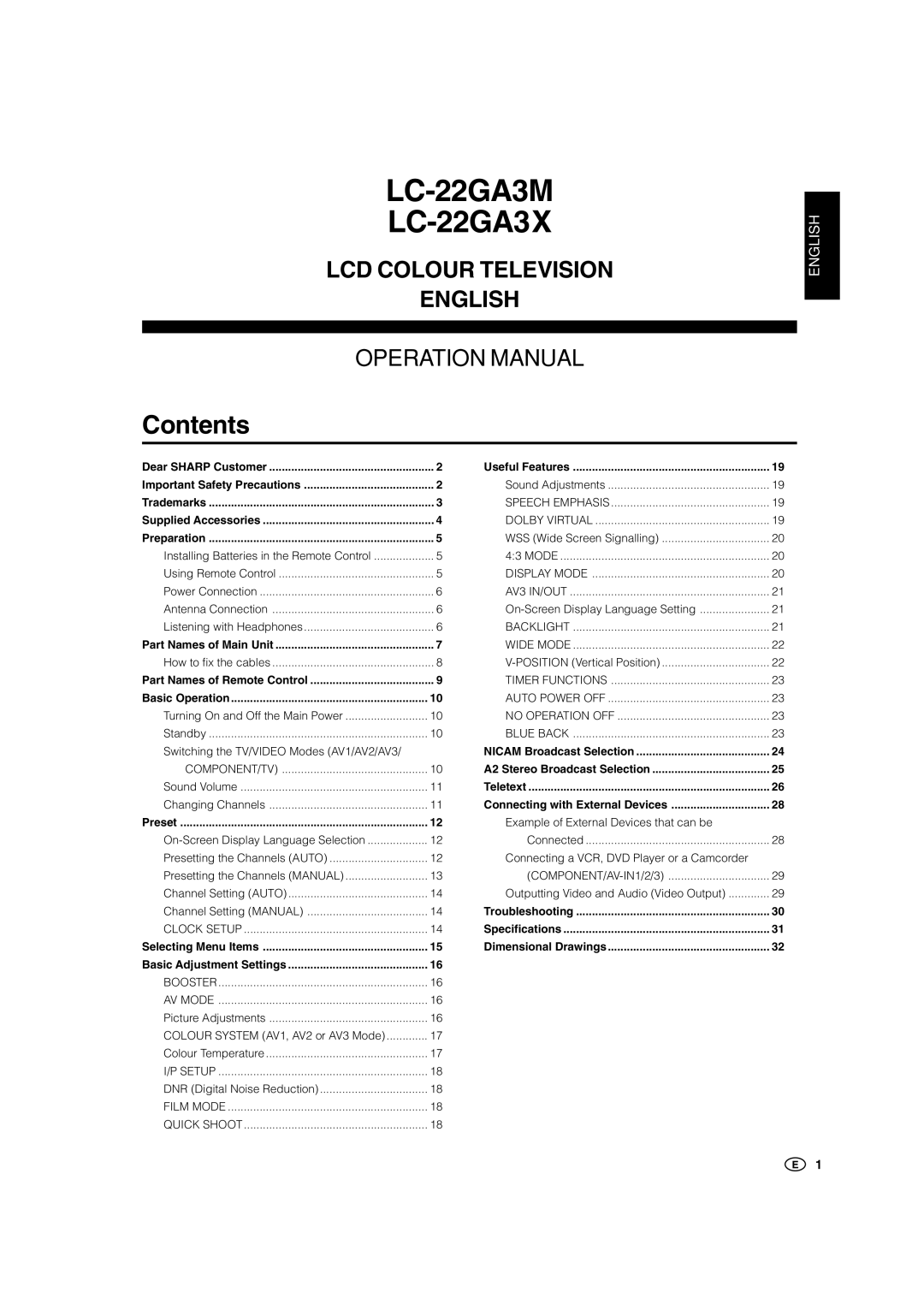LC-22GA3M
LC-22GA3X
LCD COLOUR TELEVISION
ENGLISH
ENGLISH |
OPERATION MANUAL
Contents
Dear SHARP Customer | 2 |
Important Safety Precautions | 2 |
Trademarks | 3 |
Supplied Accessories | 4 |
Preparation | 5 |
Installing Batteries in the Remote Control | 5 |
Using Remote Control | 5 |
Power Connection | 6 |
Antenna Connection | 6 |
Listening with Headphones | 6 |
Part Names of Main Unit | 7 |
How to fix the cables | 8 |
Part Names of Remote Control | 9 |
Basic Operation | 10 |
Turning On and Off the Main Power | 10 |
Standby | 10 |
Switching the TV/VIDEO Modes (AV1/AV2/AV3/ |
|
COMPONENT/TV) | 10 |
Sound Volume | 11 |
Changing Channels | 11 |
Preset | 12 |
12 | |
Presetting the Channels (AUTO) | 12 |
Presetting the Channels (MANUAL) | 13 |
Channel Setting (AUTO) | 14 |
Channel Setting (MANUAL) | 14 |
CLOCK SETUP | 14 |
Selecting Menu Items | 15 |
Basic Adjustment Settings | 16 |
BOOSTER | 16 |
AV MODE | 16 |
Picture Adjustments | 16 |
COLOUR SYSTEM (AV1, AV2 or AV3 Mode) | 17 |
Colour Temperature | 17 |
I/P SETUP | 18 |
DNR (Digital Noise Reduction) | 18 |
FILM MODE | 18 |
QUICK SHOOT | 18 |
Useful Features | 19 |
Sound Adjustments | 19 |
SPEECH EMPHASIS | 19 |
DOLBY VIRTUAL | 19 |
WSS (Wide Screen Signalling) | 20 |
4:3 MODE | 20 |
DISPLAY MODE | 20 |
AV3 IN/OUT | 21 |
21 | |
BACKLIGHT | 21 |
WIDE MODE | 22 |
22 | |
TIMER FUNCTIONS | 23 |
AUTO POWER OFF | 23 |
NO OPERATION OFF | 23 |
BLUE BACK | 23 |
NICAM Broadcast Selection | 24 |
A2 Stereo Broadcast Selection | 25 |
Teletext | 26 |
Connecting with External Devices | 28 |
Example of External Devices that can be |
|
Connected | 28 |
Connecting a VCR, DVD Player or a Camcorder |
|
29 | |
Outputting Video and Audio (Video Output) | 29 |
Troubleshooting | 30 |
Specifications | 31 |
Dimensional Drawings | 32 |
1