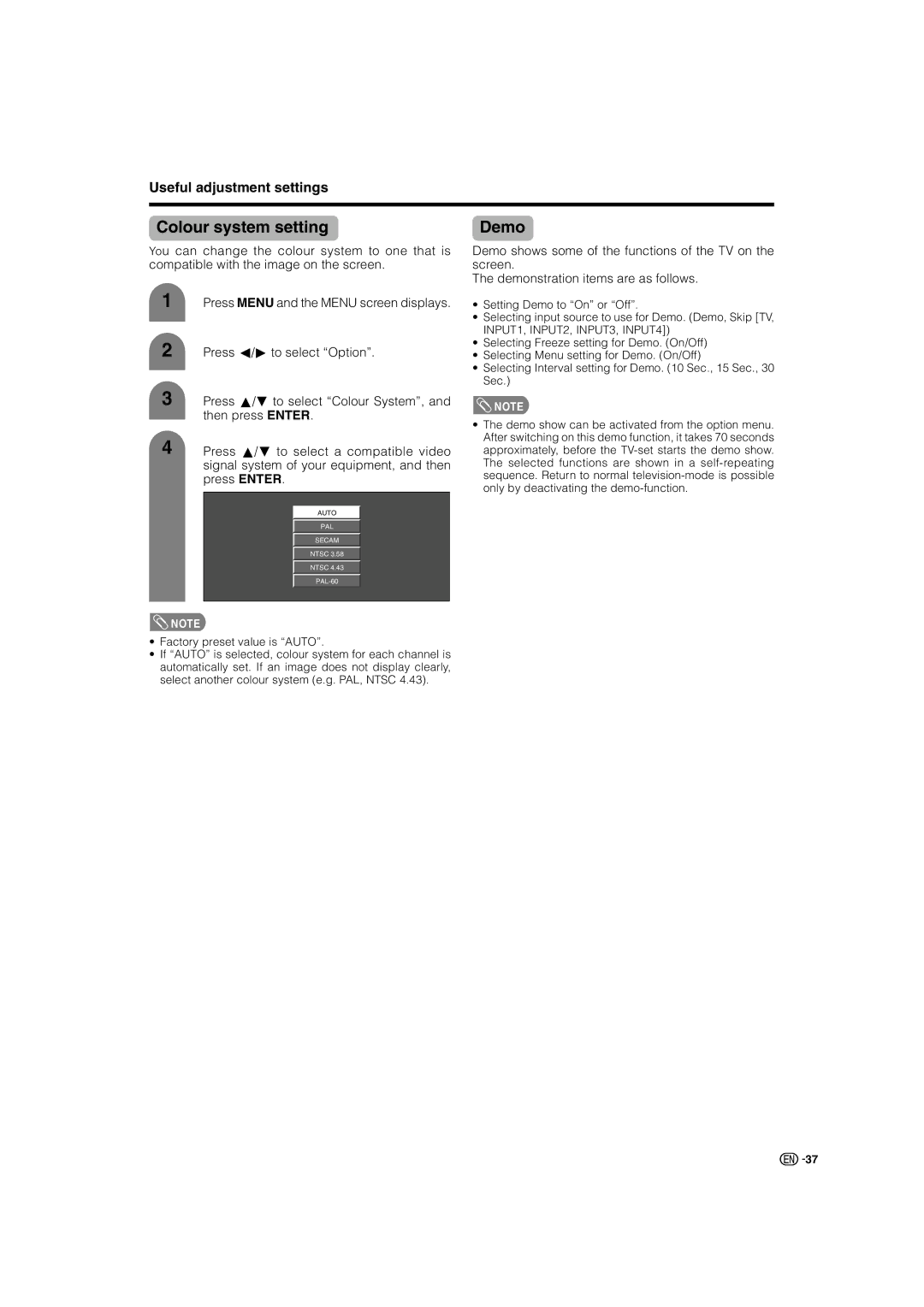Useful adjustment settings
Colour system setting
You can change the colour system to one that is compatible with the image on the screen.
1 Press MENU and the MENU screen displays.
2 | Press c/dto select “Option”. | ||||
3 | Press a/b to select “Colour System”, and | ||||
| then press ENTER. | ||||
4 | Press a/b to select a compatible video | ||||
| signal system of your equipment, and then | ||||
| press ENTER. | ||||
|
|
|
|
|
|
|
|
|
|
|
|
|
|
|
| AUTO |
|
|
|
|
|
|
|
|
|
|
| PAL |
|
|
|
|
|
|
|
|
|
|
| SECAM |
|
|
|
|
|
|
|
|
|
|
| NTSC 3.58 |
|
|
|
|
|
|
|
|
|
|
| NTSC 4.43 |
|
|
|
|
|
|
|
|
|
|
|
| |
|
|
|
|
|
|
![]() NOTE
NOTE
•Factory preset value is “AUTO”.
•If “AUTO” is selected, colour system for each channel is automatically set. If an image does not display clearly, select another colour system (e.g. PAL, NTSC 4.43).
Demo
Demo shows some of the functions of the TV on the screen.
The demonstration items are as follows.
•Setting Demo to “On” or “Off”.
•Selecting input source to use for Demo. (Demo, Skip [TV, INPUT1, INPUT2, INPUT3, INPUT4])
•Selecting Freeze setting for Demo. (On/Off)
•Selecting Menu setting for Demo. (On/Off)
•Selecting Interval setting for Demo. (10 Sec., 15 Sec., 30 Sec.)
![]() NOTE
NOTE
•The demo show can be activated from the option menu. After switching on this demo function, it takes 70 seconds approximately, before the
![]()
![]() 37
37