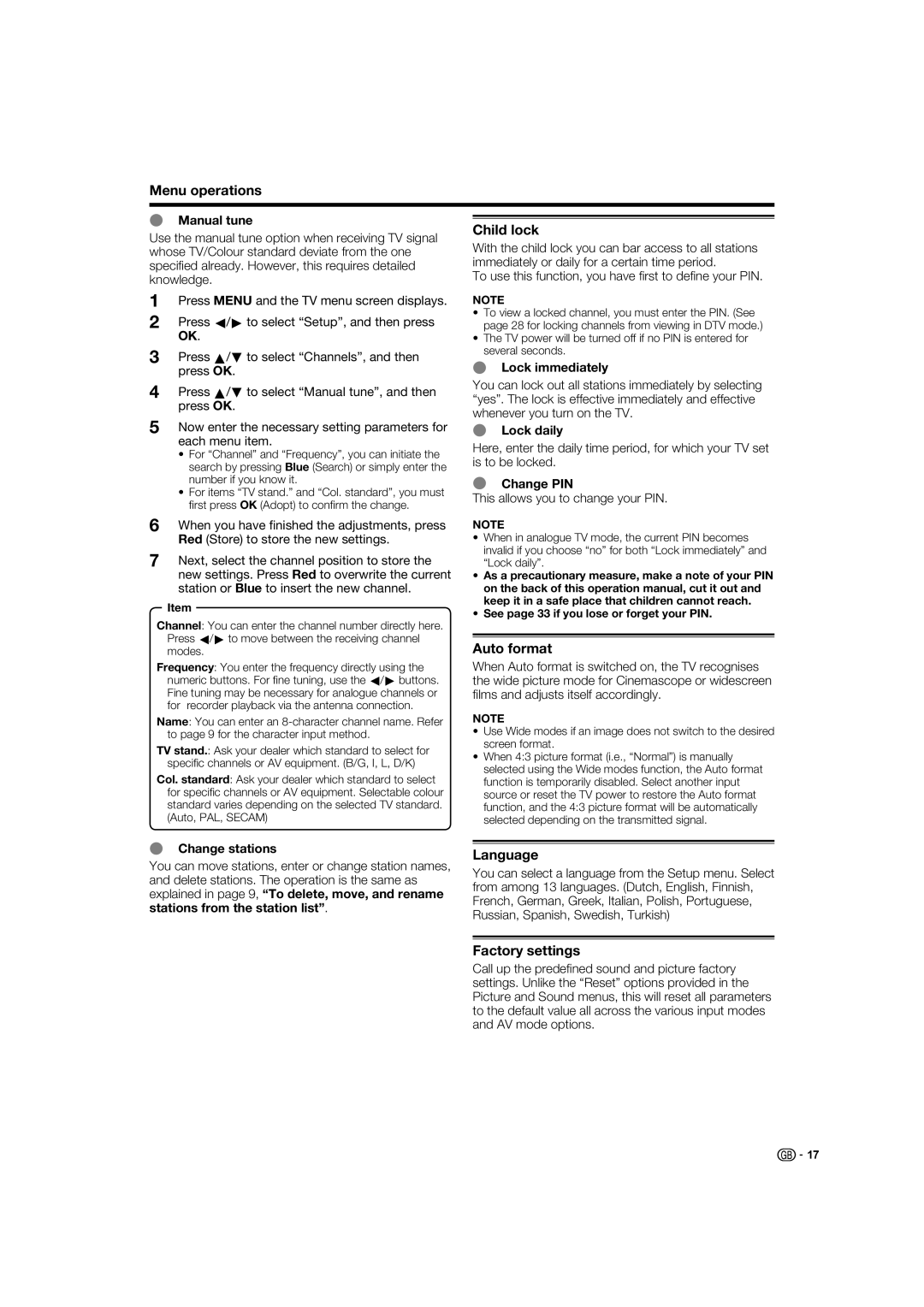Menu operations
EManual tune
Use the manual tune option when receiving TV signal whose TV/Colour standard deviate from the one specifi ed already. However, this requires detailed knowledge.
1Press MENU and the TV menu screen displays.
2Press c/d to select “Setup”, and then press OK.
3Press a/b to select “Channels”, and then press OK.
4Press a/b to select “Manual tune”, and then press OK.
5Now enter the necessary setting parameters for each menu item.
•For “Channel” and “Frequency”, you can initiate the search by pressing Blue (Search) or simply enter the number if you know it.
•For items “TV stand.” and “Col. standard”, you must fi rst press OK (Adopt) to confi rm the change.
6When you have finished the adjustments, press Red (Store) to store the new settings.
7Next, select the channel position to store the new settings. Press Red to overwrite the current station or Blue to insert the new channel.
Item
Channel: You can enter the channel number directly here. Press c/d to move between the receiving channel modes.
Frequency: You enter the frequency directly using the numeric buttons. For fi ne tuning, use the c/d buttons. Fine tuning may be necessary for analogue channels or for recorder playback via the antenna connection.
Name: You can enter an
TV stand.: Ask your dealer which standard to select for specifi c channels or AV equipment. (B/G, I, L, D/K)
Col. standard: Ask your dealer which standard to select for specifi c channels or AV equipment. Selectable colour standard varies depending on the selected TV standard. (Auto, PAL, SECAM)
Child lock
With the child lock you can bar access to all stations immediately or daily for a certain time period.
To use this function, you have fi rst to defi ne your PIN.
NOTE
•To view a locked channel, you must enter the PIN. (See page 28 for locking channels from viewing in DTV mode.)
•The TV power will be turned off if no PIN is entered for several seconds.
ELock immediately
You can lock out all stations immediately by selecting “yes”. The lock is effective immediately and effective whenever you turn on the TV.
ELock daily
Here, enter the daily time period, for which your TV set is to be locked.
EChange PIN
This allows you to change your PIN.
NOTE
•When in analogue TV mode, the current PIN becomes invalid if you choose “no” for both “Lock immediately” and “Lock daily”.
•As a precautionary measure, make a note of your PIN on the back of this operation manual, cut it out and keep it in a safe place that children cannot reach.
•See page 33 if you lose or forget your PIN.
Auto format
When Auto format is switched on, the TV recognises the wide picture mode for Cinemascope or widescreen fi lms and adjusts itself accordingly.
NOTE
•Use Wide modes if an image does not switch to the desired screen format.
•When 4:3 picture format (i.e., “Normal”) is manually selected using the Wide modes function, the Auto format function is temporarily disabled. Select another input source or reset the TV power to restore the Auto format function, and the 4:3 picture format will be automatically selected depending on the transmitted signal.
EChange stations
You can move stations, enter or change station names, and delete stations. The operation is the same as explained in page 9, “To delete, move, and rename stations from the station list”.
Language
You can select a language from the Setup menu. Select from among 13 languages. (Dutch, English, Finnish, French, German, Greek, Italian, Polish, Portuguese, Russian, Spanish, Swedish, Turkish)
Factory settings
Call up the predefi ned sound and picture factory settings. Unlike the “Reset” options provided in the Picture and Sound menus, this will reset all parameters to the default value all across the various input modes and AV mode options.
![]()
![]() 17
17