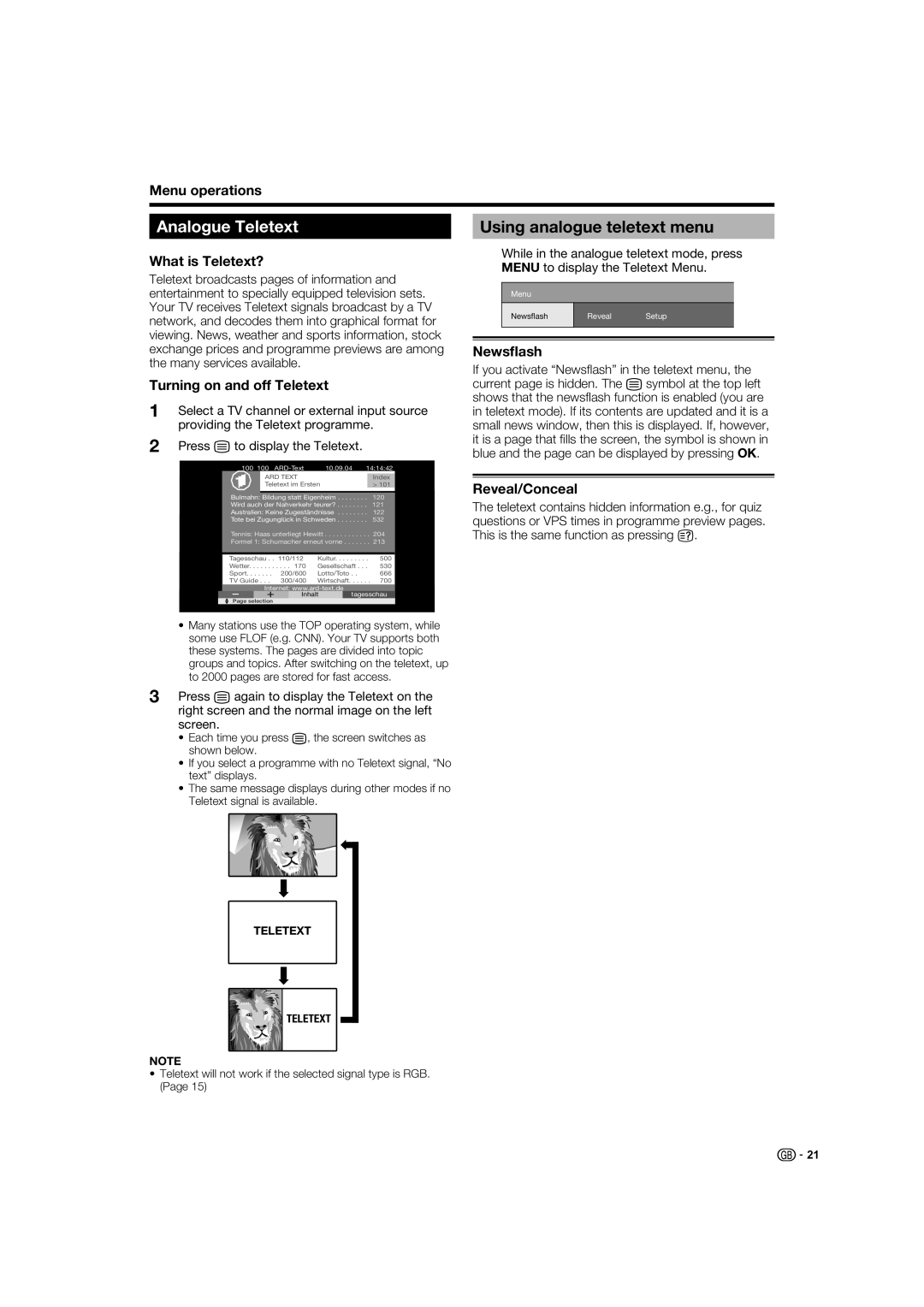Menu operations
Analogue Teletext
What is Teletext?
Teletext broadcasts pages of information and entertainment to specially equipped television sets. Your TV receives Teletext signals broadcast by a TV network, and decodes them into graphical format for viewing. News, weather and sports information, stock exchange prices and programme previews are among the many services available.
Turning on and off Teletext
1Select a TV channel or external input source providing the Teletext programme.
2Press m to display the Teletext.
100 100 | 10.09.04 | 14:14:42 | ||
| ARD TEXT |
|
|
|
|
|
| Index | |
| Teletext im Ersten |
|
| > 101 |
|
|
|
|
|
Bulmahn: Bildung statt Eigenheim . . . . . . . . 120
Wird auch der Nahverkehr teurer? . . . . . . . . 121
Australien: Keine Zugeständnisse . . . . . . . . 122
Tote bei Zugunglück in Schweden . . . . . . . . 532
Tennis: Haas unterliegt Hewitt . . . . . . . . . . . . 204
Formel 1: Schumacher erneut vorne . . . . . . . 213
Tagesschau | . . | 110/112 | Kultur. . . . | . . . . . | 500 | |
Wetter. . . . | . | . . | . . . . 170 | Gesellschaft . . . | 530 | |
Sport | . . | 200/600 | Lotto/Toto | . . | 666 | |
TV Guide . . | . | 300/400 | Wirtschaft | 700 | ||
– | Internet: |
|
| |||
| + | Inhalt | tagesschau | |||
![]() Page selection
Page selection
Using analogue teletext menu
While in the analogue teletext mode, press MENU to display the Teletext Menu.
Menu
| Newsflash | Reveal | Setup |
|
|
|
|
|
|
|
|
|
|
|
|
|
|
|
|
Newsflash
If you activate “Newsfl ash” in the teletext menu, the current page is hidden. The msymbol at the top left shows that the newsfl ash function is enabled (you are in teletext mode). If its contents are updated and it is a small news window, then this is displayed. If, however, it is a page that fi lls the screen, the symbol is shown in blue and the page can be displayed by pressing OK.
Reveal/Conceal
The teletext contains hidden information e.g., for quiz questions or VPS times in programme preview pages. This is the same function as pressing k.
•Many stations use the TOP operating system, while some use FLOF (e.g. CNN). Your TV supports both these systems. The pages are divided into topic groups and topics. After switching on the teletext, up to 2000 pages are stored for fast access.
3Press m again to display the Teletext on the right screen and the normal image on the left screen.
•Each time you press m, the screen switches as shown below.
•If you select a programme with no Teletext signal, “No text” displays.
•The same message displays during other modes if no Teletext signal is available.
TELETEXT
TELETEXT
NOTE
•Teletext will not work if the selected signal type is RGB. (Page 15)
![]()
![]() 21
21