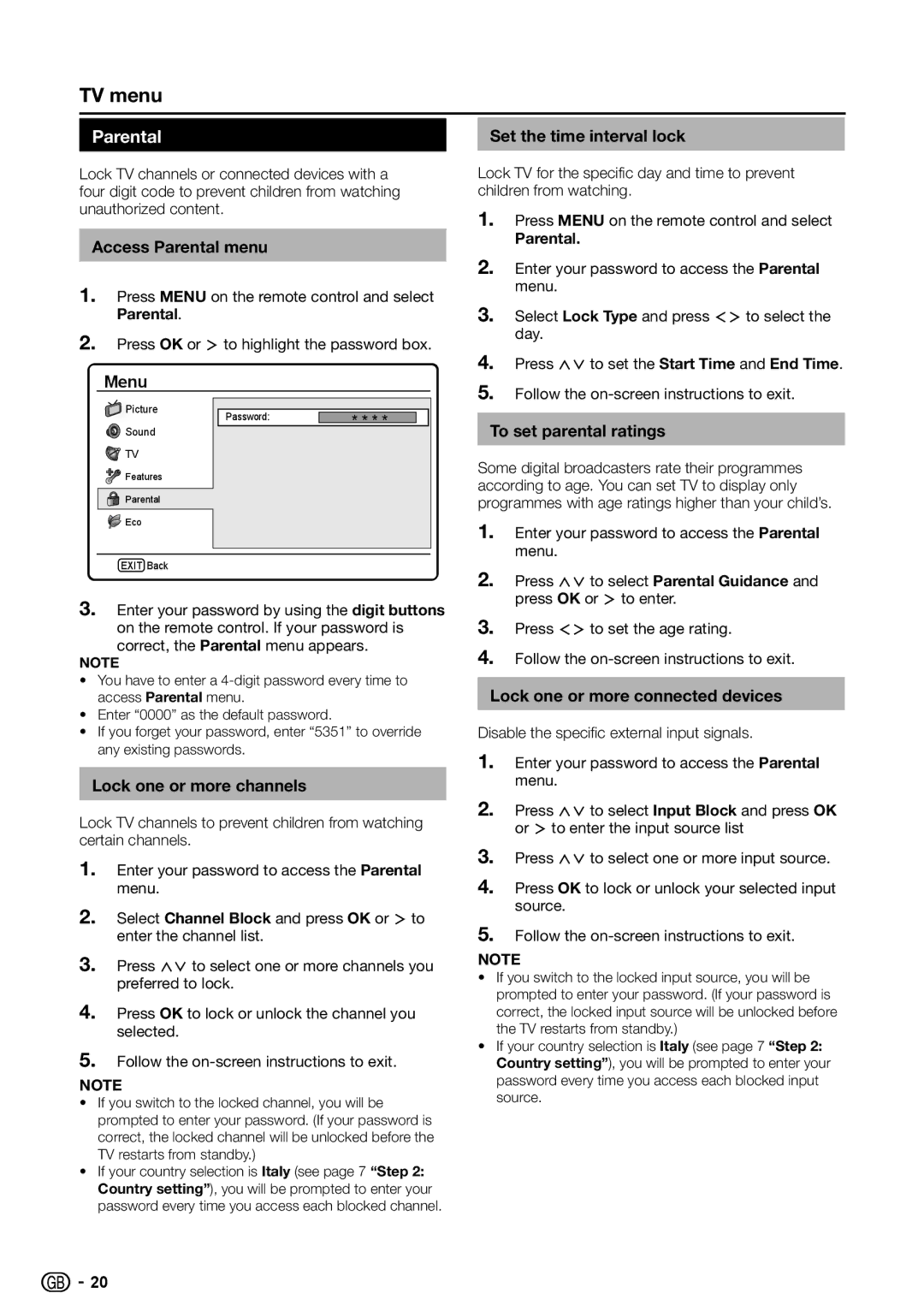TV menu
Parental
Lock TV channels or connected devices with a four digit code to prevent children from watching unauthorized content.
Access Parental menu
1.Press MENU on the remote control and select Parental.
2.Press OK or ≥ to highlight the password box.
Menu
Set the time interval lock
Lock TV for the specific day and time to prevent children from watching.
1.Press MENU on the remote control and select
Parental.
2.Enter your password to access the Parental menu.
3.Select Lock Type and press ≤≥ to select the day.
4.Press <> to set the Start Time and End Time.
5.Follow the
![]() Picture
Picture
![]()
![]() Sound
Sound
![]() TV
TV
![]() Features
Features
Parental
![]()
![]() Eco
Eco
Password:
* * * *
To set parental ratings
Some digital broadcasters rate their programmes according to age. You can set TV to display only programmes with age ratings higher than your child’s.
1. Enter your password to access the Parental |
menu. |
EXIT Back
3.Enter your password by using the digit buttons on the remote control. If your password is
correct, the Parental menu appears.
NOTE
•You have to enter a
•Enter “0000” as the default password.
•If you forget your password, enter “5351” to override any existing passwords.
Lock one or more channels
Lock TV channels to prevent children from watching certain channels.
1.Enter your password to access the Parental menu.
2.Select Channel Block and press OK or ≥ to enter the channel list.
3.Press <> to select one or more channels you preferred to lock.
4.Press OK to lock or unlock the channel you selected.
5.Follow the
NOTE
•If you switch to the locked channel, you will be prompted to enter your password. (If your password is correct, the locked channel will be unlocked before the TV restarts from standby.)
•If your country selection is Italy (see page 7 “Step 2: Country setting”), you will be prompted to enter your password every time you access each blocked channel.
2. | Press <> to select Parental Guidance and |
| press OK or ≥ to enter. |
3. | Press ≤≥ to set the age rating. |
4. | Follow the |
Lock one or more connected devices
Disable the specific external input signals.
1.Enter your password to access the Parental menu.
2.Press <> to select Input Block and press OK or ≥ to enter the input source list
3.Press <> to select one or more input source.
4.Press OK to lock or unlock your selected input source.
5.Follow the
NOTE
•If you switch to the locked input source, you will be prompted to enter your password. (If your password is correct, the locked input source will be unlocked before the TV restarts from standby.)
•If your country selection is Italy (see page 7 “Step 2: Country setting”), you will be prompted to enter your password every time you access each blocked input source.
![]()
![]() 20
20