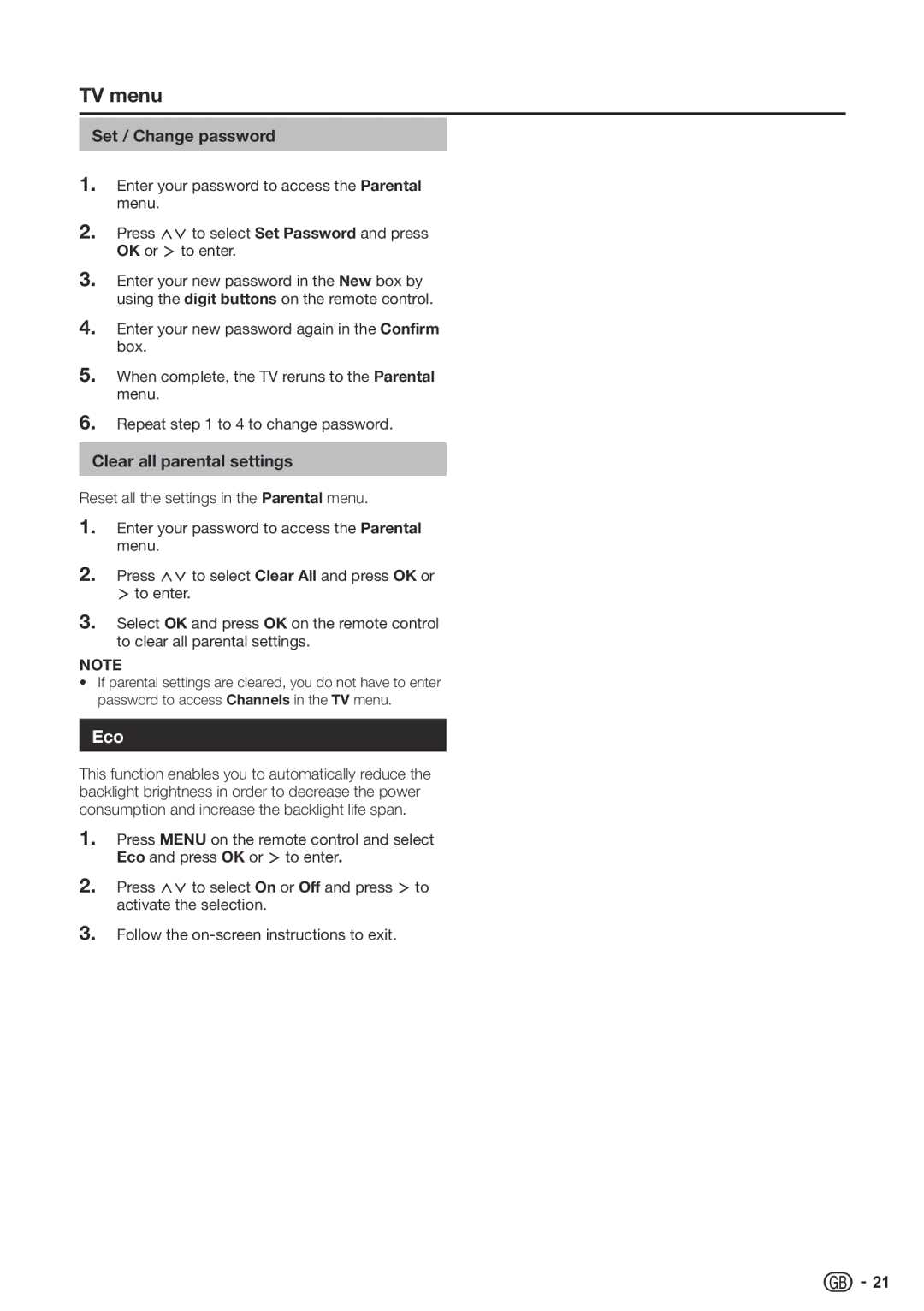TV menu
Set / Change password
1.Enter your password to access the Parental menu.
2.Press <> to select Set Password and press OK or ≥ to enter.
3.Enter your new password in the New box by using the digit buttons on the remote control.
4.Enter your new password again in the Confirm box.
5.When complete, the TV reruns to the Parental menu.
6.Repeat step 1 to 4 to change password.
Clear all parental settings
Reset all the settings in the Parental menu.
1.Enter your password to access the Parental menu.
2.Press <> to select Clear All and press OK or ≥ to enter.
3.Select OK and press OK on the remote control to clear all parental settings.
NOTE
•If parental settings are cleared, you do not have to enter password to access Channels in the TV menu.
Eco
This function enables you to automatically reduce the backlight brightness in order to decrease the power consumption and increase the backlight life span.
1.Press MENU on the remote control and select Eco and press OK or ≥ to enter.
2.Press <> to select On or Off and press ≥ to activate the selection.
3.Follow the
![]()
![]() 21
21