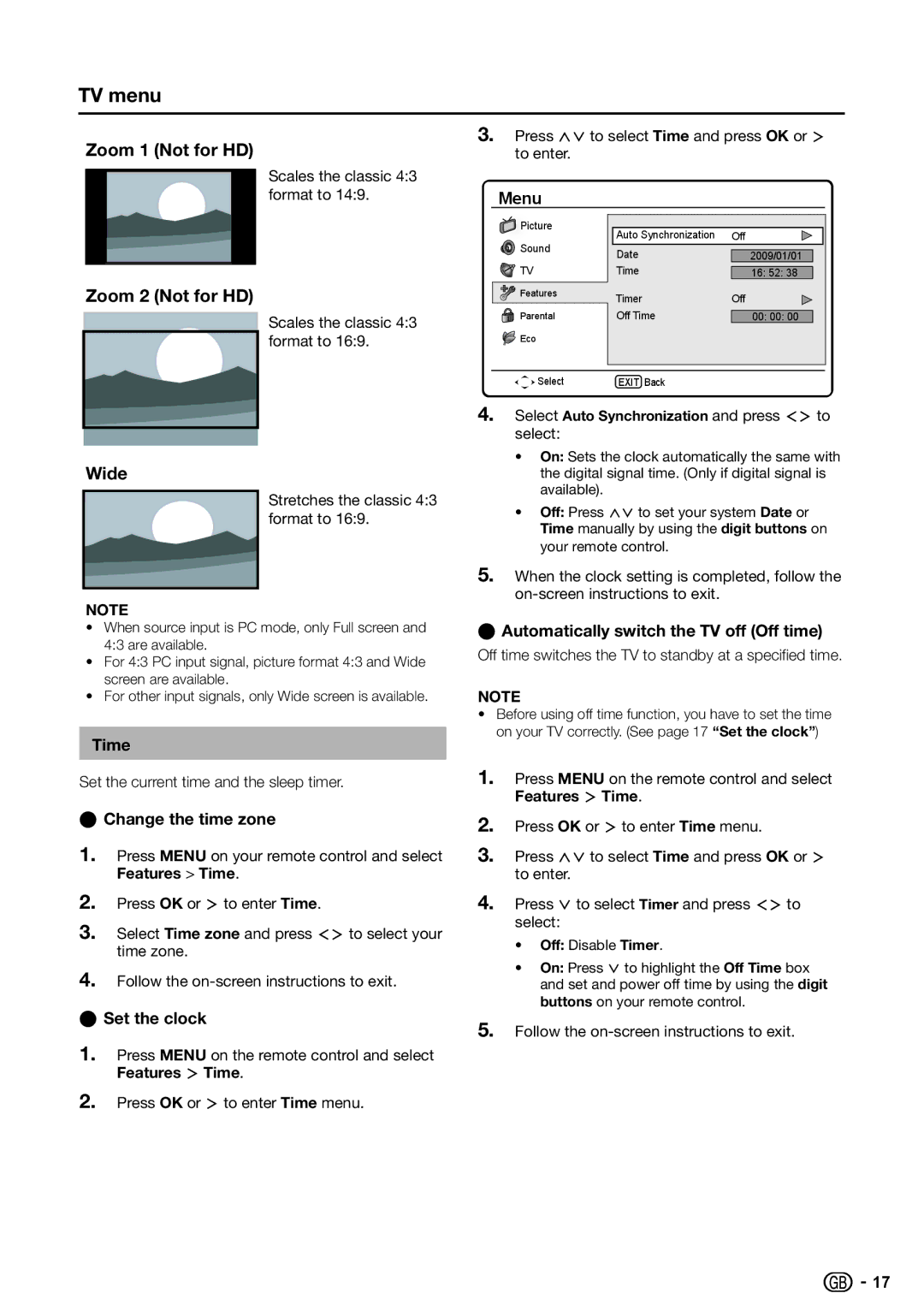TV menu
Zoom 1 (Not for HD)
Scales the classic 4:3 format to 14:9.
3.Press <> to select Time and press OK or ≥ to enter.
Menu
Zoom 2 (Not for HD)
Scales the classic 4:3 format to 16:9.
![]() Picture
Picture
![]()
![]() Sound
Sound
![]() TV
TV
![]() Features
Features
Parental
![]()
![]() Eco
Eco
Auto Synchronization | Off | |
Date |
|
|
2009/01/01 |
| |
Time |
|
|
16: 52: 38 |
| |
Timer | Off | |
Off Time |
|
|
00: 00: 00 |
| |
Wide
NOTE
Stretches the classic 4:3 format to 16:9.
Select | EXIT Back |
4.Select Auto Synchronization and press ≤≥ to select:
•On: Sets the clock automatically the same with the digital signal time. (Only if digital signal is available).
•Off: Press <> to set your system Date or Time manually by using the digit buttons on your remote control.
5.When the clock setting is completed, follow the
•When source input is PC mode, only Full screen and 4:3 are available.
•For 4:3 PC input signal, picture format 4:3 and Wide screen are available.
•For other input signals, only Wide screen is available.
Time
Set the current time and the sleep timer.
EEChange the time zone
1.Press MENU on your remote control and select Features > Time.
2.Press OK or ≥ to enter Time.
3.Select Time zone and press ≤≥ to select your time zone.
4.Follow the
EESet the clock
1.Press MENU on the remote control and select Features ≥ Time.
2.Press OK or ≥ to enter Time menu.
EEAutomatically switch the TV off (Off time)
Off time switches the TV to standby at a specified time.
NOTE
•Before using off time function, you have to set the time on your TV correctly. (See page 17 “Set the clock”)
1.Press MENU on the remote control and select Features ≥ Time.
2.Press OK or ≥ to enter Time menu.
3.Press <> to select Time and press OK or ≥ to enter.
4.Press > to select Timer and press ≤≥ to select:
•Off: Disable Timer.
•On: Press > to highlight the Off Time box and set and power off time by using the digit buttons on your remote control.
5.Follow the
![]()
![]() 17
17