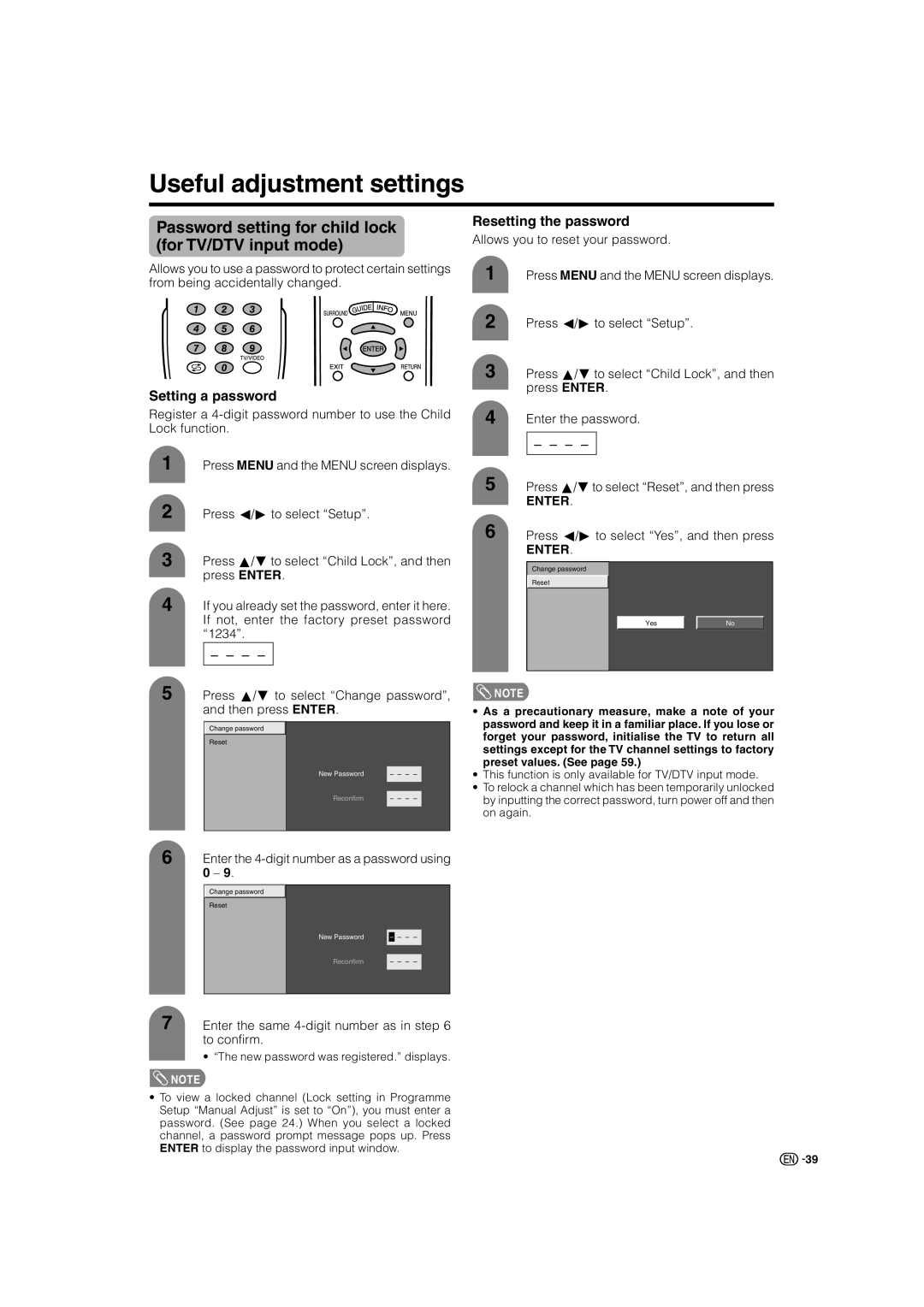LC-46GD7X LC-52GD7X
Contents
Dear Sharp customer
Contents
Trademarks
Important Safety Precautions
Precautions when transporting the TV
Supplied accessories
Preparation
Using the remote control unit
Inserting the batteries
Setting the TV
Preparation
Removing the terminal cover
Bundling the cables and closing the terminal cover
Setting the TV on the wall
Using an optional bracket to mount the TV
Removing the stand
Before attaching/detaching the stand
Protection against overturning
Anchoring the TV to the wall or a pillar
Fixing the TV to the table
View from the top
Connecting to an antenna
Connecting to the AC outlet
Basic connection
Simple operations for watching a TV programme
Connecting a VCR, game console or camcorder
Connecting a DVD player
Game console Camcorder
DVD player
Preparation Connecting a Digital TV STB Set Top Box
Connecting a PC
When using DVI cable commercially available
Digital TV STB
Volume display when headphones are plugged
Part names
TV Front
Regarding the headphone jack
TV Rear
Part names
Remote control unit
FAV
Turning on the power
Turning off the power
Watching TV
Simple button operations for changing channels
Using MPX on the remote control unit
Using Flashback a on the remote control unit
Watching TV
Simple button operation for changing volume/sound
Sleep timer
Changing the volume
Using Mute e on the remote control unit
ANALOG/DTV/RADIO buttons
When you watch the TV for the first time
Analogue TV
Basic adjustment settings
Menu operation buttons
On-Screen Display
Example
Basic adjustment settings
Menu items TV/DTV/INPUT1-3 Menu items HDMI/DVI
List of menu items to help you with operations
Pages
Basic adjustment settings Analogue
Auto installation Programme setup
Auto search
Search tuning
Programme Setup Manual Adjust menu
Fine tuning
Colour system See
Press a/bto select Colour sys., and then press Enter
Colour system
Colour system menu
Setting the child lock
Skipping channels
Skip menu
Sort menus
Basic adjustment settings Analogue Erase Programme
Erase programme menus
OPC Optical Picture Control setting
AV Mode selection
Basic adjustment settings Analogue/Digital
Picture adjustments
Adjustments items
Colour temperature Quick Shoot
Advanced
Black
3D-Y/C
Film Mode
Basic adjustment settings Analogue/Digital Monochrome
Range of OPC
Audio adjustment
Using Surround on the remote control unit
Using Surround on the menu screen
Press Surround to switch the Surround function on and off
Power Control
Power control setting allows you to save energy
No Signal Off
No Operation Off
Basic adjustment settings Digital
DTV input mode menu items
Selecting DTV mode
List of DTV menu items to help you with operations
Programme Guide Favourite Programme List
Info
Press c/d to select Lock or Fav, and then press Enter
Press a/bto select your desired rating, and then press Enter
Auto search starts
Installation
Press a/bto select Start Scan, and then press Enter
Press a/b to select Quick Search, and then press Enter
Press a/bto select your desired item, and then press Enter
Time Setup
Using Digital Audio Output
Digital Output
Multilingual
Plate Setup Information Plate Setup
Update Service only
Information
Press a/bto select Information, and then press Enter
Useful adjustment settings
Password setting for child lock for TV/DTV input mode
Resetting the password
Setting a password
Useful adjustment settings
Connecting external speakers
Connecting speaker cables
External Audio Bypass
Input Signal PC input mode only
Input Skip
INPUT5 or INPUT6 you wish to Skip, Then press Enter
Press Menu to exit
Auto Sync. adjustment PC input mode only
Fine Sync. adjustment PC input mode only
Press c/dto adjust the item to your
Desired position
Adjustments are stored separately according to input source
Input Label
Image position
Repeat until the name is fully spelt out
Wide Screen Signalling WSS
WSS signal 43 screen Mode Panorama Mode Normal
Picture aspect ratio
Press c/dto select On or Off, and then press Enter
Standby Mode
Reset
Selected item Description Mode1
Mode2
Manual Selection
Wide mode for TV/AV input mode
Auto Selection
Wide mode for PC input mode
Input Signal
Normal Cinema Full Dot by Dot
Full Dot by Dot
Hdmi Setup
Audio Only
DNR Digital Noise Reduction
Press a/bto select the desired item, and then press Enter
Colour system setting
Language setting for on-screen display
Identification
Using external equipment
Input Select
Useful features
Teletext language setting
Press Freeze again to cancel the function
Freezing images
Teletext function
Useful features Displaying Subtitle
Displaying Subpages
Time display
Subpage screen
Troubleshooting
Troubleshooting DTV
Problem Possible Solution
Appendix
RS-232C port specifications
Appendix
PC Control of the TV
Communication conditions
Commands
PC compatibility chart
Response code format
Specifications
Optional accessories
Model
Part name Model number
Before attaching/detaching the speakers
Removing the speakers
Unit’s speakers can be attached and removed
Dimensional drawings
LC-46GD7X, LC-52GD7X
Clearing the Password
1300 135
Do not Return this Document to Sharp

![]() NOTE
NOTE![]() NOTE
NOTE![]()
![]() 39
39