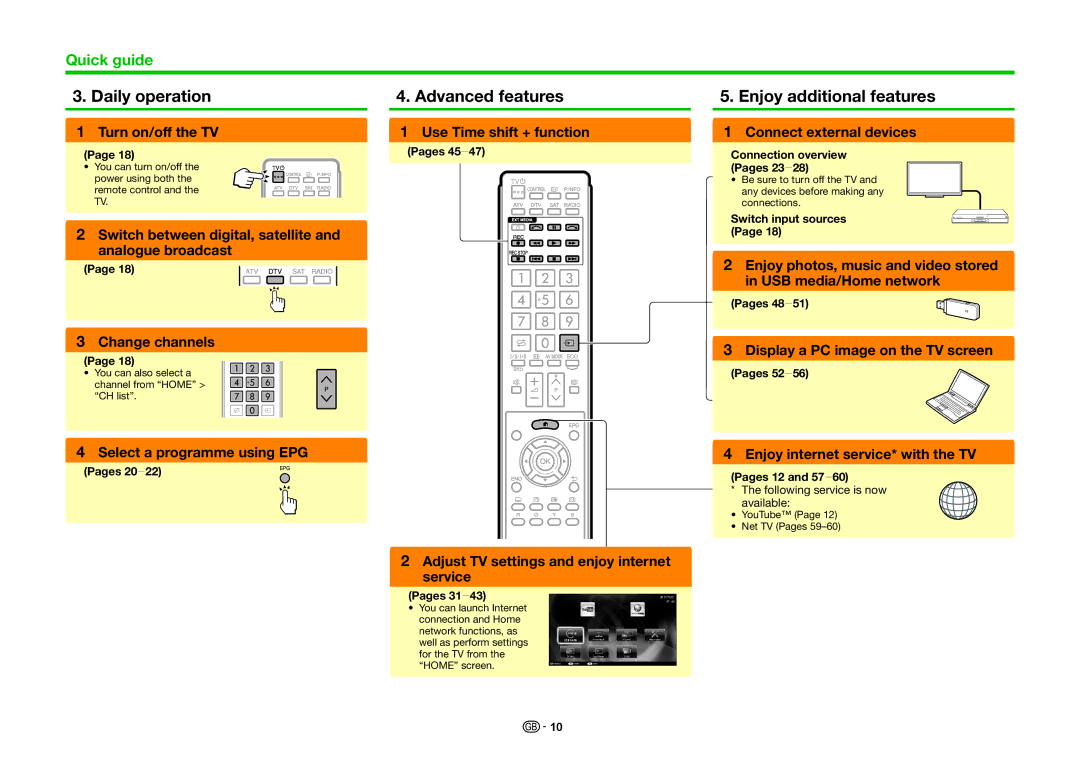Quick guide
3. Daily operation
1Turn on/off the TV
(Page 18)
• You can turn on/off the power using both the remote control and the TV.
2Switch between digital, satellite and analogue broadcast
(Page 18)
3Change channels
(Page 18)
• You can also select a channel from “HOME” > “CH list”.
4Select a programme using EPG
(Pages 20_22)
4. Advanced features
1Use Time shift + function
(Pages 45_47)
5. Enjoy additional features
1Connect external devices
Connection overview (Pages 23_28)
•Be sure to turn off the TV and any devices before making any connections.
Switch input sources (Page 18)
2Enjoy photos, music and video stored in USB media/Home network
(Pages 48_51)
3Display a PC image on the TV screen
(Pages 52_56)
4Enjoy internet service* with the TV
(Pages 12 and 57_60)
* The following service is now available:
• YouTube™ (Page 12)
• Net TV (Pages
2Adjust TV settings and enjoy internet service
(Pages 31_43)
•You can launch Internet connection and Home network functions, as well as perform settings for the TV from the “HOME” screen.
| USB media | Home network | IP Control | Network setup |
| TV Menu | Input change | CH list |
|
|
|
|
|
|
Select | Enter | End |
|
|
![]()
![]() 10
10