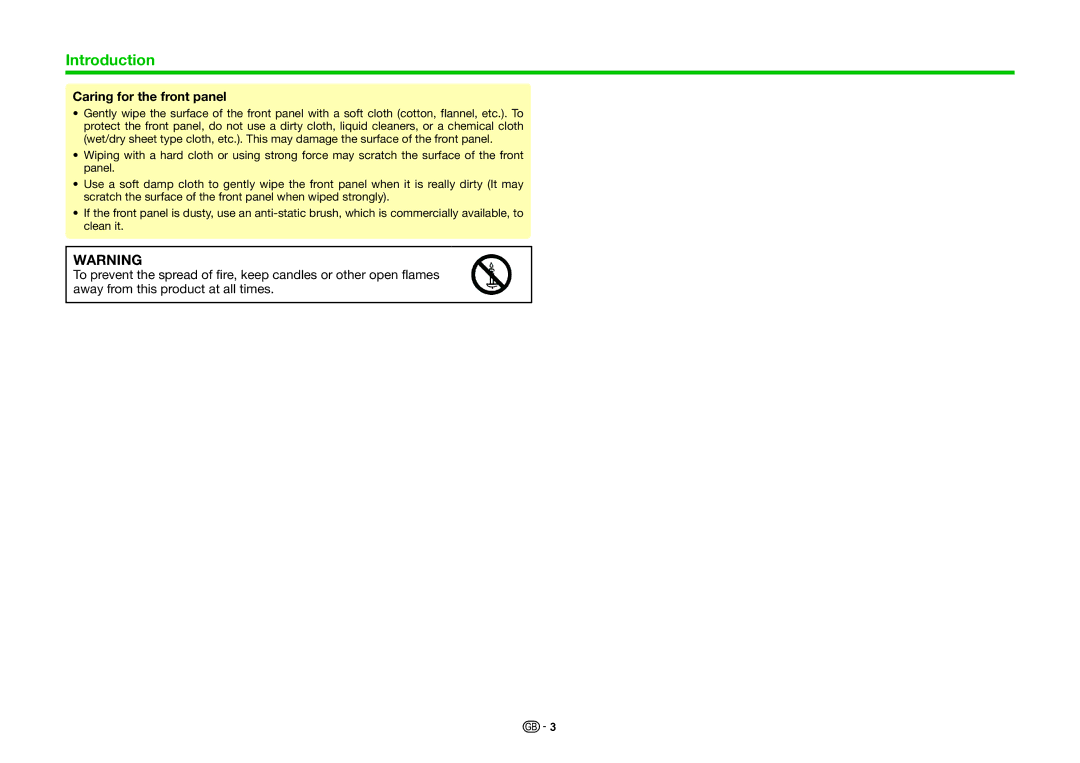Introduction
Caring for the front panel
•Gently wipe the surface of the front panel with a soft cloth (cotton, flannel, etc.). To protect the front panel, do not use a dirty cloth, liquid cleaners, or a chemical cloth (wet/dry sheet type cloth, etc.). This may damage the surface of the front panel.
•Wiping with a hard cloth or using strong force may scratch the surface of the front panel.
•Use a soft damp cloth to gently wipe the front panel when it is really dirty (It may scratch the surface of the front panel when wiped strongly).
•If the front panel is dusty, use an
WARNING
To prevent the spread of fire, keep candles or other open flames away from this product at all times.
![]()
![]() 3
3