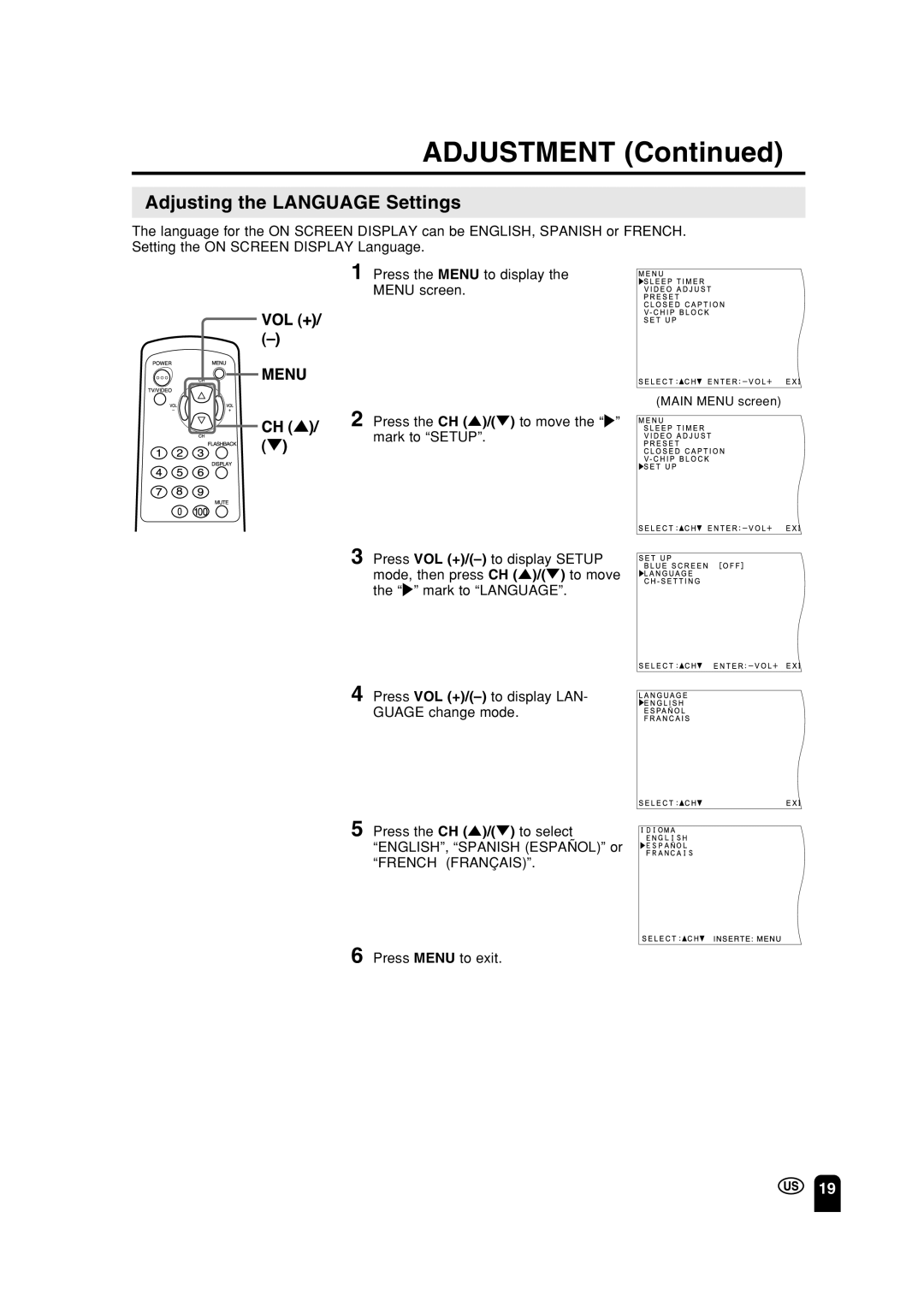ADJUSTMENT (Continued)
Adjusting the LANGUAGE Settings
The language for the ON SCREEN DISPLAY can be ENGLISH, SPANISH or FRENCH. Setting the ON SCREEN DISPLAY Language.
1 Press the MENU to display the MENU screen.
(MAIN MENU screen)
2 Press the CH (])/([) to move the “>” mark to “SETUP”.
3 Press VOL
4 Press VOL
5 Press the CH (])/([) to select “ENGLISH”, “SPANISH (ESPAÑOL)” or “FRENCH (FRANÇAIS)”.
6 Press MENU to exit.
19