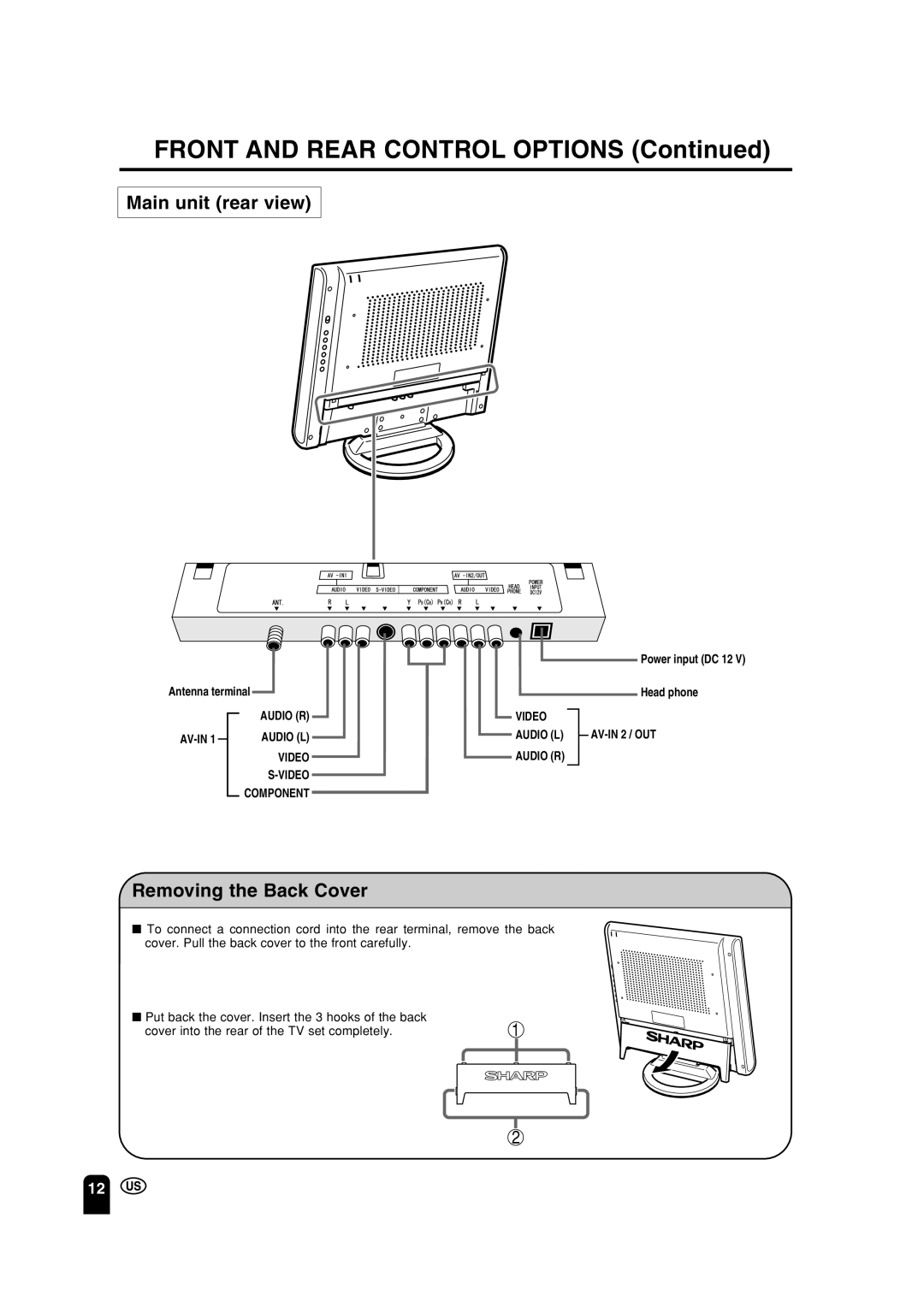FRONT AND REAR CONTROL OPTIONS (Continued)
Main unit (rear view)
Antenna terminal
|
|
| AUDIO (R) |
|
| AUDIO (L) | |
|
| ||
|
|
| VIDEO |
|
|
| |
|
|
| COMPONENT |
|
|
|
VIDEO AUDIO (L)
AUDIO (R)
Power input (DC 12 V)
Head phone
Removing the Back Cover
■To connect a connection cord into the rear terminal, remove the back cover. Pull the back cover to the front carefully.
■Put back the cover. Insert the 3 hooks of the back
cover into the rear of the TV set completely. | 21 |
12