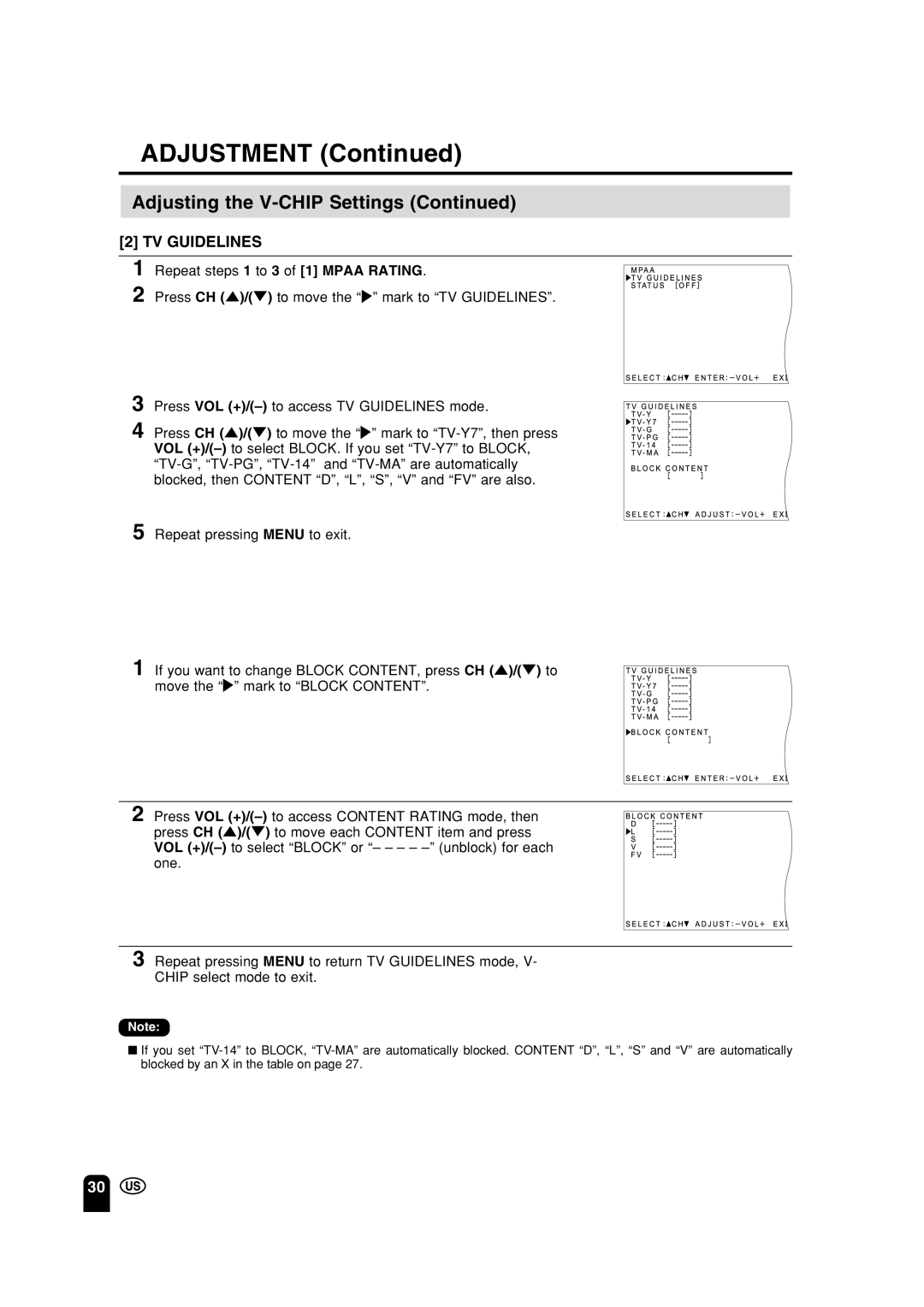ADJUSTMENT (Continued)
Adjusting the V-CHIP Settings (Continued)
[2] TV GUIDELINES
1
2
Repeat steps 1 to 3 of [1] MPAA RATING.
Press CH (])/([) to move the “>” mark to “TV GUIDELINES”.
3 Press VOL
4 Press CH (])/([) to move the “>” mark to
5 Repeat pressing MENU to exit.
1 If you want to change BLOCK CONTENT, press CH (])/([) to move the “>” mark to “BLOCK CONTENT”.
2 Press VOL
3 Repeat pressing MENU to return TV GUIDELINES mode, V- CHIP select mode to exit.
Note:
■If you set
30