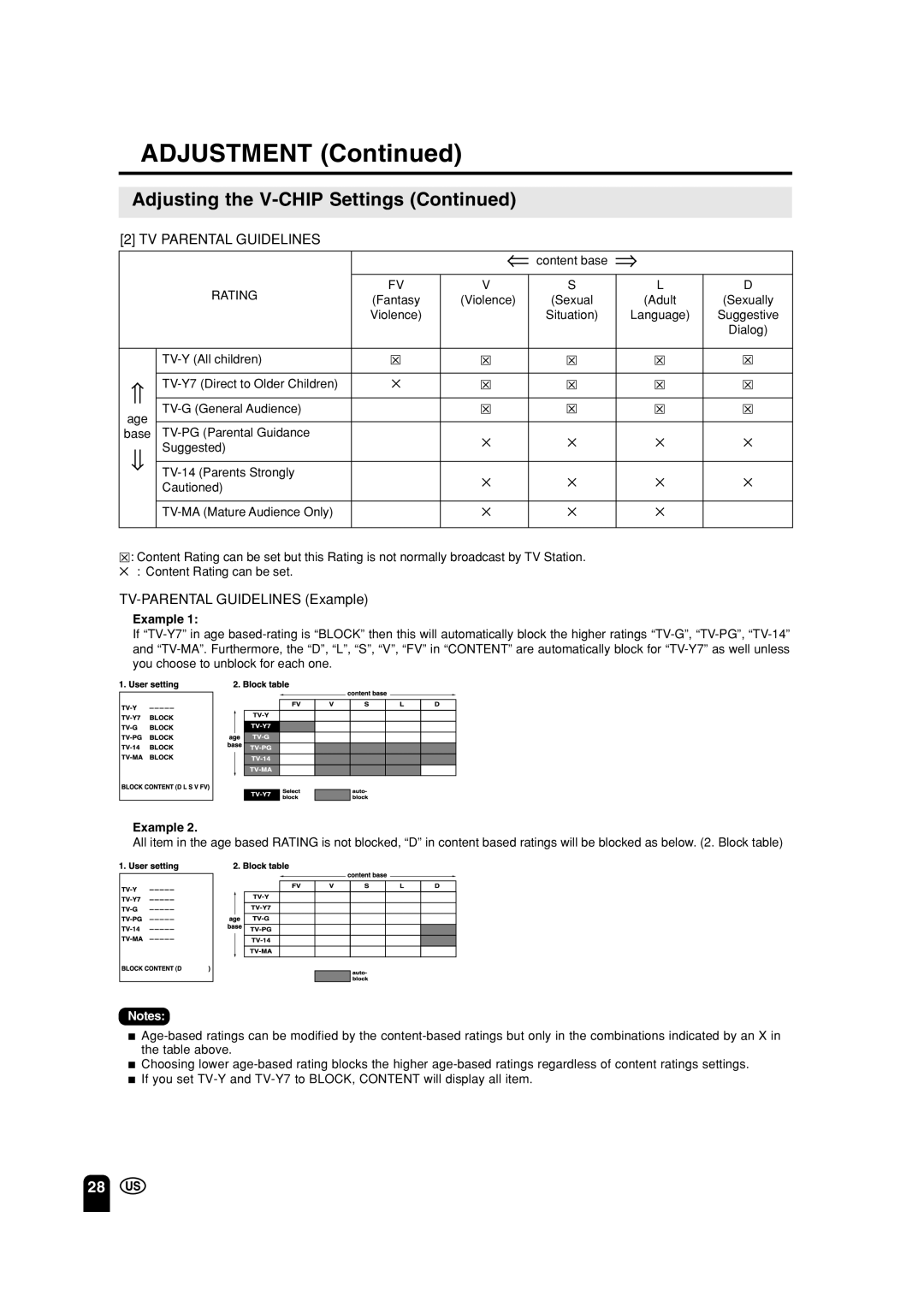ADJUSTMENT (Continued)
Adjusting the V-CHIP Settings (Continued)
[2] TV PARENTAL GUIDELINES |
| ⇐ content base | ⇒ |
| ||
|
|
|
| |||
|
|
|
|
|
|
|
| RATING | FV | V | S | L | D |
| (Fantasy | (Violence) | (Sexual | (Adult | (Sexually | |
|
| |||||
|
| Violence) |
| Situation) | Language) | Suggestive |
|
|
|
|
|
| Dialog) |
|
|
|
|
|
|
|
|
|
|
|
|
| |
|
|
|
|
|
|
|
⇑ | ✕ |
|
|
|
| |
|
|
|
|
| ||
age |
|
|
|
|
| |
|
|
|
|
|
| |
|
|
|
|
| ||
base |
| ✕ | ✕ | ✕ | ✕ | |
⇓ | Suggested) |
| ||||
|
|
|
|
| ||
| ✕ | ✕ | ✕ | ✕ | ||
|
| |||||
| Cautioned) |
| ||||
|
|
|
|
|
| |
|
|
|
|
|
|
|
|
| ✕ | ✕ | ✕ |
| |
|
|
|
|
|
|
|
![]()
![]()
![]() : Content Rating can be set but this Rating is not normally broadcast by TV Station.
: Content Rating can be set but this Rating is not normally broadcast by TV Station.
✕: Content Rating can be set.
TV-PARENTAL GUIDELINES (Example)
Example 1:
If
Example 2.
All item in the age based RATING is not blocked, “D” in content based ratings will be blocked as below. (2. Block table)
Notes:
■
■Choosing lower
■If you set
28