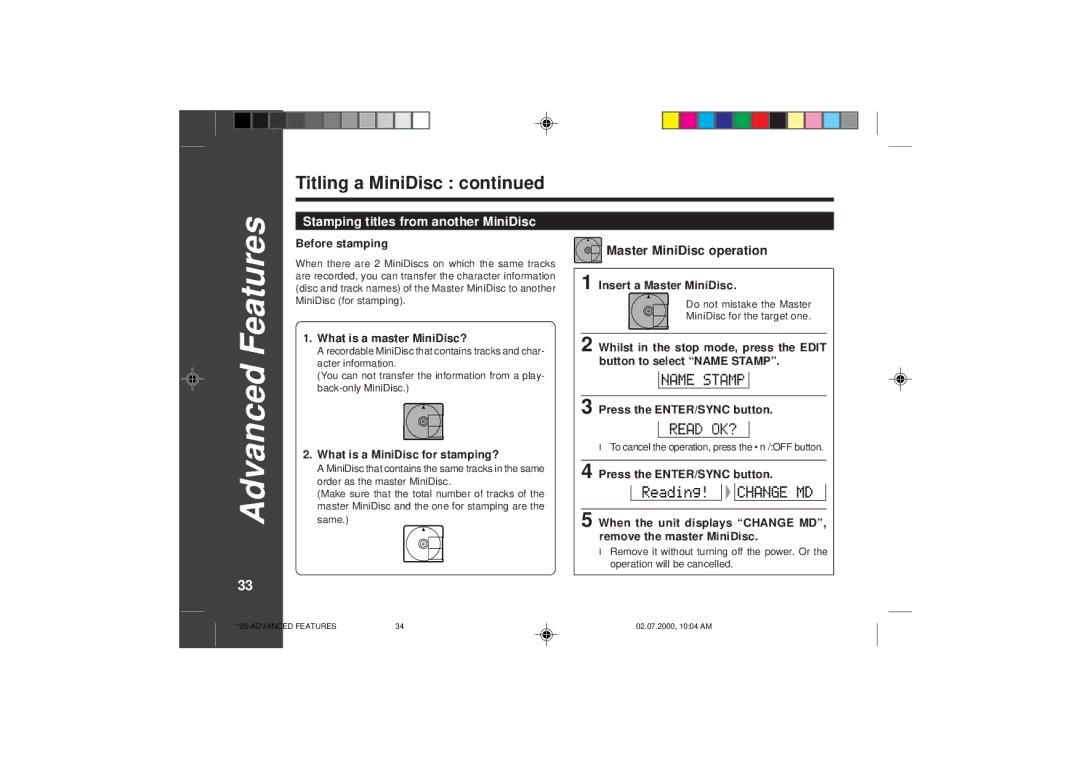MD-SR60E specifications
The Sharp MD-SR60E is a compact and versatile MiniDisc player and recorder that epitomizes the cutting-edge technology and design ethos of its time. Renowned for its high-quality audio performance, this device is an essential tool for music lovers and audio professionals alike.One of the standout features of the MD-SR60E is its ability to record audio in high fidelity. The unit employs Sharp’s advanced Digital Signal Processing technology, ensuring that recordings are clear and precise. Whether you are capturing live performances or simply enjoying your favorite albums, the MiniDisc format provides a superior audio experience with minimal loss in quality. Additionally, the device supports ATRAC (Adaptive Transform Acoustic Coding) compression, allowing for efficient storage without compromising sound integrity.
The MD-SR60E also features a user-friendly interface that makes navigation intuitive. With its easy-to-read LCD display, users can quickly access track information and manage their playlists. Furthermore, the device supports track editing features such as fading and renaming, offering a customizable listening experience.
Portability is another major advantage of the MD-SR60E. Its lightweight design facilitates on-the-go use, making it an excellent choice for those who enjoy music during travel or outdoor activities. The built-in rechargeable battery delivers hours of playback time, ensuring that your music experience isn't interrupted, even during extended use.
Connectivity is a key aspect of the MD-SR60E, which includes standard headphone and microphone jacks as well as optical digital outputs for superior sound quality when connecting to external audio systems. This flexibility allows users to integrate the player seamlessly into their existing audio setups.
Additionally, the Sharp MD-SR60E supports a wide range of audio formats, further enhancing its versatility. Whether you’re listening to recorded tracks or live performances, the device accommodates various audio needs, ensuring a tailored listening experience.
In summary, the Sharp MD-SR60E is not just a MiniDisc player; it's a comprehensive audio solution that combines innovative technology with user-oriented design. Its high-fidelity recording capabilities, intuitive interface, portability, and extensive connectivity options make it a standout choice for audiophiles and casual listeners alike. Whether you’re recording new tracks or enjoying classic albums, the MD-SR60E delivers exceptional performance and reliability.