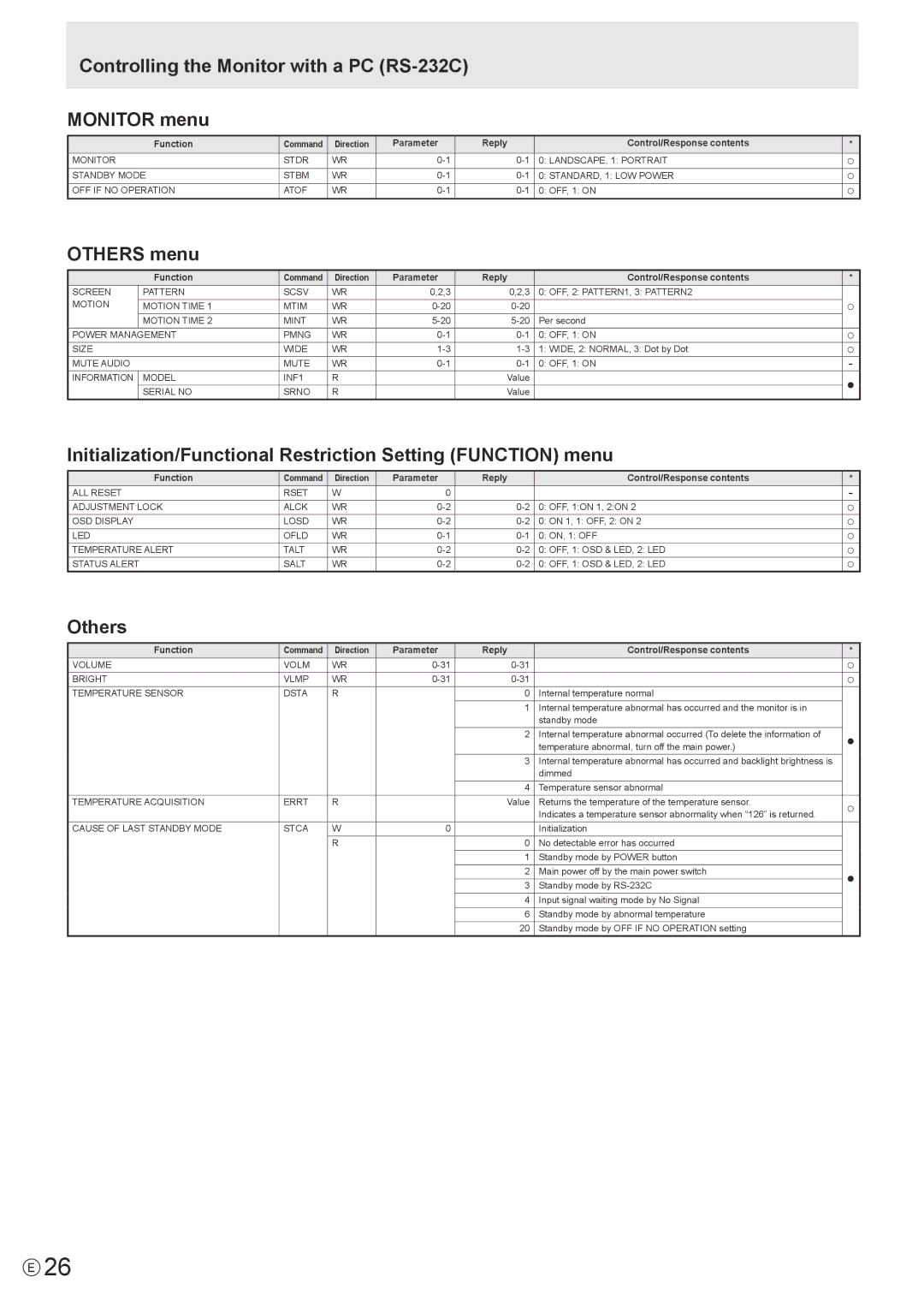Controlling the Monitor with a PC (RS-232C)
MONITOR menu
Function | Command | Direction | Parameter | Reply |
| Control/Response contents |
MONITOR | STDR | WR |
| 0: LANDSCAPE, 1: PORTRAIT | ||
STANDBY MODE | STBM | WR |
| 0: STANDARD, 1: LOW POWER | ||
OFF IF NO OPERATION | ATOF | WR |
| 0: OFF, 1: ON | ||
|
|
|
|
|
|
|
*
○
○
○
OTHERS menu
| Function | Command | Direction | Parameter | Reply | Control/Response contents |
SCREEN | PATTERN | SCSV | WR | 0,2,3 | 0,2,3 | 0: OFF, 2: PATTERN1, 3: PATTERN2 |
MOTION | MOTION TIME 1 | MTIM | WR |
| ||
| MOTION TIME 2 | MINT | WR | Per second | ||
POWER MANAGEMENT | PMNG | WR | 0: OFF, 1: ON | |||
SIZE |
| WIDE | WR | 1: WIDE, 2: NORMAL, 3: Dot by Dot | ||
MUTE AUDIO |
| MUTE | WR | 0: OFF, 1: ON | ||
INFORMATION | MODEL | INF1 | R |
| Value |
|
| SERIAL NO | SRNO | R |
| Value |
|
|
|
|
|
|
|
|
Initialization/Functional Restriction Setting (FUNCTION) menu
Function | Command | Direction | Parameter | Reply |
| Control/Response contents |
ALL RESET | RSET | W | 0 |
|
|
|
ADJUSTMENT LOCK | ALCK | WR |
| 0: OFF, 1:ON 1, 2:ON 2 | ||
OSD DISPLAY | LOSD | WR |
| 0: ON 1, 1: OFF, 2: ON 2 | ||
LED | OFLD | WR |
| 0: ON, 1: OFF | ||
TEMPERATURE ALERT | TALT | WR |
| 0: OFF, 1: OSD & LED, 2: LED | ||
STATUS ALERT | SALT | WR |
| 0: OFF, 1: OSD & LED, 2: LED | ||
|
|
|
|
|
|
|
*
○
○
○
-
●
*
-
○
○
○
○
○
Others
Function | Command | Direction | Parameter | Reply | Control/Response contents | * |
VOLUME | VOLM | WR |
| ○ | ||
BRIGHT | VLMP | WR |
| ○ | ||
TEMPERATURE SENSOR | DSTA | R |
| 0 | Internal temperature normal |
|
|
|
|
| 1 | Internal temperature abnormal has occurred and the monitor is in |
|
|
|
|
|
| standby mode |
|
|
|
|
| 2 | Internal temperature abnormal occurred (To delete the information of | ● |
|
|
|
|
| temperature abnormal, turn off the main power.) | |
|
|
|
|
|
| |
|
|
|
| 3 | Internal temperature abnormal has occurred and backlight brightness is |
|
|
|
|
|
| dimmed |
|
|
|
|
| 4 | Temperature sensor abnormal |
|
TEMPERATURE ACQUISITION | ERRT | R |
| Value | Returns the temperature of the temperature sensor. | ○ |
|
|
|
|
| Indicates a temperature sensor abnormality when “126” is returned. | |
|
|
|
|
|
| |
CAUSE OF LAST STANDBY MODE | STCA | W | 0 |
| Initialization |
|
|
| R |
| 0 | No detectable error has occurred |
|
|
|
|
| 1 | Standby mode by POWER button |
|
|
|
|
| 2 | Main power off by the main power switch | ● |
|
|
|
| 3 | Standby mode by | |
|
|
|
|
| ||
|
|
|
| 4 | Input signal waiting mode by No Signal |
|
|
|
|
| 6 | Standby mode by abnormal temperature |
|
|
|
|
| 20 | Standby mode by OFF IF NO OPERATION setting |
|
E26