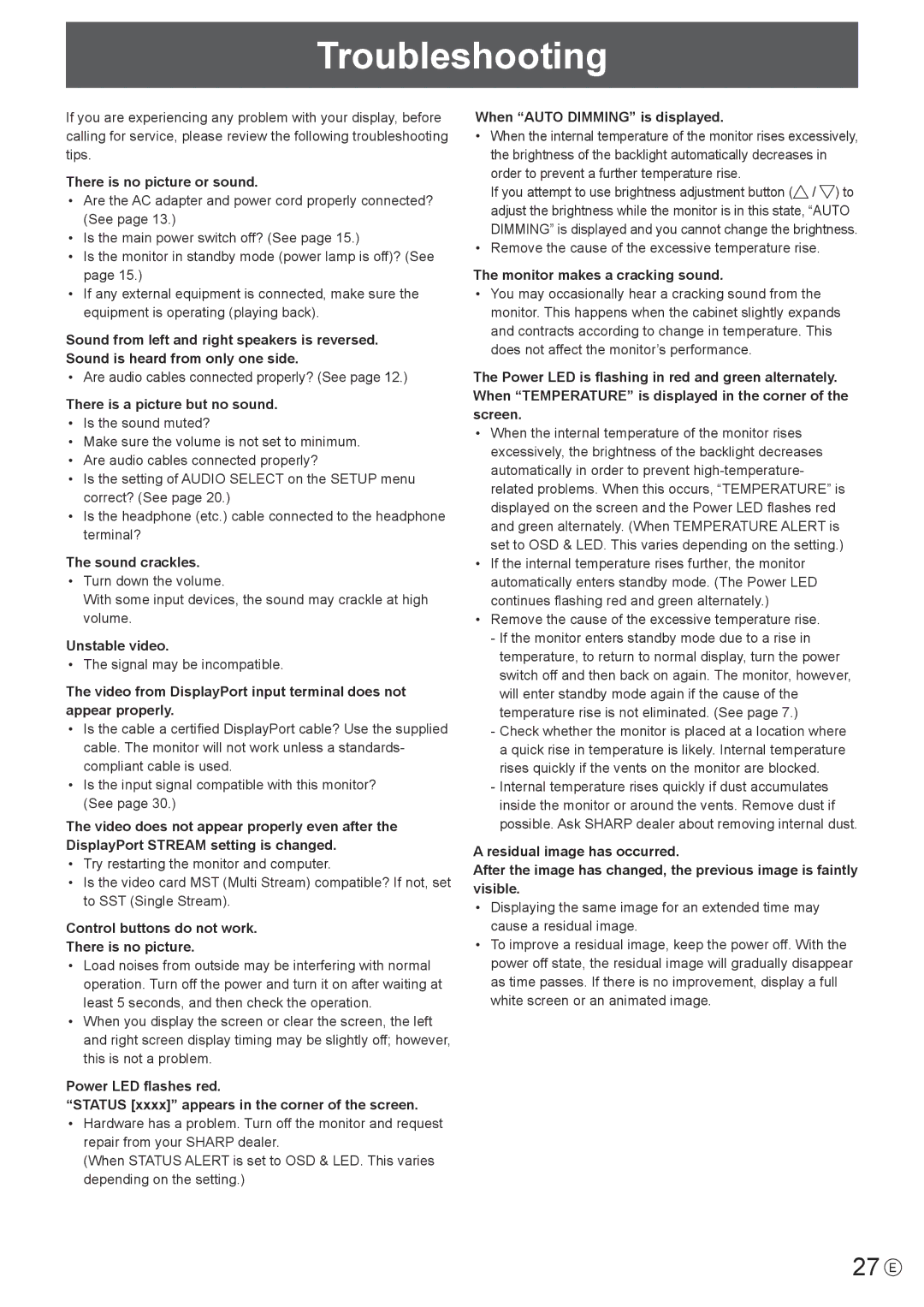Troubleshooting
If you are experiencing any problem with your display, before calling for service, please review the following troubleshooting tips.
There is no picture or sound.
•Are the AC adapter and power cord properly connected?
(See page 13.)
•Is the main power switch off? (See page 15.)
•Is the monitor in standby mode (power lamp is off)? (See page 15.)
•If any external equipment is connected, make sure the equipment is operating (playing back).
Sound from left and right speakers is reversed. Sound is heard from only one side.
• Are audio cables connected properly? (See page 12.)
There is a picture but no sound.
•Is the sound muted?
•Make sure the volume is not set to minimum.
•Are audio cables connected properly?
•Is the setting of AUDIO SELECT on the SETUP menu correct? (See page 20.)
•Is the headphone (etc.) cable connected to the headphone terminal?
The sound crackles.
•Turn down the volume.
With some input devices, the sound may crackle at high volume.
Unstable video.
• The signal may be incompatible.
The video from DisplayPort input terminal does not appear properly.
•Is the cable a certified DisplayPort cable? Use the supplied cable. The monitor will not work unless a standards- compliant cable is used.
•Is the input signal compatible with this monitor? (See page 30.)
The video does not appear properly even after the DisplayPort STREAM setting is changed.
•Try restarting the monitor and computer.
•Is the video card MST (Multi Stream) compatible? If not, set to SST (Single Stream).
Control buttons do not work.
There is no picture.
•Load noises from outside may be interfering with normal operation. Turn off the power and turn it on after waiting at least 5 seconds, and then check the operation.
•When you display the screen or clear the screen, the left and right screen display timing may be slightly off; however, this is not a problem.
Power LED flashes red.
“STATUS [xxxx]” appears in the corner of the screen.
•Hardware has a problem. Turn off the monitor and request repair from your SHARP dealer.
(When STATUS ALERT is set to OSD & LED. This varies depending on the setting.)
When “AUTO DIMMING” is displayed.
•When the internal temperature of the monitor rises excessively, the brightness of the backlight automatically decreases in order to prevent a further temperature rise.
If you attempt to use brightness adjustment button (![]() /
/ ![]() ) to adjust the brightness while the monitor is in this state, “AUTO DIMMING” is displayed and you cannot change the brightness.
) to adjust the brightness while the monitor is in this state, “AUTO DIMMING” is displayed and you cannot change the brightness.
•Remove the cause of the excessive temperature rise.
The monitor makes a cracking sound.
•You may occasionally hear a cracking sound from the monitor. This happens when the cabinet slightly expands and contracts according to change in temperature. This does not affect the monitor’s performance.
The Power LED is flashing in red and green alternately. When “TEMPERATURE” is displayed in the corner of the screen.
•When the internal temperature of the monitor rises excessively, the brightness of the backlight decreases automatically in order to prevent
•If the internal temperature rises further, the monitor automatically enters standby mode. (The Power LED continues flashing red and green alternately.)
•Remove the cause of the excessive temperature rise.
-If the monitor enters standby mode due to a rise in temperature, to return to normal display, turn the power switch off and then back on again. The monitor, however, will enter standby mode again if the cause of the temperature rise is not eliminated. (See page 7.)
-Check whether the monitor is placed at a location where a quick rise in temperature is likely. Internal temperature rises quickly if the vents on the monitor are blocked.
-Internal temperature rises quickly if dust accumulates inside the monitor or around the vents. Remove dust if possible. Ask SHARP dealer about removing internal dust.
A residual image has occurred.
After the image has changed, the previous image is faintly visible.
•Displaying the same image for an extended time may cause a residual image.
•To improve a residual image, keep the power off. With the power off state, the residual image will gradually disappear as time passes. If there is no improvement, display a full white screen or an animated image.
27 E