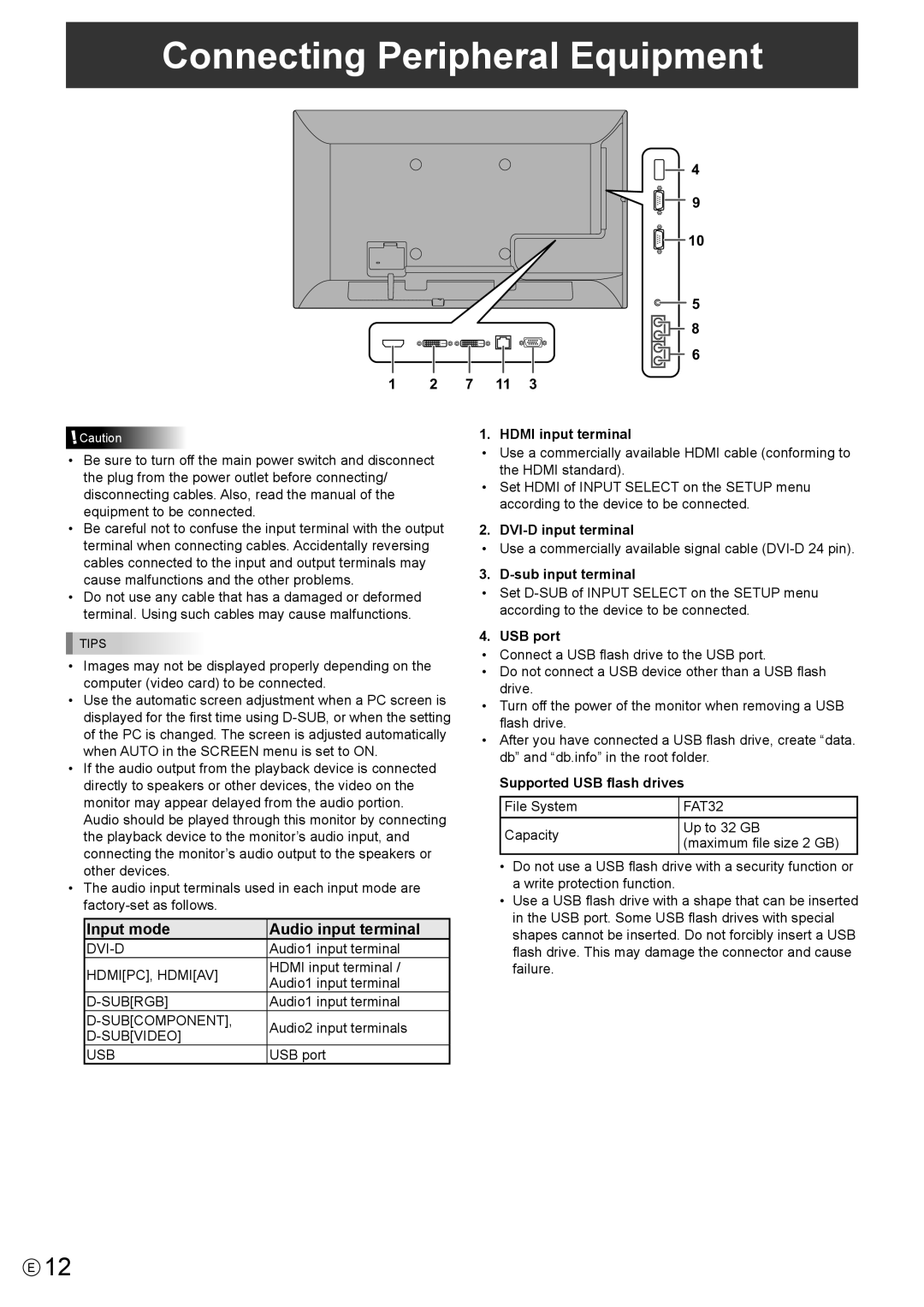Connecting Peripheral Equipment
![]()
![]() 4
4
![]()
![]() 9
9 ![]() 10
10
5 |
8 |
6 |
1 2 7 11 3
![]() Caution
Caution
•Be sure to turn off the main power switch and disconnect the plug from the power outlet before connecting/ disconnecting cables. Also, read the manual of the equipment to be connected.
•Be careful not to confuse the input terminal with the output terminal when connecting cables. Accidentally reversing cables connected to the input and output terminals may cause malfunctions and the other problems.
•Do not use any cable that has a damaged or deformed terminal. Using such cables may cause malfunctions.
TIPS
•Images may not be displayed properly depending on the computer (video card) to be connected.
•Use the automatic screen adjustment when a PC screen is displayed for the first time using
•If the audio output from the playback device is connected directly to speakers or other devices, the video on the monitor may appear delayed from the audio portion. Audio should be played through this monitor by connecting the playback device to the monitor’s audio input, and connecting the monitor’s audio output to the speakers or other devices.
•The audio input terminals used in each input mode are
Input mode | Audio input terminal | |
Audio1 input terminal | ||
HDMI[PC], HDMI[AV] | HDMI input terminal / | |
Audio1 input terminal | ||
| ||
Audio1 input terminal | ||
Audio2 input terminals | ||
| ||
USB | USB port |
1. HDMI input terminal
•Use a commercially available HDMI cable (conforming to the HDMI standard).
•Set HDMI of INPUT SELECT on the SETUP menu according to the device to be connected.
2.
• Use a commercially available signal cable
3.
•Set
4. USB port
•Connect a USB flash drive to the USB port.
•Do not connect a USB device other than a USB flash drive.
•Turn off the power of the monitor when removing a USB flash drive.
•After you have connected a USB flash drive, create “data. db” and “db.info” in the root folder.
Supported USB flash drives
File System | FAT32 | |
Capacity | Up to 32 GB | |
(maximum file size 2 GB) | ||
|
•Do not use a USB flash drive with a security function or a write protection function.
•Use a USB flash drive with a shape that can be inserted in the USB port. Some USB flash drives with special shapes cannot be inserted. Do not forcibly insert a USB flash drive. This may damage the connector and cause failure.
E12