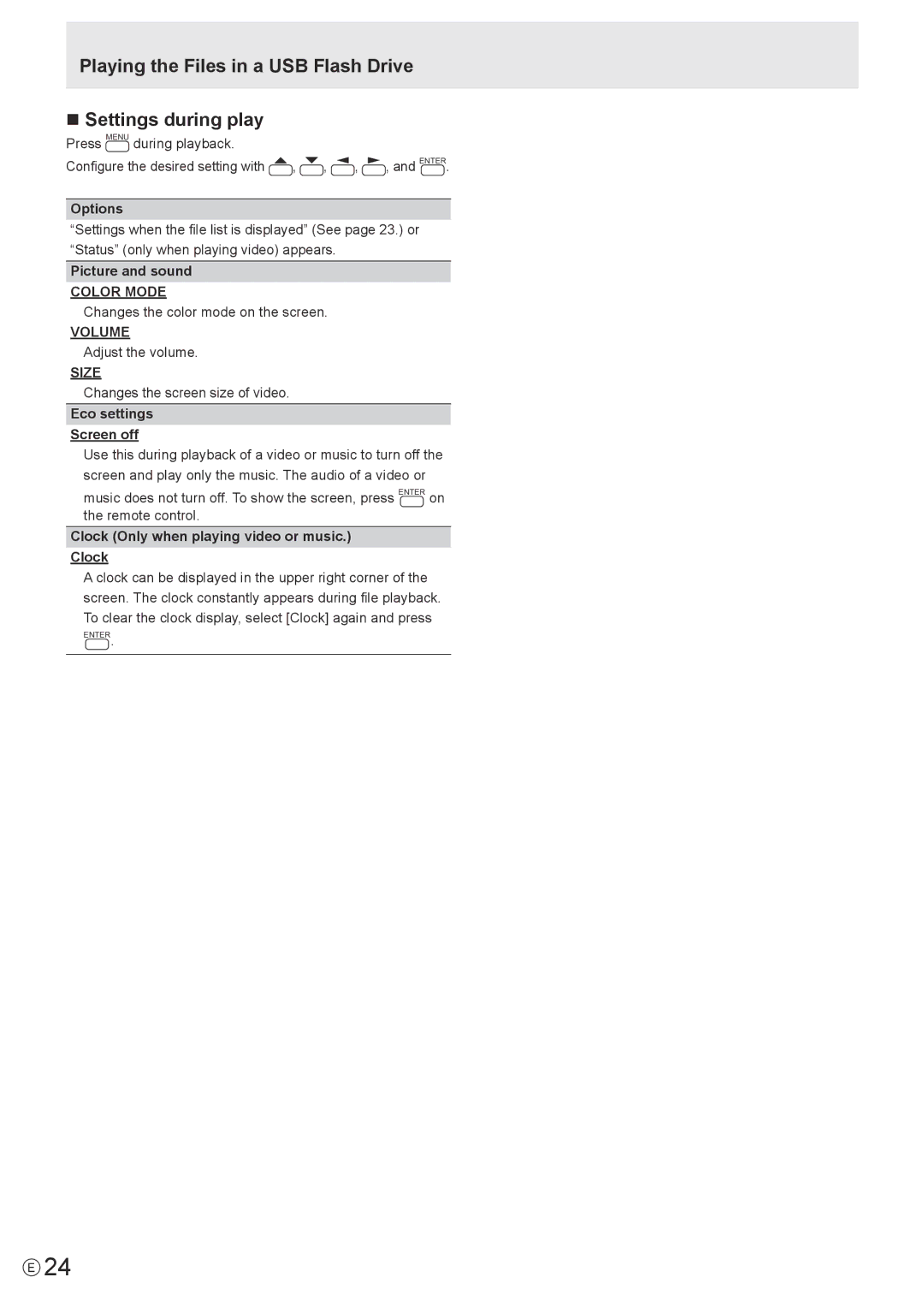Playing the Files in a USB Flash Drive
nSettings during play
Press MENU during playback.
Configure the desired setting with ![]() ,
, ![]() ,
, ![]() ,
, ![]() , and ENTER.
, and ENTER.
Options
“Settings when the file list is displayed” (See page 23.) or “Status” (only when playing video) appears.
Picture and sound
COLOR MODE
Changes the color mode on the screen.
VOLUME
Adjust the volume.
SIZE
Changes the screen size of video.
Eco settings
Screen off
Use this during playback of a video or music to turn off the screen and play only the music. The audio of a video or
music does not turn off. To show the screen, press ENTER on the remote control.
Clock (Only when playing video or music.)
Clock
A clock can be displayed in the upper right corner of the screen. The clock constantly appears during file playback. To clear the clock display, select [Clock] again and press
ENTER.
E24