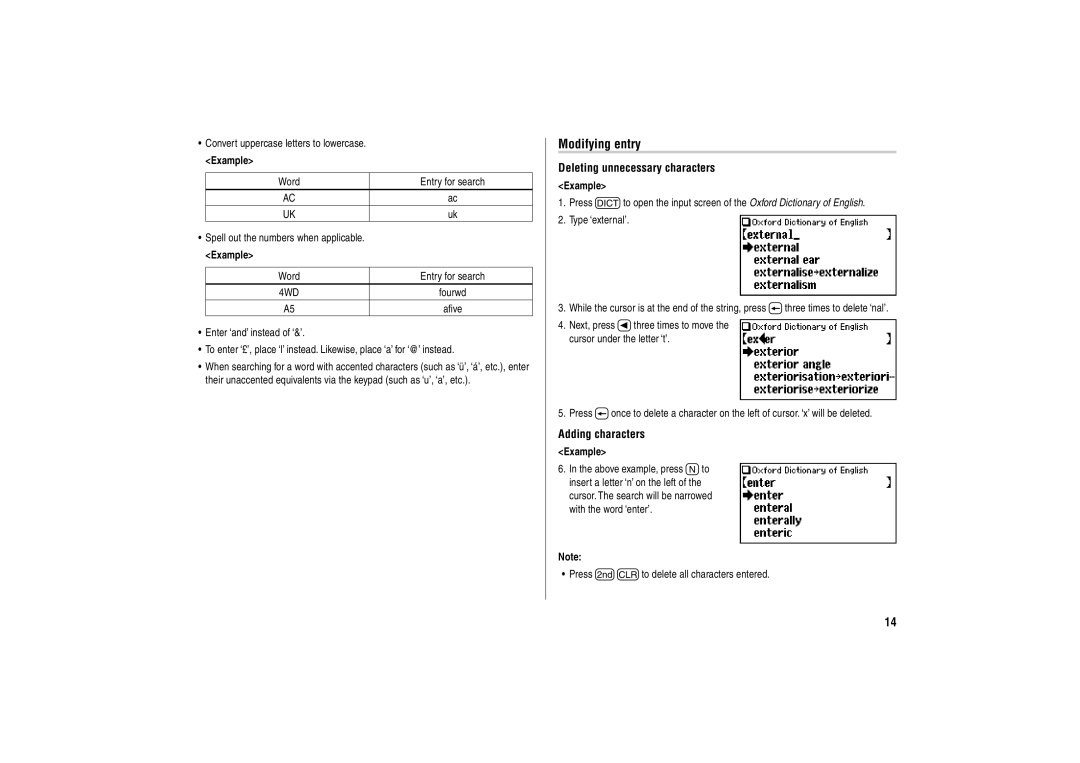•Convert uppercase letters to lowercase.
<Example>
Word | Entry for search |
AC | ac |
UK | uk |
•Spell out the numbers when applicable.
<Example>
Word | Entry for search |
4WD | fourwd |
|
|
A5 | afive |
•Enter ‘and’ instead of ‘&’.
•To enter ‘£’, place ‘l’ instead. Likewise, place ‘a’ for ‘@’ instead.
•When searching for a word with accented characters (such as ‘ü’, ‘á’, etc.), enter their unaccented equivalents via the keypad (such as ‘u’, ‘a’, etc.).
Modifying entry
Deleting unnecessary characters
<Example>
1.Press dto open the input screen of the Oxford Dictionary of English.
2.Type ‘external’.
3.While the cursor is at the end of the string, press (three times to delete ‘nal’.
4.Next, press [three times to move the cursor under the letter ‘t’.
5.Press (once to delete a character on the left of cursor. ‘x’ will be deleted.
Adding characters
<Example>
6.In the above example, press Nto insert a letter ‘n’ on the left of the cursor. The search will be narrowed with the word ‘enter’.
Note:
• Press ^bto delete all characters entered.
14