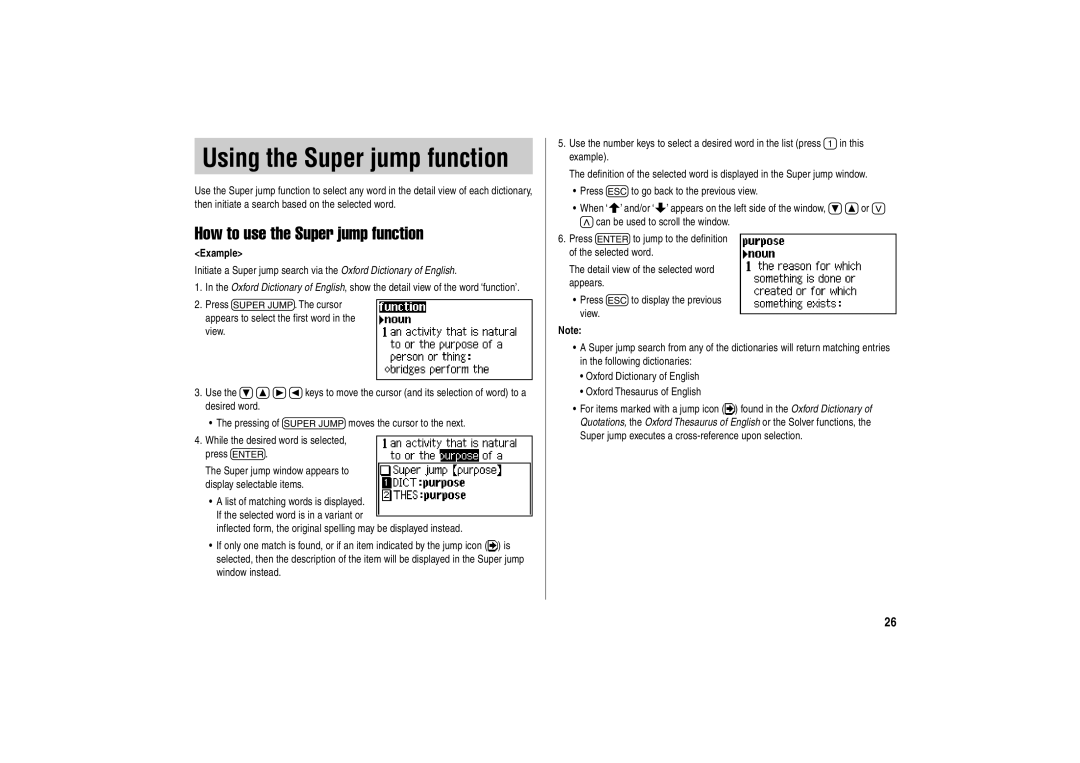Using the Super jump function
Use the Super jump function to select any word in the detail view of each dictionary, then initiate a search based on the selected word.
How to use the Super jump function
<Example>
Initiate a Super jump search via the Oxford Dictionary of English.
1.In the Oxford Dictionary of English, show the detail view of the word ‘function’.
2.Press v. The cursor appears to select the first word in the view.
3.Use the }{][keys to move the cursor (and its selection of word) to a desired word.
•The pressing of vmoves the cursor to the next.
4.While the desired word is selected, press e.
The Super jump window appears to display selectable items.
•A list of matching words is displayed. If the selected word is in a variant or
inflected form, the original spelling may be displayed instead.
•If only one match is found, or if an item indicated by the jump icon (![]() ) is selected, then the description of the item will be displayed in the Super jump window instead.
) is selected, then the description of the item will be displayed in the Super jump window instead.
5.Use the number keys to select a desired word in the list (press 1in this example).
The definition of the selected word is displayed in the Super jump window.
•Press fto go back to the previous view.
•When ‘![]() ’ and/or ‘
’ and/or ‘![]() ’ appears on the left side of the window, }{or > <can be used to scroll the window.
’ appears on the left side of the window, }{or > <can be used to scroll the window.
6.Press eto jump to the definition of the selected word.
The detail view of the selected word appears.
•Press fto display the previous view.
Note:
•A Super jump search from any of the dictionaries will return matching entries in the following dictionaries:
•Oxford Dictionary of English
•Oxford Thesaurus of English
•For items marked with a jump icon (![]() ) found in the Oxford Dictionary of Quotations, the Oxford Thesaurus of English or the Solver functions, the Super jump executes a
) found in the Oxford Dictionary of Quotations, the Oxford Thesaurus of English or the Solver functions, the Super jump executes a
26