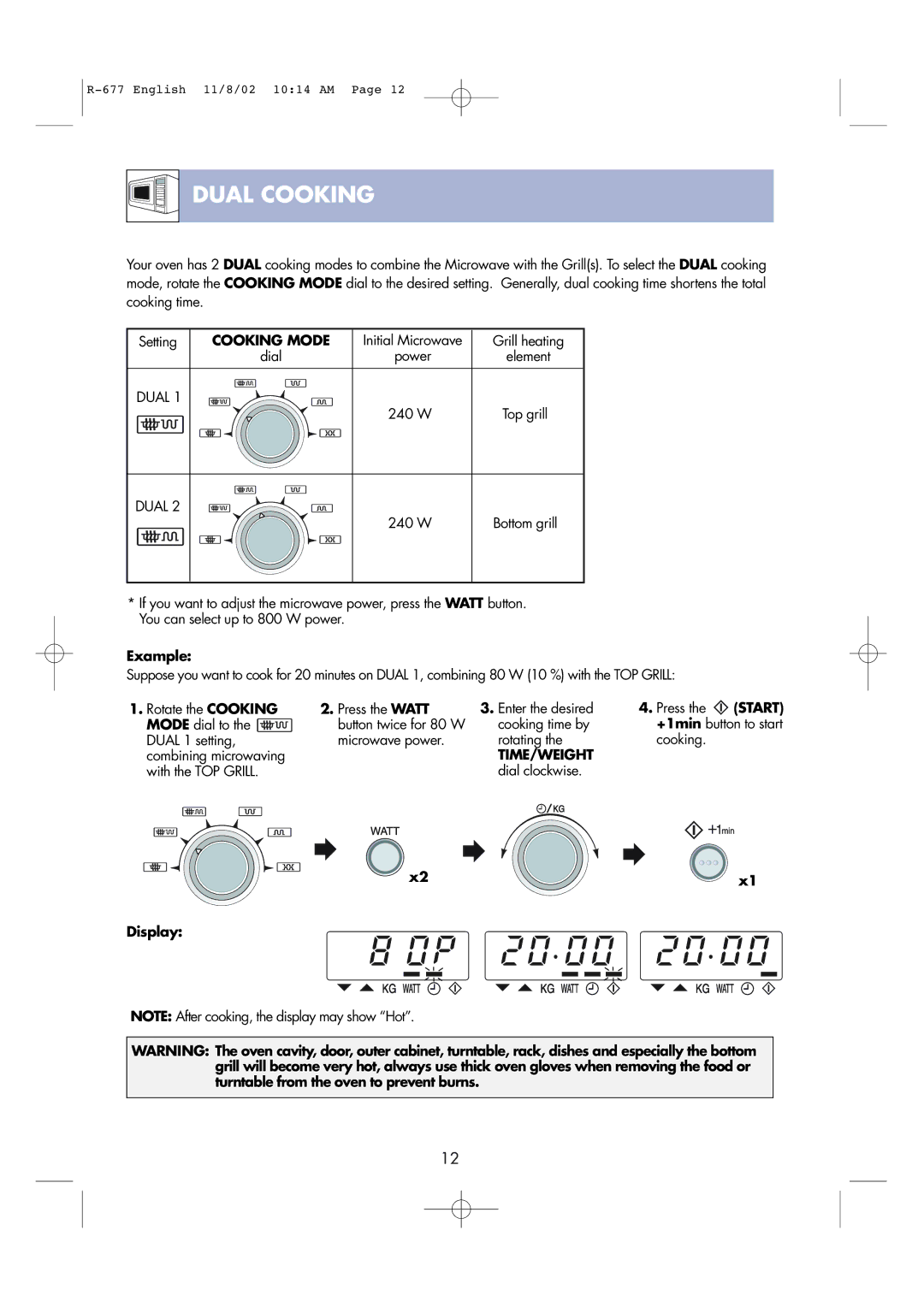R-677F, R-677 specifications
The Sharp R-677 and R-677F are high-performance microwave ovens designed to offer convenience and efficiency in modern kitchens. Both models are part of Sharp's innovative product line known for combining user-friendly features with advanced cooking technologies.One of the standout characteristics of the R-677 and R-677F is their spacious interior. With a capacity of 25 liters, these microwaves provide ample space for heating and cooking a variety of dishes, making them ideal for families and individuals who frequently prepare large meals. This spaciousness is complemented by an array of cooking modes that streamline meal preparation.
The R-677 and R-677F incorporate Sharp's unique inverter technology, which allows for more precise and even cooking. Unlike traditional microwave ovens that rely on on/off cycling, inverter technology delivers a steady stream of cooking power, ensuring that food is heated uniformly. This feature is particularly beneficial for defrosting and reheating, as it reduces the risk of overcooking certain areas of food while leaving others cold.
In terms of user convenience, both models come equipped with a range of preset cooking functions. These one-touch buttons make it easy for users to cook common dishes such as popcorn, pizza, and vegetables with just the push of a button. Additionally, the ovens include a child safety lock, providing peace of mind in households with young children.
The R-677 and R-677F also boast a sleek and modern design, featuring a clear digital display that simplifies navigation through the various settings and options. The stainless steel finish not only enhances the aesthetic appeal but also ensures durability and easy cleaning.
Moreover, both microwaves feature a turntable that promotes even cooking by rotating food during the heating process. This is complemented by multiple power levels, allowing users to customize the cooking intensity based on their specific needs.
Energy efficiency is another advantage of the R-677 and R-677F. These models are designed to minimize energy consumption while maximizing cooking performance, aligning with the growing trend toward sustainability in home appliances.
In summary, the Sharp R-677 and R-677F microwaves embody a blend of innovative technology, user-friendly features, and stylish design. Their inverter technology, spacious capacity, and multiple cooking functions make them valuable assets in any kitchen, catering to a wide range of culinary needs. Whether reheating leftovers or preparing quick meals, these microwaves stand out as reliable and efficient kitchen companions.