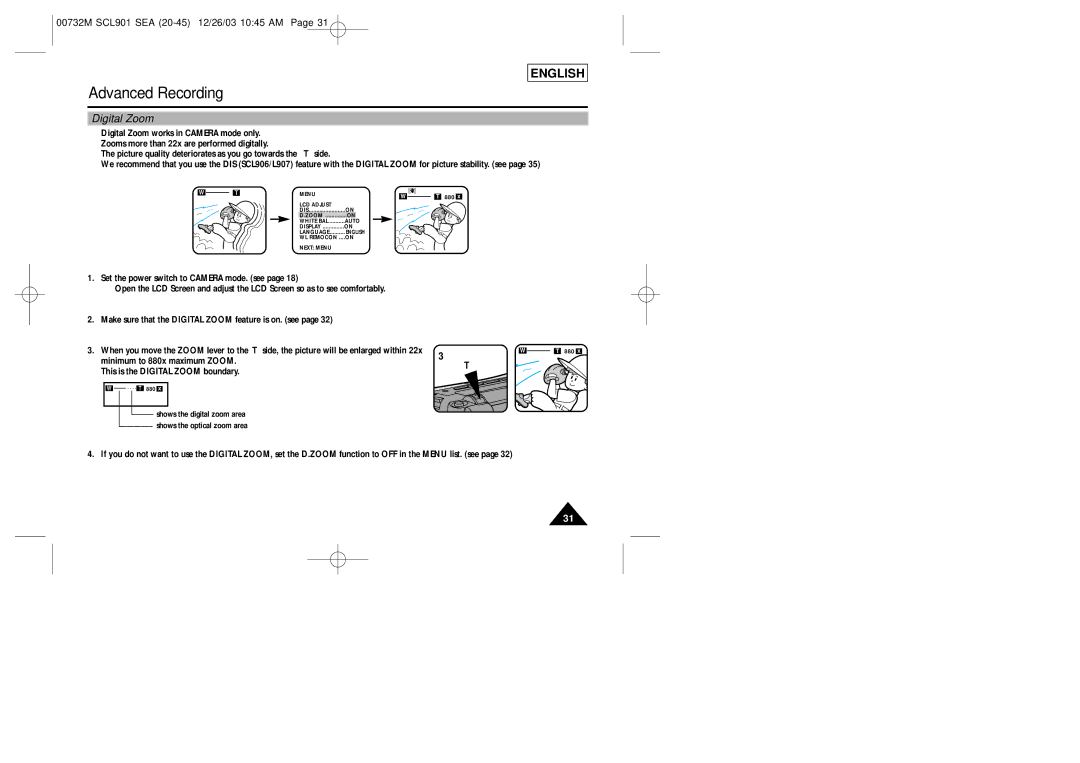00732M SCL901 SEA
ENGLISH
Advanced Recording
Digital Zoom
✤Digital Zoom works in CAMERA mode only.
✤Zooms more than 22x are performed digitally.
✤The picture quality deteriorates as you go towards the “T” side.
✤We recommend that you use the DIS (SCL906/L907) feature with the DIGITAL ZOOM for picture stability. (see page 35)
W | T | MENU | W | T 880 x |
|
|
| ||
|
| LCD ADJUST | ON |
|
|
| DIS |
| |
|
| D.ZOOM | ON |
|
|
| WHITE BAL | AUTO |
|
|
| DISPLAY | ON |
|
|
| LANGUAGE | ENGLISH |
|
|
| WL REMOCON .... | ON |
|
NEXT: MENU
1. | Set the power switch to CAMERA mode. (see page 18) |
|
| ■ Open the LCD Screen and adjust the LCD Screen so as to see comfortably. |
|
2. | Make sure that the DIGITAL ZOOM feature is on. (see page 32) |
|
3. | When you move the ZOOM lever to the “T” side, the picture will be enlarged within 22x | 3 |
| minimum to 880x maximum ZOOM. | |
| T | |
| This is the DIGITAL ZOOM boundary. | |
|
|
W▲ T 880 x
shows the digital zoom area shows the optical zoom area
W ![]() T 880 x
T 880 x
4. If you do not want to use the DIGITAL ZOOM, set the D.ZOOM function to OFF in the MENU list. (see page 32)
31