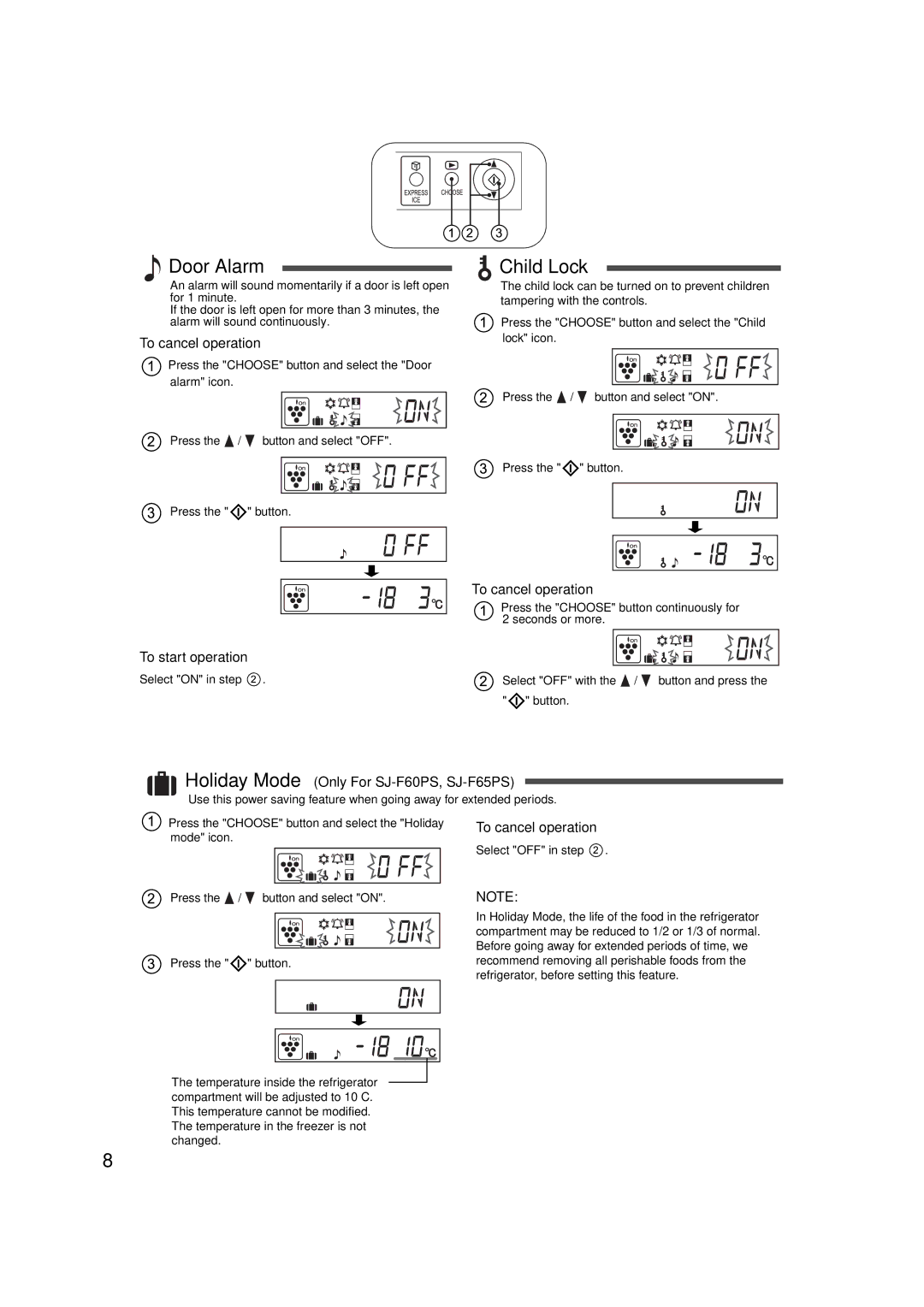Door Alarm
Door Alarm
An alarm will sound momentarily if a door is left open for 1 minute.
If the door is left open for more than 3 minutes, the alarm will sound continuously.
To cancel operation
Press the "CHOOSE" button and select the "Door alarm" icon.
Press the ![]() /
/ ![]() button and select "OFF".
button and select "OFF".
Press the "![]() " button.
" button.
Child Lock
The child lock can be turned on to prevent children tampering with the controls.
Press the "CHOOSE" button and select the "Child lock" icon.
Press the ![]() /
/ ![]() button and select "ON".
button and select "ON".
Press the "![]() " button.
" button.
| To cancel operation |
| Press the "CHOOSE" button continuously for |
| 2 seconds or more. |
To start operation |
|
Select "ON" in step . | Select "OFF" with the / button and press the |
"![]() " button.
" button.
Holiday Mode (Only For SJ-F60PS, SJ-F65PS)
Use this power saving feature when going away for extended periods.
Press the "CHOOSE" button and select the "Holiday mode" icon.
Press the ![]() /
/ ![]() button and select "ON".
button and select "ON".
Press the "![]() " button.
" button.
The temperature inside the refrigerator compartment will be adjusted to 10°C. This temperature cannot be modified.
The temperature in the freezer is not changed.
8
To cancel operation
Select "OFF" in step ![]() .
.
NOTE:
In Holiday Mode, the life of the food in the refrigerator compartment may be reduced to 1/2 or 1/3 of normal. Before going away for extended periods of time, we recommend removing all perishable foods from the refrigerator, before setting this feature.