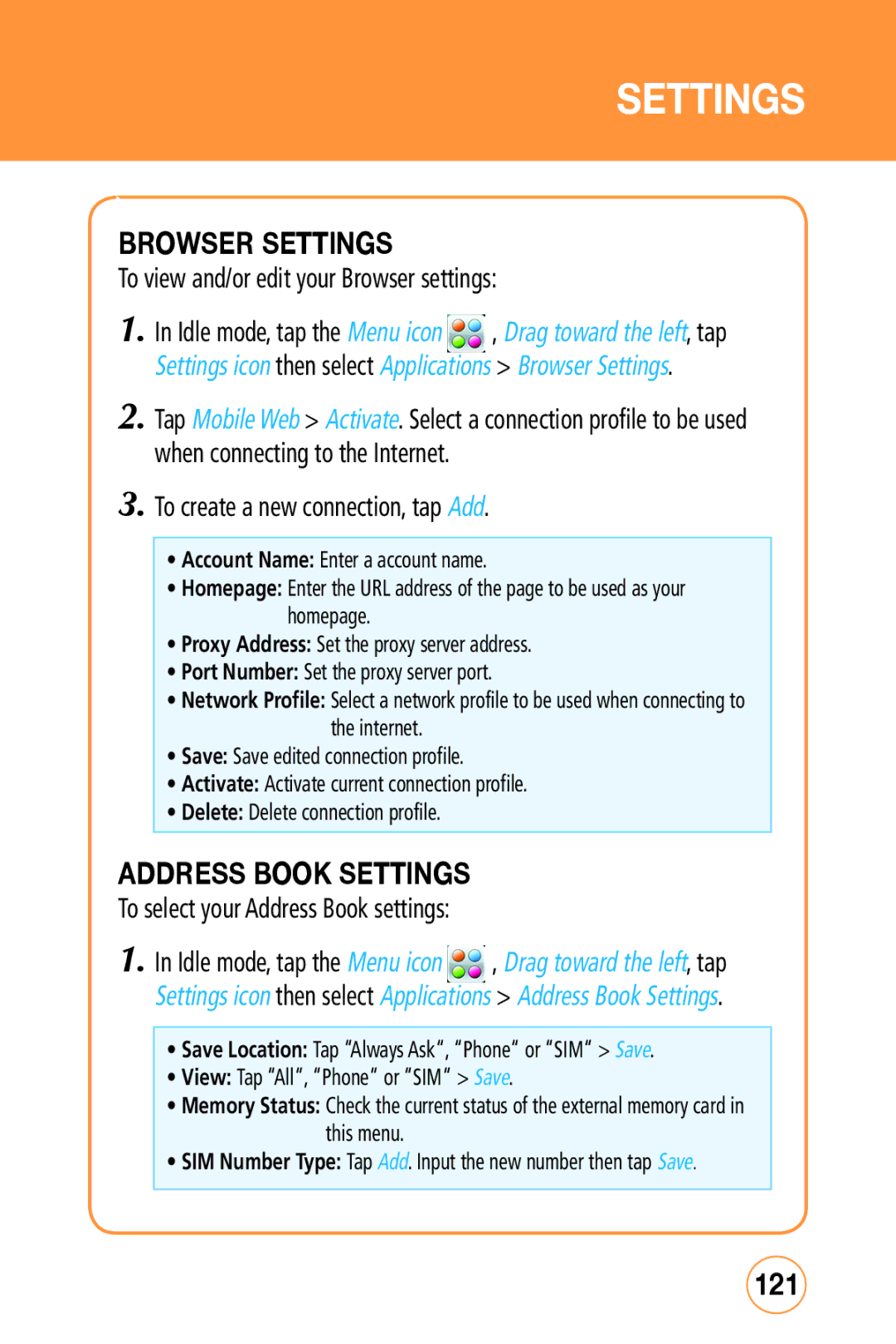Page
Table of Contents
Memory Function
Menu Function
AT&T Social NET Appcenter
MY Stuff
PC Connectivity
Model STX-2
AT&T Legal
Before Using Your Sharp FX
Package Contents
Handset Description
Function Keys
KEY
Display Indicators
TTY
Silent All
Battery Removal
Battery Usage
Battery Installation
Plug the AC Charger into a standard outlet
Battery Charging
Power Connection
USB icon on the USB cable should always
Locate the SIM card slot, then insert the SIM
Using the AT&T SIM Card
Inserting the AT&T SIM card
Removing the AT&T SIM card
Inserting the microSD CARd
Removing the microSD CARd
Using the Qwerty Keyboard
Tab Key
Proper Holding Position
CORRECT/INCORRECT Finger Position
Battery Handling Information
Copyright & Patent
Software Copyright Notice
Memo
Chapter Basic Operation
Basic Operation
Turning the Phone ON/OFF
Touch Screen Lock Mode
Using the Multitask KEY
Or, simply open the Qwerty Keyboard
Idle screen
Using the Touch screen
Make sure your hands are clean and dry
Way Swipe Navigation
To Return to the Previous Screen
Making a Call with the Screen Dial Button
Menu Summary
Center Menu
Right Menu
Landscape Mode Menu
Make a call from Dialpad
Basic Functions
Making a Call
Make a call from Phone Book
Tap Call or press the Send Key to dial
WAIT/PAUSE Feature
Answering Calls
Call Waiting Function
WAY Calling
Caller ID Function
Key
Volume Adjustment
Making an international call
Speakerphone
During a Call
Mute Unmute
Recent Calls
Bluetooth
Messaging
Tap Emergency icon Tap
Lock Mode
Using ANY Available System
Make a normal voice call
Start a Video Share Call
Video Share Call Receiving
END a Video Share Call
Chapter Memory Function
Memory Function
Storing a Phone Number
Save Contact
To store the entry in your contact list, tap Save
Icon
Using the touch screen keypad
Entering Letters Numbers & Characters
A key only, press the Fn key twice
Using the Qwerty Keyboard
Delete the entire entry
To enter numbers Press the Fn Key
Standard Input Mode
Numeric Mode
Tap Options Symbols
Symbol Mode
Emoticon Mode
Tap Options Emoticons
ONE-TOUCH Dialing
Making a Call from Contact List
ONE-TOUCH Dialing
Sharp FX Tips & Tricks
Sharp FX Tips & Tricks
Navigating & Touch Screen Tips
Music Tips
Messaging Tips
Browsing Tips
Camera Tips
Top right icon or
Calendar, alarm clock and calculator, tap the Menu icon
General Tips
Memo
Chapter Menu Function
Menu Function
Settings icon then select User Defined Mobile TV
Getting Started
Subscribing to AT&T Mobile TV
Pricing
Using the Mobile TV Player
To change channels on the Mobile TV Player, you can
Using the Program Guide
Activating Full-screen mode
From the Program Guide screen, tap
To navigate through the Program Guide, you can
From the Options menu, tap Mobile TV Parental Controls
Subscription manager
Mobile TV Parental Controls
Tap Parental control on/off and tap On
Refresh Subscription
Check for updates
Want more?
About
Input your message
Create New Message
To send a new message
Tap To, input the phone number
Inbox
To send the message, tap Send
Yes or No
Outbox
Select Outbox
Tap a message. The message is displayed
Sent
Drafts
To send message, tap Send
Set Up IM
Sign
Tap Sign
Sign Out
Send IM
Receive IM
Tap Options Exit Sign Out
Once the email opens, tap Options to Reply, Forward, Delete
Opening an Email
Select Email Tap the email provider you want to use
Tap the email you want to delete by scrolling
Voice Mail
Deleting an Email
Tap Options Delete
AT&T Social NET
AT&T Social NET
Shop Games
Appcenter
Shop Ringtones
Shop Graphics
MEdia Net Home
Shop Multimedia
Shop Applications
Select Cool Tools/Apps
Select AT&T Navigator
AT&T GPS
AT&T Navigator
AllSPORT GPS
Shop GPS Apps
Where
Select Shop GPS Apps
Select AllSport GPS
Loopt
AT&T Familymap
Select Loopt
AT&T Music
Music Player
Idle mode, tap the Menu icon , Drag toward the left, tap
Transferring Music from the Digital Music Stores
Download the selected song to your library
Transferred or forwarded
Music ID
Shop Music
AT&T Radio
Select Shop Music
Follow the on-screen prompts. Menu options include
Music Videos
Community
Select Music Videos
Music Apps
Select Music Apps
YPmobile
Ypmobile
See page 44 for Storing a Phone Number
Address Book
Tap the contact. The contact information is displayed
Select an existing group name
Group List
Input a new group name To save a new group, tap Save
Tap Options Set Group Ringtone
Tap Options Delete Group
Tap Options Rename Group
Input a new group name To change the name, tap Save
Delete Group will appear. Tap Yes or No
Speed Dial List
Idle mode, tap Address Book icon Options Speed Dial List
Copy to
Delete Contact
To select your address settings
Service Dial Number
Settings
My Number
Fill in the fields as they are selected
ADD NEW
Adds a new entry Tap Add New, then tap Phone or SIM
Back icon at the top of the screen
Tap Facebook icon
Facebook
Facebook
Tap PicDial icon
Picdial
Picdial
Mobile Video
Mobile Video Options
Ringtones & Audio
MY Stuff
OnLINE Locker
Tap Phone or SD Card
Pictures
To preview an image, tap Preview
MY Stuff
Other Files
100
101
Games
Games
Games icon
ATT Home
Applications
Browser
Favorites
103
Enter URL
History
Tap Go to launch the website
Mobile Banking
Mobile Banking
104
Mobile TV
My Cast Weather
Funscreenz
105
106
Recent History
Recent History
Settings
Display
Keypad
Backlight
Display
Theme
Auto Lock
Time Zone Update
Date & Time
Swipe Animation
Time Format
Phone
Date Format
Language
111
USB Connection Mode
Network Profile
112
Tap Music Sync, Mass Storage or Data Service
Memory Meter
To view your Sharp FX’s memory meter
Phone Information
Answer Mode
Call
Auto Redial
114
Minute Minder
Call Forwarding
TTY
Call Waiting
Caller ID
115
116
Security
Phone Lock
Tap TTY Full, TTY + Talk, TTY + Hear or TTY Off
Change PIN Code
Change Phone Password
PIN Code Request
117
118
Master Reset
FDN
Tap FDN or FDN List
Master Clear
119
Applications
Messaging Settings
To select your message settings
120
121
Browser Settings
Address Book Settings
122
XT9 Settings
Camera Settings
Tap Audio Alerts, Auto Records, Services or Save to
Software Update
Video Share Settings
123
User Defined
124
125
MY Account
MY Account
To Do
This feature allows you to save and manage a to do list
Tools
World Time
Edit Memo
ADD Memo
View Memo
127
Delete Memo
Unit Converter
Voice Memo
128
You can simultaneously time up to 10 different events
Stopwatch
129
To measure a time period
ADD NEW Event
Calendar
Calendar
View Added Scheduler
To view the todays event Tap Today
Today Scheduler
131
Alarm Clock icon
Alarm Clock
Alarm CloCK
Tap Add to set a new alarm
Tip Calculator
Calculator
Calculator
133
134
Sound Profile
Sound Profile
Sound Profile icon Tap General, Outdoor, Meeting or Headset
Bluetooth
Bluetooth
Bluetooth
Search Device
MY Device Name
Paired Device List
Device Visibility
136
137
MY Device Info
Primary Storage
Tap Phone Memory or SD Card
138
Camera
Camera
Press the Side Camera Key to take the picture
Press the Side Camera Key to take the camcorder
Camcorder
139
140
After taking the video it will be displayed
PC Connectivity
Chapter PC Connectivity
141
Turning on Bluetooth
Setting UP the Bluetooth mode for the Sharp FX
Pairing the Sharp FX with a PC
Making the Sharp FX Visible to a PC
DIAL-UP Networking
143
Sharp FX
Pairing a Bluetooth Headset to
To access Data serviceDUN, click the DUN icon
144
Connect your Sharp FX to your PC with a USB cable
DIAL-UP Networking VIA USB
145
This phone communicates with a computer via Music Sync
Music Sync
146
Storage Save
Mass Storage Device
147
148
Disconnect the device from the cable
Safety Warranty
Chapter Safety Information
Read this information before using your handheld portable
149
Driving Safety
Safety
Safety Information for Wireless Handheld Phones
150
151
Electronic Devices
Pacemakers
Persons with pacemakers
Hospitals and Health Care Facilities
Hearing Aids
Other Medical Devices
Vehicles
Potentially Explosive Atmospheres
Aircraft
Blasting Areas
153
Hearing Aid Compatibility with Mobile Phones
154
155
Safety Information for FCC RF Exposure
BODY-WORN Operation
SAR Information
156
157
FDA Consumer Update
158
159
160
What are the results of the research done already?
161
162
What about children using wireless phones?
163
164
165
FCC Enhanced 911 E911 Rules
Updated July 29
Emergency Calls
166
167
Compliance with Other FCC Regulations
Operating Procedures
To call 911 in Phone Lock or Restrict mode
168
Do not use unauthorized accessories
General Safety
Precautions
169
Battery Safety
Battery
Antenna Safety
Antenna
Don’t dispose of the battery into a fire
171
172
ADAPTER/CHARGER
Charger
Never attempt to disassemble or repair a charger
173
Games
SEIZURES/BLACKOUTS
Recycle Your Cell Phone
174
175
FCC Compliance Information
Recycling Information
This device may not cause harmful interference,
Reorient or relocate the receiving antenna
Information to User
176
This Warranty does not apply to
Warranty
MANUFACTURER’S Warranty
177
178
179
Hauppauge, NY
Wireless Blvd
180
800
181
Safety Information
Warranty
Safety Information for Wireless Handheld Phones
Electronic Devices
Hearing Aids
Aircraft
Hearing Aid Compatibility with Mobile Phones
Safety Information for FCC RF Exposure
SAR Information
Head Body
FDA Consumer Update
What is FDA’s role concerning the safety of wireless phones?
What are the results of the research done already?
Safety
Safety
What about children using wireless phones?
Safety
Safety
Emergency Calls
Safety
Compliance with Other FCC Regulations
General Safety
Antenna
DON’Ts
ADAPTER/CHARGER
Games
Recycle Your Cell Phone
FCC Compliance Information
Information to User
MANUFACTURER’S Warranty
Warranty
Warranty
USA