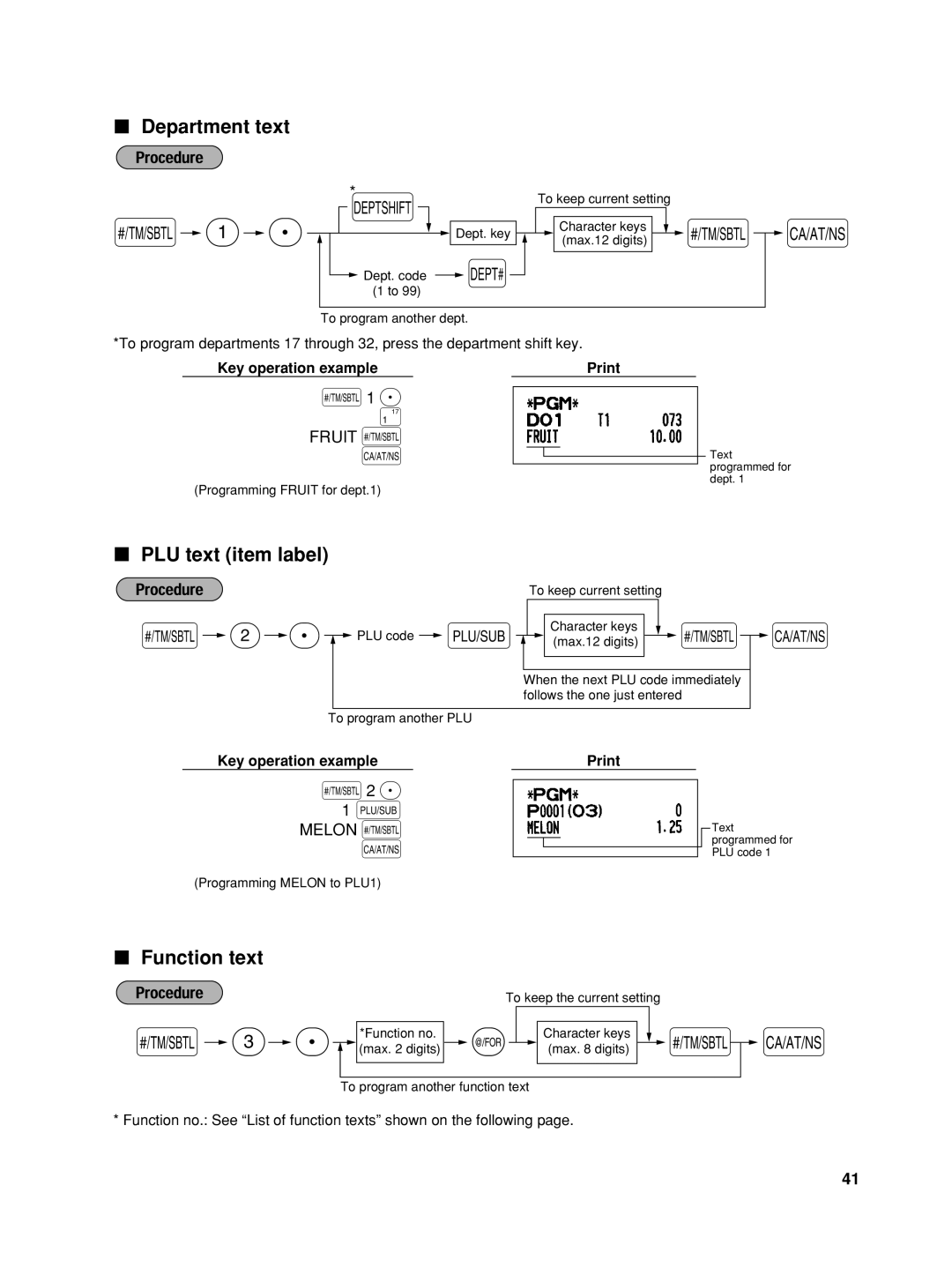Electronic Cash Register Caja Registradora Electronica
For Your Records
Getting Started
Introduction
U T I O N
For Easy Set-up, see
Contents
Auxiliary Function Programming
Correction After Finalizing a Transaction Void mode
External View Front view Rear view
Parts and Their Functions
11 M
Mode Switch and Mode Keys
Keyboard layout
Key names
Operator display Customer display Pop-up type
Machine state symbols
Displays
Drawer Lock Key
Be careful with the paper cutter, so as not to cut yourself
Getting Started
Installing a paper roll
When using the take-up spool using as journal paper
When not using the take-up spool using as receipt paper
Date Time Tax
Starting sales entries
Things you can do for sales entries
Things to do before you start sales entries
Things to do after you close your store
5000
Basic Sales Entry
Basic Sales Entry Example
1500
Clerk assignment
Error Warning
Power Save Mode
Error escape function
Department entries
Item Entries Single item entries
PLU/sub-department entries
Multiplication entries
Repeat entries
Split pricing entries
Displaying Subtotals
Single item cash sale Sics entry
Finalization of Transaction Cash or check tendering
Mixed-tender sale
300 +
Cash or check sale that does not require entry
Charge credit sale
Manual tax
800 50 t
725 515 Ts t Us t
Tax Calculation Automatic tax
1050 TU
25 TUp 400 U
Tax status shift
1345 T
800 + P5 %
Optional Features
Discount and premium entries using the discount key
140 570 10 %
250 f+
575 +
100
675
Auxiliary Payment Treatment Currency conversion
Applying preset conversion rate
Applying manual conversion rate
12345 s 4800 r
Received-on Account and Paid-out Entries
No sale exchange
Automatic Sequence Key akey Entries
600 328
Correction
Correction of the Last Entry direct void
1310 1755 +
Subtotal Void
Date and Time Programming
Procedure for programming
Prior to Programming
Basic Function Programming
1430 s
Tax programming using a tax rate
Time
Tax Programming for Automatic Tax Calculation Function
Tax table applicable to the add-on tax
12 s
Sample tax table
Limitations to the entry of minimum breakpoints
100 @ 11 @
111
First figure
19 @
Quantity for doughnut tax exempt for Canadian tax system
Sample tax table Example 8%
Modification of the left tax table
Department status
Auxiliary Function Programming
@ a
Department Programming
1000
Preset unit price
PLU Price Look-Up and Sub-department Programming
00011173 @
PLU/sub-department selection
Unit price and associated department assignment
125 #
Rate for %, &
Miscellaneous Key Programming
10 P 25 % 7674
200
Amount for
Percent rate limitation for %
Function parameters for %, &
+/- sign
Function parameters for
00011006 @
00 @
018 @
Function parameters for C, c and a when using as CA key
Cor c
Entry digit limit for r, R and t
Entering character codes with numeric keys on the keyboard
Using character keys on the keyboard
Hijk N01
Text Programming
Alphanumeric character code table
231
PLU text item label
S1 P
S2 P
Department text
46 @ Card s
List of function texts
Logo print format 6 types
Clerk names
Logo messages
David s
SSS sA
Advanced Programming
S1 @
Electronic Journal EJ Programming
90 @ *A a
S2 @
Consecutive numbers
S68 @ 00100002 sA
PGM mode operation records type
Action when EJ memory area is full
Function parameters for EJ
Job code Selection Entry
Various Function Selection Programming
Function selection for miscellaneous keys
00000100 sA
Printing style
Print format
Receipt print format
Function selection for tax
Compression printing
Other programming
GST
Tax calculation system
Logo message print format
Power save mode
10 @ *ABCD s a
11 @
35 @ 30 sA
Online time out setting
50 @
Thermal printer density
Language selection
Training clerk specification for training mode
88 @
86 @
Auto 2 p100 +
Auto key programming Automatic sequence key
Reading Stored Programs
Key sequence for reading stored program
Programming report
Sample printouts
Auto key programming report
Training Mode
25 L 1000
Programming report Printer density programming report
Summary of Reading X and Resetting Z Reports
Reading X and Resetting Z of Sales Totals
Sample report
Daily Sales Totals Full sales report
Periodic Consolidation Full sales report
Clerk reports
PLU sales report
Hourly report
Sample EJ report
710 @ a
Printing journal data on the way of a transaction
Sample print
Override Entries
Incorrect receipt Cancellation receipt
250
What You Can Do with an SD Memory Card
HOW to USE AN SD Memory Card
List of functions
SD error code table
Case of SD Error
Recommended SD memory cards
Inserting an SD memory card
140 @ s
Inserting and Removing an SD Memory Card
Formatting an SD Memory Card
Saving and Restoring All the Data
144 @ s
148 @ s
145 @ s
Writing and reading all the programming data
141 @ s
147 @ s
650 P @ s
740 @ s
750 P @ s
Printing of electronic journal
Case of a Power Failure
Operator Maintenance
Case of Printer Error
Replacing the Paper Roll
Paper specification
How to set the paper roll
Replacing the Batteries
Installing the receipt paper roll
Installing the paper roll
Removing the paper roll
Installing the journal paper roll
Opening the Drawer by Hand
Cleaning the Printer Print Head / Sensor / Roller
Removing a Paper Jam
Removing the Drawer
Error code table
Before Calling for Service
Specifications
Con facilidad, vea el apartado
Para realizar la configuración
Introduccion
Importante
Programacion DE LAS Funciones Basicas Para el inicio rápido
Indice
Símbolos del estado de la máquina
Partes Y SUS Funciones
Selector de modo y llaves de modo
Visualizadores
Para Empezar
Impresión
Registro Basico DE Ventas
Ejemplo de registro básico de ventas
Ejemplo de operación de teclas
Registros de artículos Registros de un solo artículo
Aviso de error
Registros de sección
Registros de PLU/subsecciones
Registros repetidos
Registros de multiplicación
Registros de precios divididos
~ s 950 a c
800 50 t a
Caracteristicas Opcionales
800 +7 P5 %A
~ m10 % a
675 *-A
Correccion
Programación de la fecha y de la hora Fecha
Programacion DE LAS
Hora
@2 @4 @12 sA
Tabla de impuestos aplicable al impuesto añadido
Tabla de impuestos de muestra
Limitaciones para el registro de puntos de división mínimos
Programación de secciones
Estado de sección
Primer número 1 ó Segundo número 1 a
Programación de PLU codificación de precios y subsección
Precio unitario preajustado
Asignación de precios unitarios y de secciones asociadas
Límite de tasa porcentual para % y
Selección de PLU/subsección
Programación de teclas misceláneas Tasa para %, & y
Importe para
Parámetros de función para
Parámetros de función para %, & y
Límite de dígitos de entrada para r, R y t
Impresión de pie del recibo
Programación de texto
Empleo de las teclas de caracteres del teclado
1Elemento Selección Registro
Texto de PLU etiqueta de artículo
Texto de sección
P!FRUTA sA
Lista de textos de función
Texto de función
Mensajes de membrete
Nombres de dependiente
Símbolo de divisas
Programacion Avanzada
Acción cuando el área de memoria de EJ está llena
Programación 1 de selección de diversas funciones
Impresión temporal de EJ durante una transacción
Tipo de registros de operación en el modo PGM
Código de tarea Elemento Selección Registro
Selección de función para teclas misceláneas
Formato de impresión
Formato de impresión de recibos
Otras programaciones
Selección de función para impuestos
Sistema de cálculo de impuestos
Impresión comprimida
Densidad de impresora térmica
11 @ *A s a
Formato de impresión del mensaje del membrete
Ajuste de fin de intervalo en línea
Programación de la tecla Auto Tecla de secuencia automática
Modo DE Instruccion
Lectura de programas almacenados
Resumen de informes de lectura X y reposición Z
Lectura X Y Reposicion Z DE LOS Totales DE Ventas
@ a 7 P @ a
Lectura Y Reposicion DE Informes EJ
Inserción de una tarjeta de memoria SD
Registros DE Anulacion
Como Emplear UNA Tarjeta DE Memoria SD
Inserción y extracción de una tarjeta de memoria SD
Memorización y restauración de todos los datos
140
145 @ s 1 a
Formateo de una tarjeta de memoria SD
740 @ s 1 a
141
147 @ s 1 a
750 P @ s 1 a
Reemplazo de las pilas
En el caso de error de impresora
En caso de corte de la alimentación
Precauciones al manejar la impresora
Forma de colocar el rollo de papel
Reemplazo del rollo de papel
Extracción del rollo de papel
Instalación del rollo de papel
Manera
Extracción del papel atascado
Abertura manual del cajón
Extracción del cajón
Antes de solicitar el servicio de un técnico
Tabla de códigos de error
END-USER Limited Warranty
Sharp Plaza, Mahwah, New Jersey BE-SHARP
Sharp Electronics Corporation

![]() 2
2![]() P
P![]() PLU code
PLU code ![]() p
p![]() (max.12 digits)
(max.12 digits) ![]() s
s![]() A
A