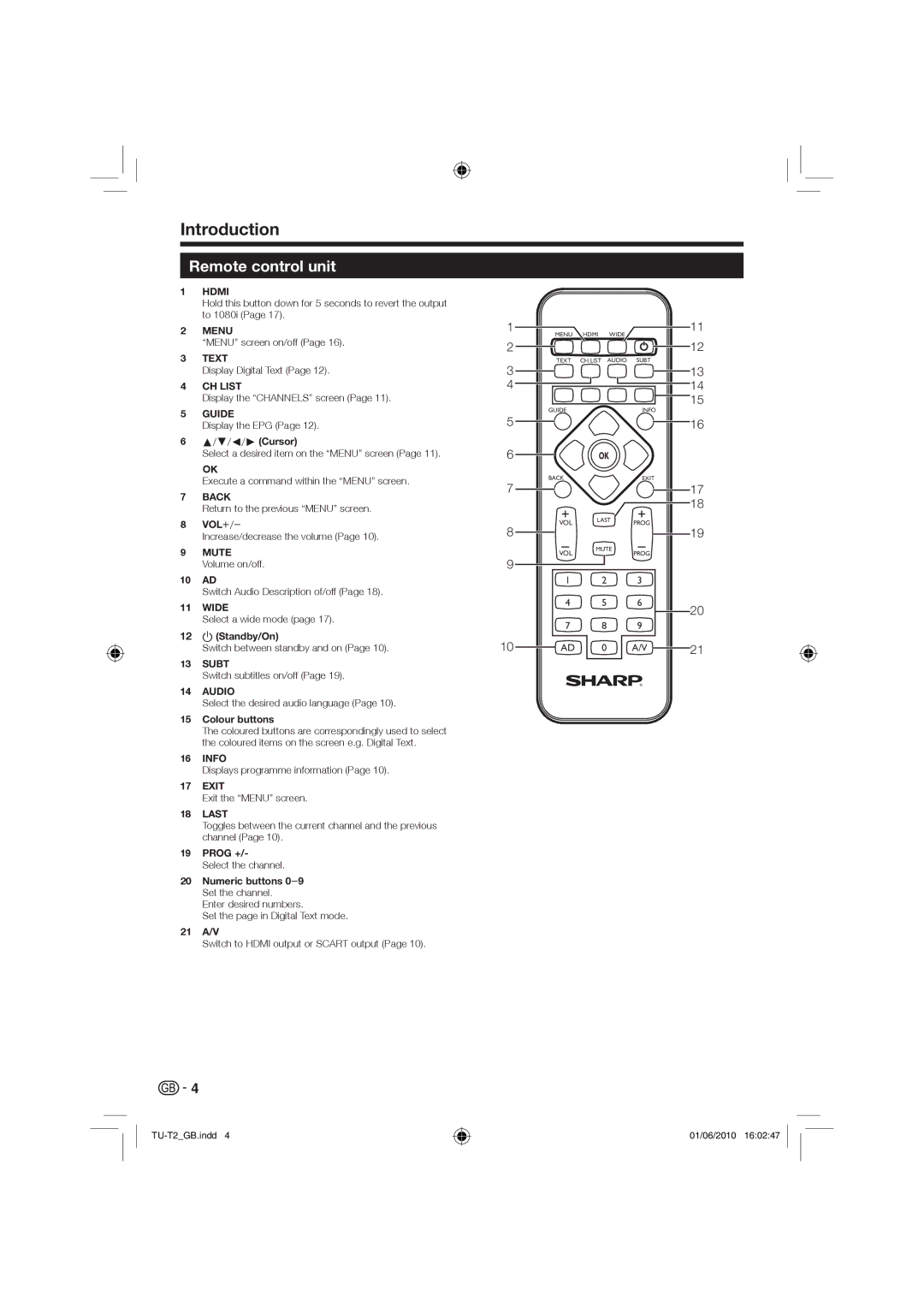Introduction
Remote control unit
1HDMI
Hold this button down for 5 seconds to revert the output to 1080i (Page 17).
2MENU
“MENU” screen on/off (Page 16).
3TEXT
Display Digital Text (Page 12).
4CH LIST
Display the “CHANNELS” screen (Page 11).
5GUIDE
Display the EPG (Page 12).
6a/b/c/d (Cursor)
Select a desired item on the “MENU” screen (Page 11).
;
Execute a command within the “MENU” screen.
7BACK
Return to the previous “MENU” screen.
8VOL+/-
Increase/decrease the volume (Page 10).
9MUTE
Volume on/off.
0AD
Switch Audio Description of/off (Page 18).
QWIDE
Select a wide mode (page 17).
Wa (Standby/On)
Switch between standby and on (Page 10).
ESUBT
Switch subtitles on/off (Page 19).
RAUDIO
Select the desired audio language (Page 10).
TColour buttons
The coloured buttons are correspondingly used to select the coloured items on the screen e.g. Digital Text.
YINFO
Displays programme information (Page 10).
UEXIT
Exit the “MENU” screen.
ILAST
Toggles between the current channel and the previous channel (Page 10).
OPROG +/-
Select the channel.
PNumeric buttons 0_9
Set the channel.
Enter desired numbers.
Set the page in Digital Text mode.
AA/V
Switch to HDMI output or SCART output (Page 10).
1
2
3
4
5
6
7
8
9
10
MENU HDMI WIDE
TEXT CH.LIST AUDIO SUBT
GUIDEINFO
| OK |
|
BACK |
| EXIT |
VOL | LAST | PROG |
| ||
VOL | MUTE | PROG |
| ||
l | 2 | 3 |
4 | 5 | 6 |
7 | 8 | 9 |
AD | 0 | A/V |
®
11
12
13
14
15
16
17
18
19
20
21
![]()
![]() 4
4
01/06/2010 16:02:47