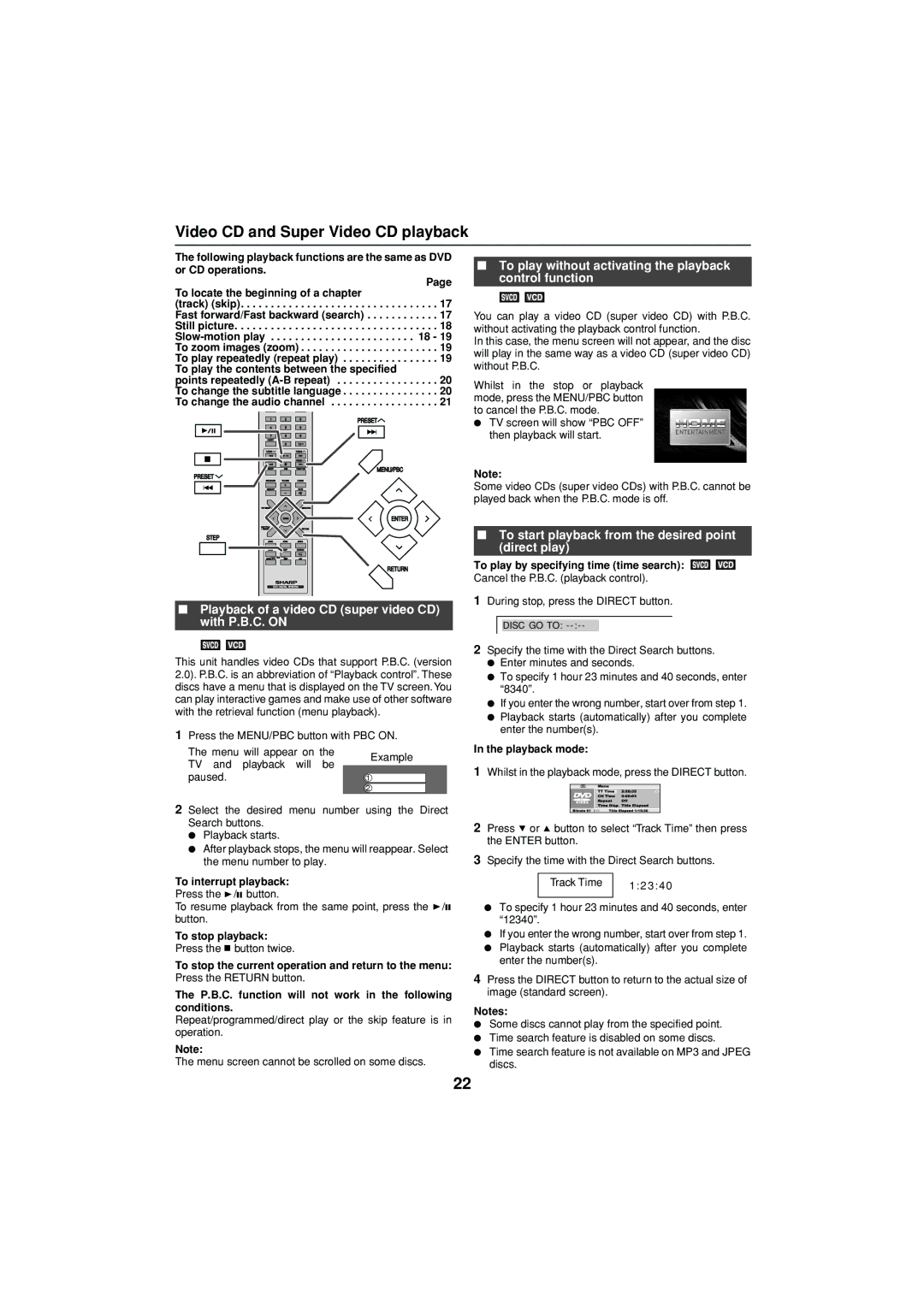Video CD and Super Video CD playback
The following playback functions are the same as DVD or CD operations.
Page
To locate the beginning of a chapter
(track) (skip). . . . . . . . . . . . . . . . . . . . . . . . . . . . . . . . . 17 Fast forward/Fast backward (search) . . . . . . . . . . . . 17 Still picture. . . . . . . . . . . . . . . . . . . . . . . . . . . . . . . . . . 18
points repeatedly
1 |
| 2 |
| 3 | PRESET | |
|
|
|
|
| ||
4 |
| 5 |
| 6 |
|
|
|
|
|
|
| ||
7 |
| 8 |
| 9 |
|
|
DIRECT |
|
|
|
|
|
|
|
| 0 |
| 10 |
|
|
TUNING |
|
|
| TUNING |
|
|
|
|
|
|
|
|
|
PRESET |
|
|
| PRESET |
|
|
SETUP | OSD | FUNCTION | MENU/PBC |
PRESET 
| EQUALIZER | VOLUME | |
| MEMORY |
| MUTE |
| TOP MENU |
| MENU/PBC |
|
| ENTER | ENTER |
| SUB TITLE |
|
|
| / DIGEST |
| RETURN |
STEP | AUDIO | ZOOM | ANGLE |
| SLOW | STEP | RANDOM |
| ASPM / PTY RDS | DISP |
RETURN
■Playback of a video CD (super video CD) with P.B.C. ON
This unit handles video CDs that support P.B.C. (version 2.0). P.B.C. is an abbreviation of “Playback control”. These discs have a menu that is displayed on the TV screen. You can play interactive games and make use of other software with the retrieval function (menu playback).
1Press the MENU/PBC button with PBC ON.
The menu will appear on the | Example | |
TV and playback will be | ||
| ||
paused. | 1 | |
| 2 | |
|
|
2 Select the desired menu number using the Direct Search buttons.
●Playback starts.
●After playback stops, the menu will reappear. Select the menu number to play.
To interrupt playback:
Press the ![]() /
/![]() button.
button.
To resume playback from the same point, press the ![]() /
/![]() button.
button.
To stop playback:
Press the ![]() button twice.
button twice.
To stop the current operation and return to the menu: Press the RETURN button.
The P.B.C. function will not work in the following conditions.
Repeat/programmed/direct play or the skip feature is in operation.
Note:
The menu screen cannot be scrolled on some discs.
■To play without activating the playback control function
You can play a video CD (super video CD) with P.B.C. without activating the playback control function.
In this case, the menu screen will not appear, and the disc will play in the same way as a video CD (super video CD) without P.B.C.
Whilst in the stop or playback mode, press the MENU/PBC button to cancel the P.B.C. mode.
●TV screen will show “PBC OFF” then playback will start.
Note:
Some video CDs (super video CDs) with P.B.C. cannot be played back when the P.B.C. mode is off.
■To start playback from the desired point (direct play)
To play by specifying time (time search):
Cancel the P.B.C. (playback control).
1During stop, press the DIRECT button.
DISC GO TO:
2Specify the time with the Direct Search buttons.
●Enter minutes and seconds.
●To specify 1 hour 23 minutes and 40 seconds, enter “8340”.
●If you enter the wrong number, start over from step 1.
●Playback starts (automatically) after you complete enter the number(s).
In the playback mode:
1Whilst in the playback mode, press the DIRECT button.
2Press ![]() or
or ![]() button to select “Track Time” then press the ENTER button.
button to select “Track Time” then press the ENTER button.
3Specify the time with the Direct Search buttons.
Track Time | 1:2 3:40 |
|
●To specify 1 hour 23 minutes and 40 seconds, enter “12340”.
●If you enter the wrong number, start over from step 1.
●Playback starts (automatically) after you complete enter the number(s).
4Press the DIRECT button to return to the actual size of image (standard screen).
Notes:
●Some discs cannot play from the specified point.
●Time search feature is disabled on some discs.
●Time search feature is not available on MP3 and JPEG discs.
22