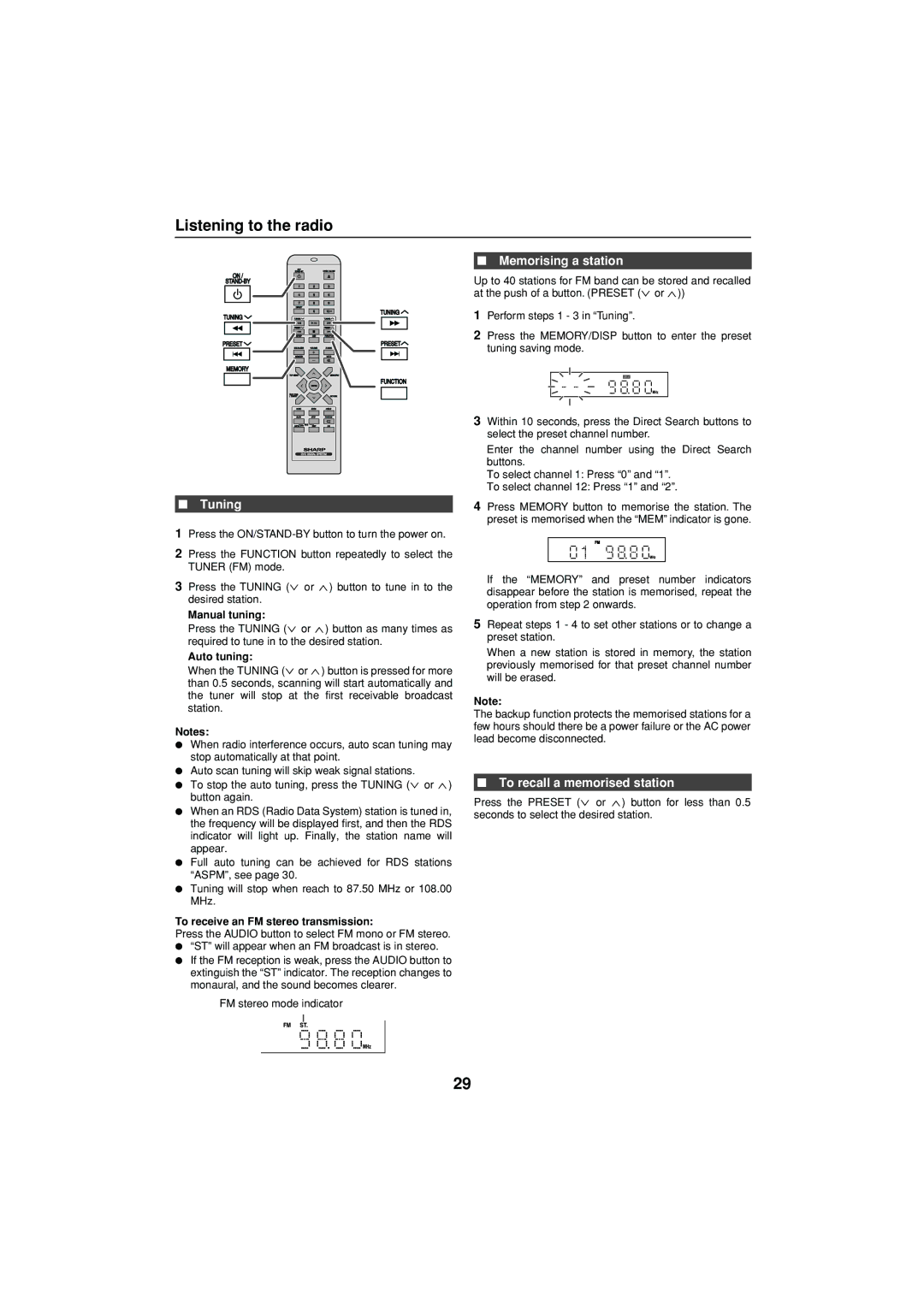Listening to the radio
ON / | OPEN / CLOSE |
ON /
1 |
| 2 |
| 3 |
|
|
|
|
| ||
4 |
| 5 |
| 6 |
|
|
|
|
| ||
7 |
| 8 |
| 9 |
|
DIRECT |
|
|
|
|
|
|
| 0 |
| 10 | TUNING |
TUNING | TUNING |
| TUNING |
| PRESET |
| PRESET |
| SETUP | OSD | FUNCTION |
PRESET |
|
|
|
|
|
| PRESET | |
|
| EQUALIZER | VOLUME |
|
| |||
|
|
|
|
|
|
|
|
|
|
| MEMORY |
|
| MUTE |
| ||
|
|
|
|
|
|
|
|
|
MEMORY |
|
|
|
|
| |||
| TOP MENU |
|
| MENU/PBC | ||||
|
|
|
| ENTER |
|
| FUNCTION | |
| SUB TITLE |
|
|
|
| |||
|
|
|
|
|
| |||
| / DIGEST |
|
| RETURN |
| |||
|
| AUDIO | ZOOM |
| ANGLE | |||
|
|
|
|
|
|
|
|
|
|
| SLOW | STEP |
| RANDOM | |||
|
|
| RDS |
|
|
|
|
|
|
| ASPM / PTY | DISP |
| ||||
|
|
|
|
|
|
|
|
|
■Tuning
1Press the
2Press the FUNCTION button repeatedly to select the TUNER (FM) mode.
3Press the TUNING (![]() or
or ![]() ) button to tune in to the desired station.
) button to tune in to the desired station.
Manual tuning:
Press the TUNING (![]() or
or ![]() ) button as many times as required to tune in to the desired station.
) button as many times as required to tune in to the desired station.
Auto tuning:
When the TUNING (![]() or
or ![]() ) button is pressed for more than 0.5 seconds, scanning will start automatically and the tuner will stop at the first receivable broadcast station.
) button is pressed for more than 0.5 seconds, scanning will start automatically and the tuner will stop at the first receivable broadcast station.
Notes:
●When radio interference occurs, auto scan tuning may stop automatically at that point.
●Auto scan tuning will skip weak signal stations.
●To stop the auto tuning, press the TUNING (![]() or
or ![]() ) button again.
) button again.
●When an RDS (Radio Data System) station is tuned in, the frequency will be displayed first, and then the RDS indicator will light up. Finally, the station name will appear.
●Full auto tuning can be achieved for RDS stations “ASPM”, see page 30.
●Tuning will stop when reach to 87.50 MHz or 108.00 MHz.
To receive an FM stereo transmission:
Press the AUDIO button to select FM mono or FM stereo.
●“ST” will appear when an FM broadcast is in stereo.
●If the FM reception is weak, press the AUDIO button to extinguish the “ST” indicator. The reception changes to monaural, and the sound becomes clearer.
FM stereo mode indicator
■Memorising a station
Up to 40 stations for FM band can be stored and recalled at the push of a button. (PRESET (![]() or
or ![]() ))
))
1Perform steps 1 - 3 in “Tuning”.
2Press the MEMORY/DISP button to enter the preset tuning saving mode.
3Within 10 seconds, press the Direct Search buttons to select the preset channel number.
Enter the channel number using the Direct Search buttons.
To select channel 1: Press “0” and “1”.
To select channel 12: Press “1” and “2”.
4Press MEMORY button to memorise the station. The preset is memorised when the “MEM” indicator is gone.
If the “MEMORY” and preset number indicators disappear before the station is memorised, repeat the operation from step 2 onwards.
5Repeat steps 1 - 4 to set other stations or to change a preset station.
When a new station is stored in memory, the station previously memorised for that preset channel number will be erased.
Note:
The backup function protects the memorised stations for a few hours should there be a power failure or the AC power lead become disconnected.
■To recall a memorised station
Press the PRESET (![]() or
or ![]() ) button for less than 0.5 seconds to select the desired station.
) button for less than 0.5 seconds to select the desired station.
29