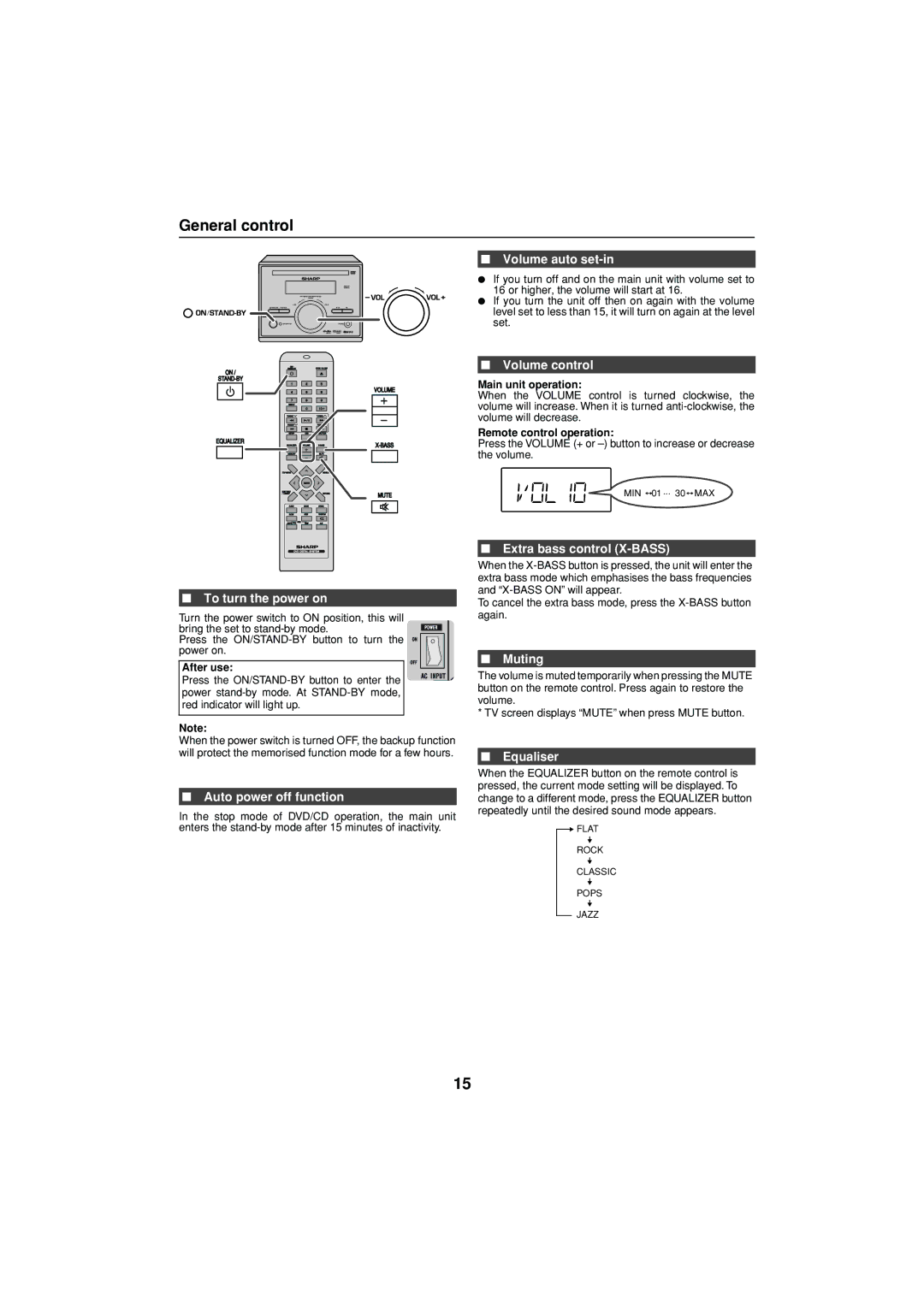General control
![]()
![]() /
/![]()
![]()
![]()
![]()
|
|
| ON / |
|
| OPEN / CLOSE |
|
| ||
ON / |
|
|
|
| ||||||
|
|
|
|
|
|
|
| |||
|
|
|
|
|
|
|
| |||
|
|
| 1 |
| 2 |
| 3 |
| VOLUME | |
|
|
| 4 |
| 5 |
| 6 |
| ||
|
|
|
|
|
|
|
|
|
|
|
|
|
| 7 |
| 8 |
| 9 |
|
|
|
|
|
| DIRECT |
|
|
|
|
|
|
|
|
|
|
|
| 0 |
| 10 |
|
|
|
|
|
| TUNING |
|
|
| TUNING |
|
| |
|
|
|
|
|
|
|
| |||
|
|
|
|
|
|
|
|
|
|
|
|
|
| PRESET |
|
|
| PRESET |
|
| |
|
|
|
|
|
|
|
|
|
|
|
|
|
| SETUP |
| OSD |
| FUNCTION |
|
| |
EQUALIZER |
|
| |
EQUALIZER | VOLUME |
| |
MEMORY |
| MUTE |
|
TOP MENU |
| MENU/PBC |
|
| ENTER |
|
|
SUB TITLE |
|
| MUTE |
/ DIGEST |
| RETURN | |
|
|
| |
AUDIO | ZOOM | ANGLE |
|
SLOW | STEP | RANDOM |
|
ASPM / PTY RDS | DISP |
|
■To turn the power on
Turn the power switch to ON position, this will bring the set to
Press the
After use:
Press the
Note:
When the power switch is turned OFF, the backup function will protect the memorised function mode for a few hours.
■Auto power off function
In the stop mode of DVD/CD operation, the main unit enters the
■Volume auto set-in
●If you turn off and on the main unit with volume set to 16 or higher, the volume will start at 16.
●If you turn the unit off then on again with the volume level set to less than 15, it will turn on again at the level set.
■Volume control
Main unit operation:
When the VOLUME control is turned clockwise, the volume will increase. When it is turned
Remote control operation:
Press the VOLUME (+ or
MIN 01 ... 30 ![]() MAX
MAX
■Extra bass control (X-BASS)
When the
To cancel the extra bass mode, press the
■Muting
The volume is muted temporarily when pressing the MUTE button on the remote control. Press again to restore the volume.
*TV screen displays “MUTE” when press MUTE button.
■Equaliser
When the EQUALIZER button on the remote control is pressed, the current mode setting will be displayed. To change to a different mode, press the EQUALIZER button repeatedly until the desired sound mode appears.
![]() FLAT
FLAT
ROCK
CLASSIC
POPS
JAZZ
15