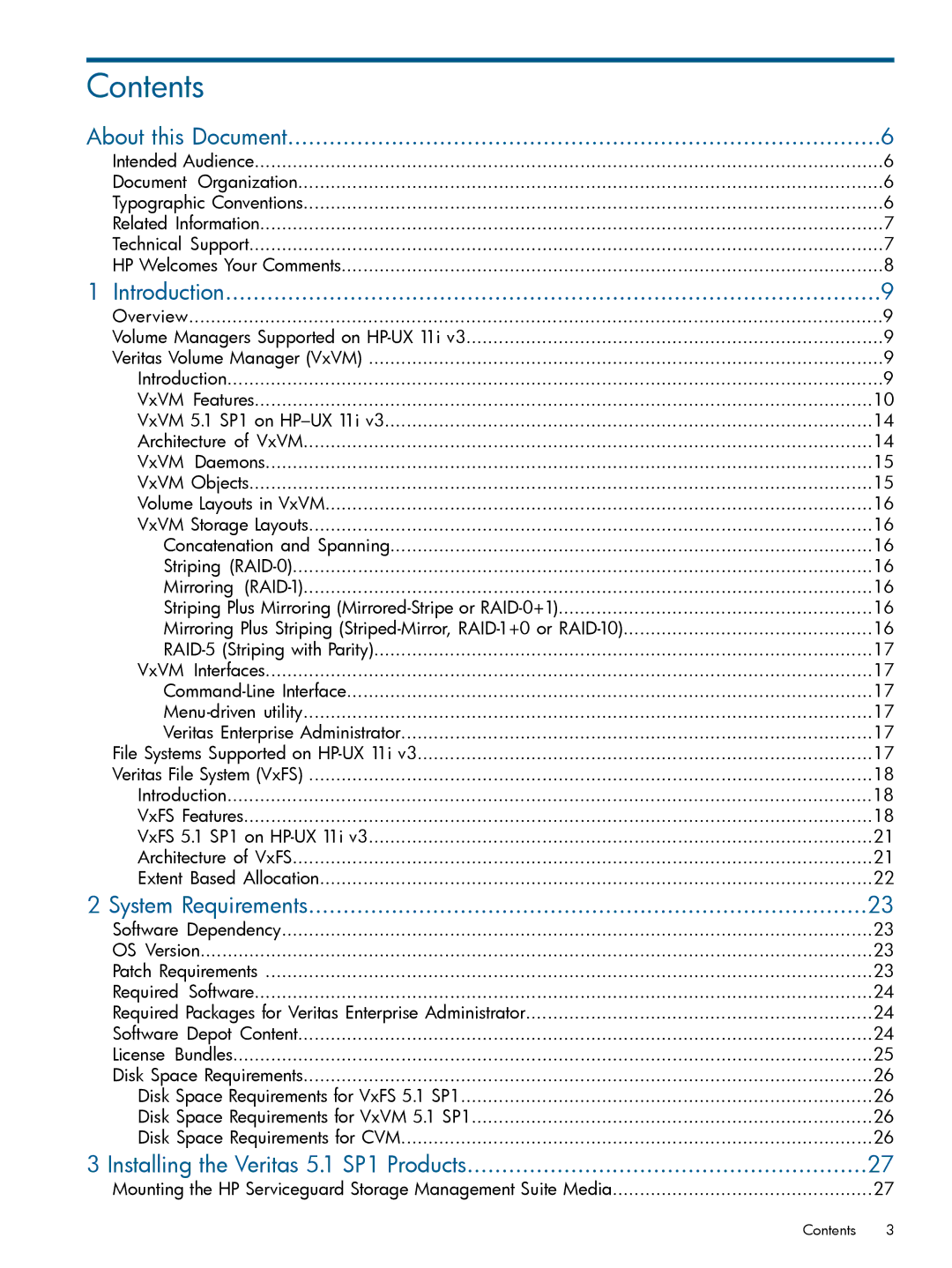Contents |
|
About this Document | 6 |
Intended Audience | 6 |
Document Organization | 6 |
Typographic Conventions | 6 |
Related Information | 7 |
Technical Support | 7 |
HP Welcomes Your Comments | 8 |
1 Introduction | 9 |
Overview | 9 |
Volume Managers Supported on | 9 |
Veritas Volume Manager (VxVM) | 9 |
Introduction | 9 |
VxVM Features | 10 |
VxVM 5.1 SP1 on | 14 |
Architecture of VxVM | 14 |
VxVM Daemons | 15 |
VxVM Objects | 15 |
Volume Layouts in VxVM | 16 |
VxVM Storage Layouts | 16 |
Concatenation and Spanning | 16 |
Striping | 16 |
Mirroring | 16 |
Striping Plus Mirroring | 16 |
Mirroring Plus Striping | 16 |
17 | |
VxVM Interfaces | 17 |
17 | |
17 | |
Veritas Enterprise Administrator | 17 |
File Systems Supported on | 17 |
Veritas File System (VxFS) | 18 |
Introduction | 18 |
VxFS Features | 18 |
VxFS 5.1 SP1 on | 21 |
Architecture of VxFS | 21 |
Extent Based Allocation | 22 |
2 System Requirements | 23 |
Software Dependency | 23 |
OS Version | 23 |
Patch Requirements | 23 |
Required Software | 24 |
Required Packages for Veritas Enterprise Administrator | 24 |
Software Depot Content | 24 |
License Bundles | 25 |
Disk Space Requirements | 26 |
Disk Space Requirements for VxFS 5.1 SP1 | 26 |
Disk Space Requirements for VxVM 5.1 SP1 | 26 |
Disk Space Requirements for CVM | 26 |
3 Installing the Veritas 5.1 SP1 Products | 27 |
Mounting the HP Serviceguard Storage Management Suite Media | 27 |
Contents 3