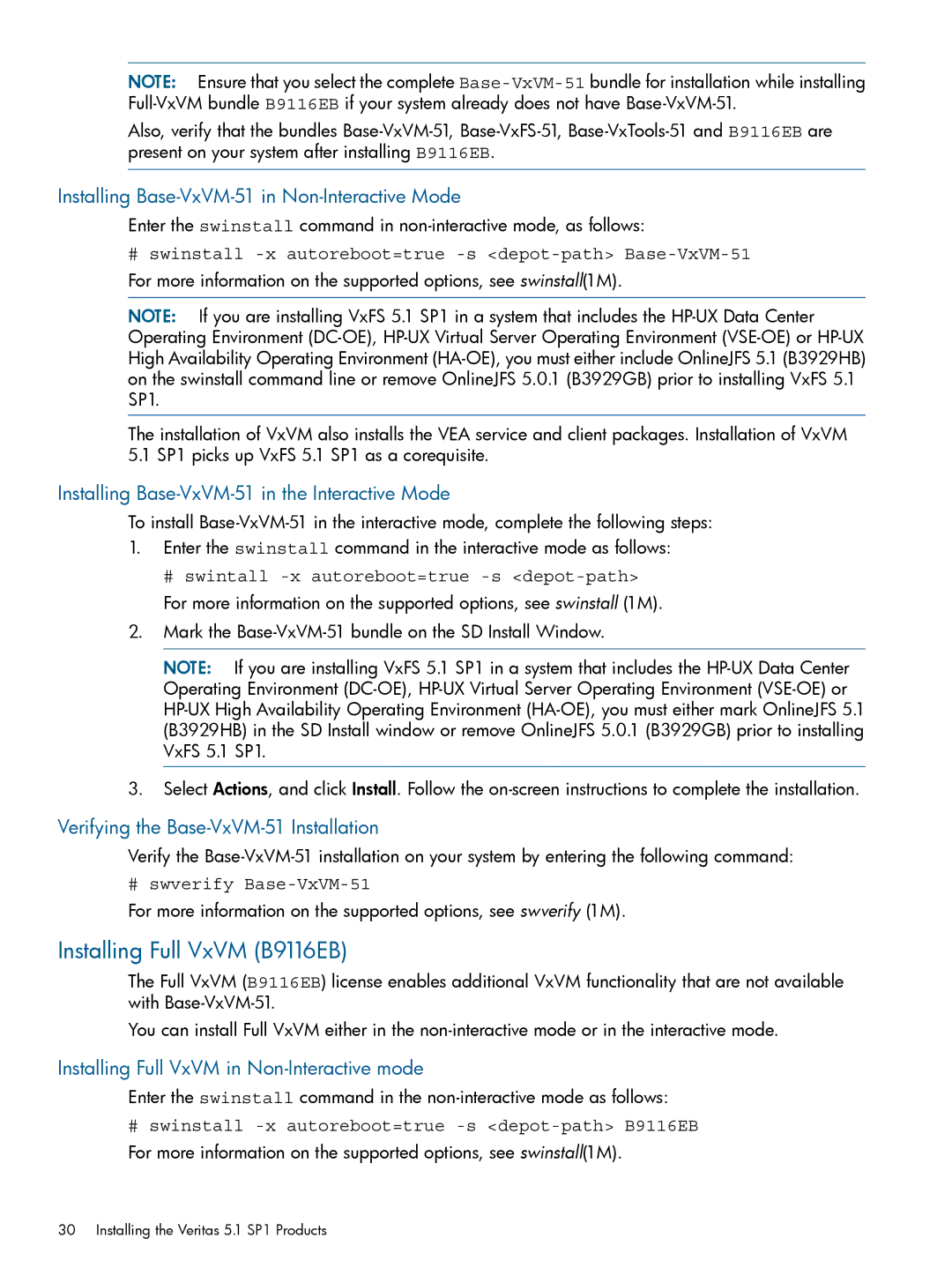NOTE: Ensure that you select the complete
Also, verify that the bundles
Installing Base-VxVM-51 in Non-Interactive Mode
Enter the swinstall command in
# swinstall -x autoreboot=true -s <depot-path> Base-VxVM-51
For more information on the supported options, see swinstall(1M).
NOTE: If you are installing VxFS 5.1 SP1 in a system that includes the
The installation of VxVM also installs the VEA service and client packages. Installation of VxVM 5.1 SP1 picks up VxFS 5.1 SP1 as a corequisite.
Installing Base-VxVM-51 in the Interactive Mode
To install
1.Enter the swinstall command in the interactive mode as follows:
# swintall -x autoreboot=true -s <depot-path>
For more information on the supported options, see swinstall (1M).
2.Mark the
NOTE: If you are installing VxFS 5.1 SP1 in a system that includes the
3.Select Actions, and click Install. Follow the
Verifying the Base-VxVM-51 Installation
Verify the
# swverify Base-VxVM-51
For more information on the supported options, see swverify (1M).
Installing Full VxVM (B9116EB)
The Full VxVM (B9116EB) license enables additional VxVM functionality that are not available with
You can install Full VxVM either in the
Installing Full VxVM in Non-Interactive mode
Enter the swinstall command in the
# swinstall -x autoreboot=true -s <depot-path> B9116EB
For more information on the supported options, see swinstall(1M).
30 Installing the Veritas 5.1 SP1 Products