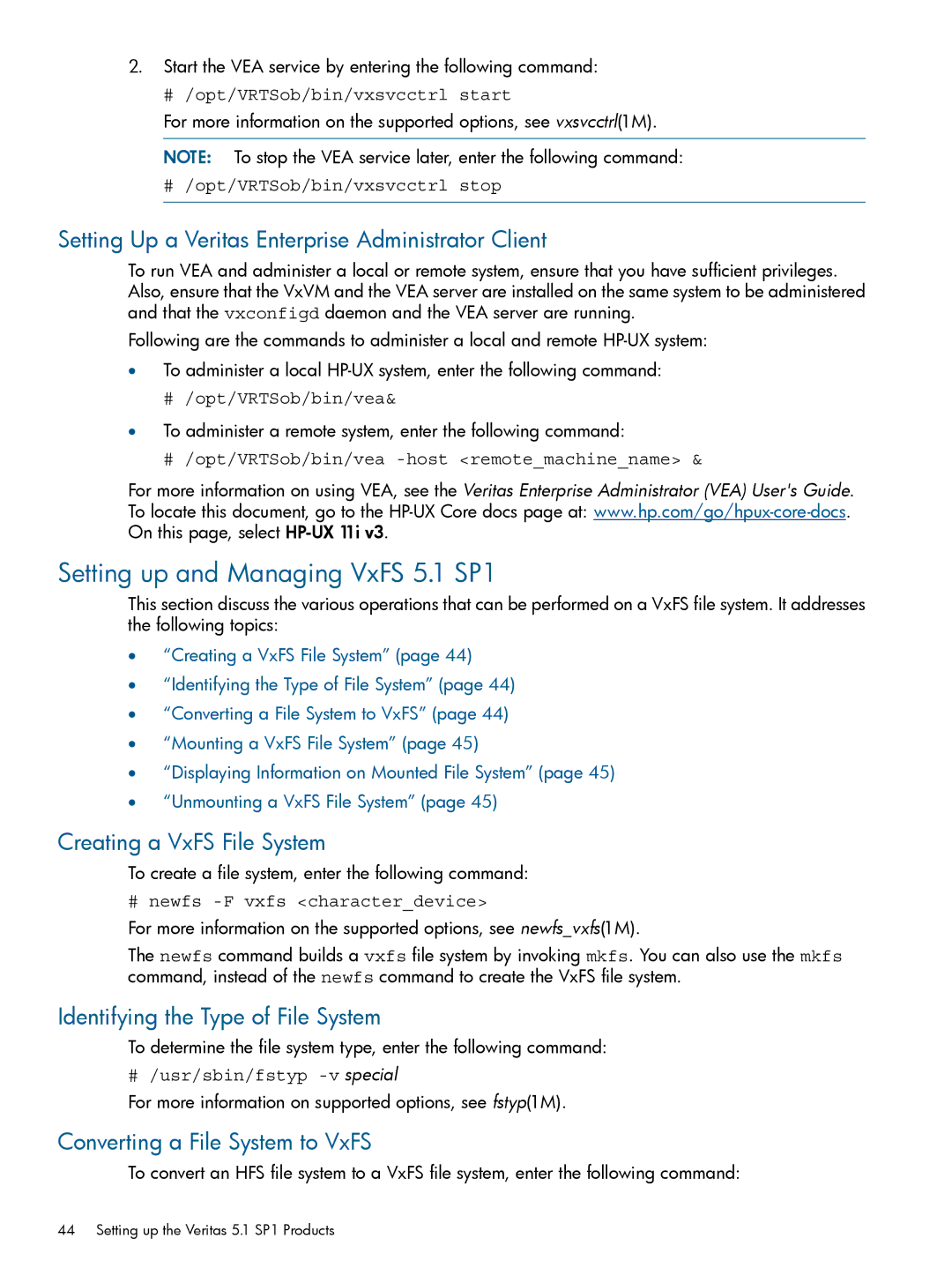2.Start the VEA service by entering the following command:
# /opt/VRTSob/bin/vxsvcctrl start
For more information on the supported options, see vxsvcctrl(1M).
NOTE: To stop the VEA service later, enter the following command:
# /opt/VRTSob/bin/vxsvcctrl stop
Setting Up a Veritas Enterprise Administrator Client
To run VEA and administer a local or remote system, ensure that you have sufficient privileges. Also, ensure that the VxVM and the VEA server are installed on the same system to be administered and that the vxconfigd daemon and the VEA server are running.
Following are the commands to administer a local and remote
•To administer a local
#/opt/VRTSob/bin/vea&
•To administer a remote system, enter the following command:
#/opt/VRTSob/bin/vea
For more information on using VEA, see the Veritas Enterprise Administrator (VEA) User's Guide. To locate this document, go to the
Setting up and Managing VxFS 5.1 SP1
This section discuss the various operations that can be performed on a VxFS file system. It addresses the following topics:
•“Creating a VxFS File System” (page 44)
•“Identifying the Type of File System” (page 44)
•“Converting a File System to VxFS” (page 44)
•“Mounting a VxFS File System” (page 45)
•“Displaying Information on Mounted File System” (page 45)
•“Unmounting a VxFS File System” (page 45)
Creating a VxFS File System
To create a file system, enter the following command:
# newfs -F vxfs <character_device>
For more information on the supported options, see newfs_vxfs(1M).
The newfs command builds a vxfs file system by invoking mkfs. You can also use the mkfs command, instead of the newfs command to create the VxFS file system.
Identifying the Type of File System
To determine the file system type, enter the following command:
# /usr/sbin/fstyp
For more information on supported options, see fstyp(1M).
Converting a File System to VxFS
To convert an HFS file system to a VxFS file system, enter the following command:
44 Setting up the Veritas 5.1 SP1 Products