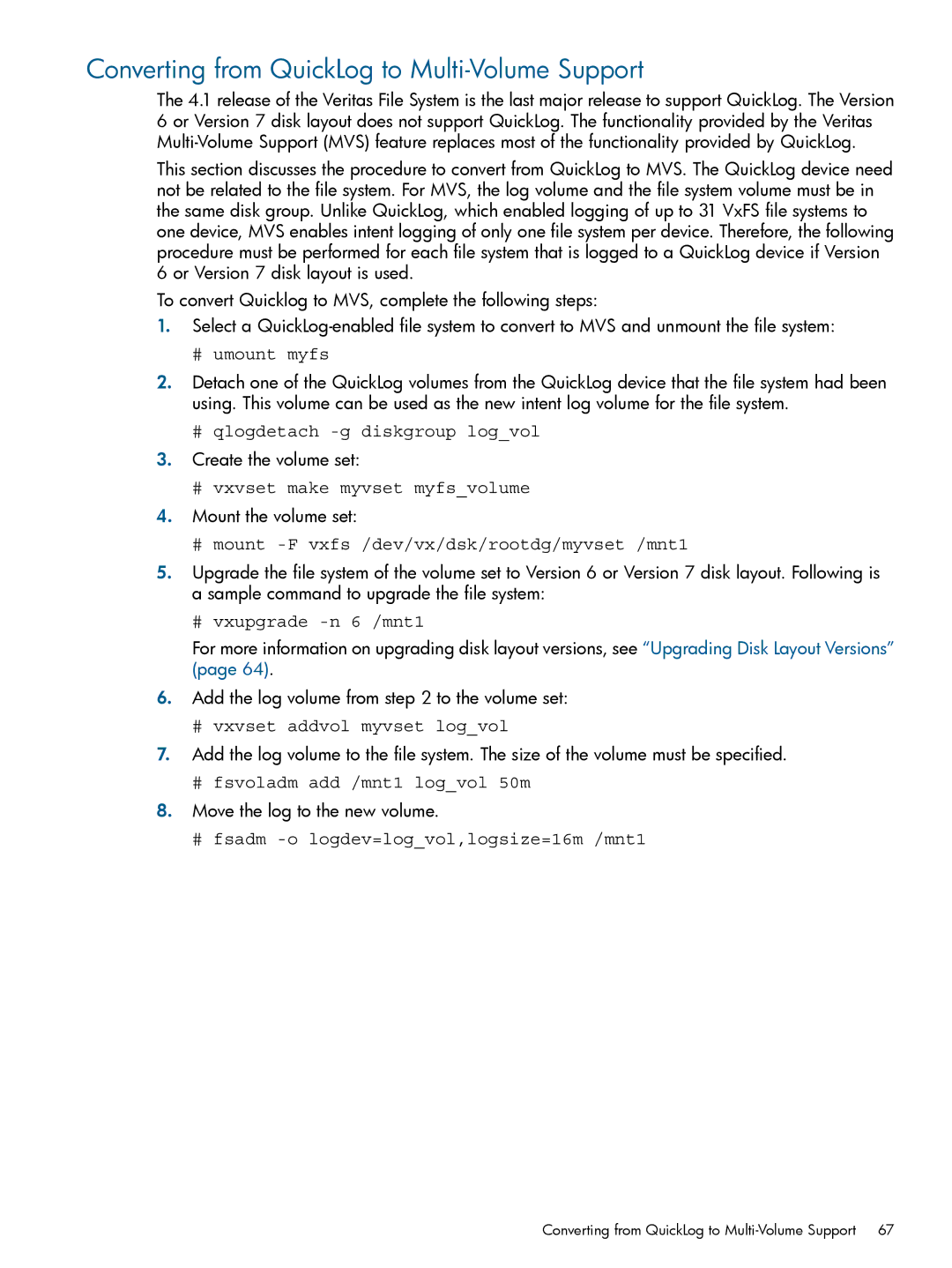Converting from QuickLog to Multi-Volume Support
The 4.1 release of the Veritas File System is the last major release to support QuickLog. The Version 6 or Version 7 disk layout does not support QuickLog. The functionality provided by the Veritas
This section discusses the procedure to convert from QuickLog to MVS. The QuickLog device need not be related to the file system. For MVS, the log volume and the file system volume must be in the same disk group. Unlike QuickLog, which enabled logging of up to 31 VxFS file systems to one device, MVS enables intent logging of only one file system per device. Therefore, the following procedure must be performed for each file system that is logged to a QuickLog device if Version 6 or Version 7 disk layout is used.
To convert Quicklog to MVS, complete the following steps:
1.Select a
#umount myfs
2.Detach one of the QuickLog volumes from the QuickLog device that the file system had been using. This volume can be used as the new intent log volume for the file system.
#qlogdetach
3.Create the volume set:
#vxvset make myvset myfs_volume
4.Mount the volume set:
#mount -F vxfs /dev/vx/dsk/rootdg/myvset /mnt1
5.Upgrade the file system of the volume set to Version 6 or Version 7 disk layout. Following is a sample command to upgrade the file system:
#vxupgrade -n 6 /mnt1
For more information on upgrading disk layout versions, see “Upgrading Disk Layout Versions” (page 64).
6.Add the log volume from step 2 to the volume set:
#vxvset addvol myvset log_vol
7.Add the log volume to the file system. The size of the volume must be specified.
#fsvoladm add /mnt1 log_vol 50m
8.Move the log to the new volume.
#fsadm
Converting from QuickLog to