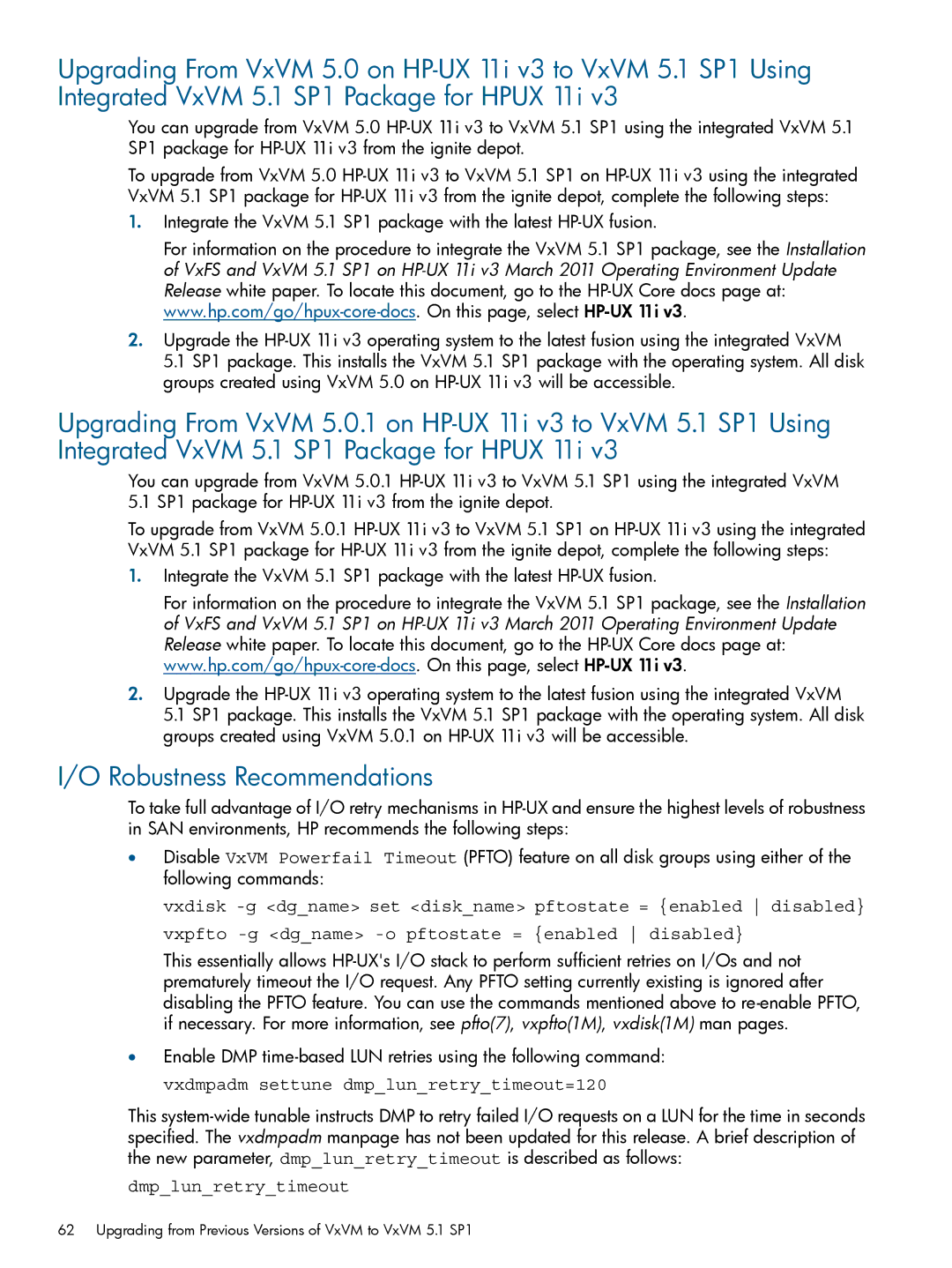Upgrading From VxVM 5.0 on HP-UX 11i v3 to VxVM 5.1 SP1 Using Integrated VxVM 5.1 SP1 Package for HPUX 11i v3
You can upgrade from VxVM 5.0 HP-UX 11i v3 to VxVM 5.1 SP1 using the integrated VxVM 5.1 SP1 package for HP-UX 11i v3 from the ignite depot.
To upgrade from VxVM 5.0 HP-UX 11i v3 to VxVM 5.1 SP1 on HP-UX 11i v3 using the integrated VxVM 5.1 SP1 package for HP-UX 11i v3 from the ignite depot, complete the following steps:
1.Integrate the VxVM 5.1 SP1 package with the latest HP-UX fusion.
For information on the procedure to integrate the VxVM 5.1 SP1 package, see the Installation of VxFS and VxVM 5.1 SP1 on HP-UX 11i v3 March 2011 Operating Environment Update Release white paper. To locate this document, go to the HP-UX Core docs page at: www.hp.com/go/hpux-core-docs. On this page, select HP-UX 11i v3.
2.Upgrade the HP-UX 11i v3 operating system to the latest fusion using the integrated VxVM 5.1 SP1 package. This installs the VxVM 5.1 SP1 package with the operating system. All disk groups created using VxVM 5.0 on HP-UX 11i v3 will be accessible.
Upgrading From VxVM 5.0.1 on HP-UX 11i v3 to VxVM 5.1 SP1 Using Integrated VxVM 5.1 SP1 Package for HPUX 11i v3
You can upgrade from VxVM 5.0.1 HP-UX 11i v3 to VxVM 5.1 SP1 using the integrated VxVM 5.1 SP1 package for HP-UX 11i v3 from the ignite depot.
To upgrade from VxVM 5.0.1 HP-UX 11i v3 to VxVM 5.1 SP1 on HP-UX 11i v3 using the integrated VxVM 5.1 SP1 package for HP-UX 11i v3 from the ignite depot, complete the following steps:
1.Integrate the VxVM 5.1 SP1 package with the latest HP-UX fusion.
For information on the procedure to integrate the VxVM 5.1 SP1 package, see the Installation of VxFS and VxVM 5.1 SP1 on HP-UX 11i v3 March 2011 Operating Environment Update Release white paper. To locate this document, go to the HP-UX Core docs page at: www.hp.com/go/hpux-core-docs. On this page, select HP-UX 11i v3.
2.Upgrade the HP-UX 11i v3 operating system to the latest fusion using the integrated VxVM 5.1 SP1 package. This installs the VxVM 5.1 SP1 package with the operating system. All disk groups created using VxVM 5.0.1 on HP-UX 11i v3 will be accessible.
I/O Robustness Recommendations
To take full advantage of I/O retry mechanisms in HP-UX and ensure the highest levels of robustness in SAN environments, HP recommends the following steps:
•Disable VxVM Powerfail Timeout (PFTO) feature on all disk groups using either of the following commands:
vxdisk -g <dg_name> set <disk_name> pftostate = {enabled disabled} vxpfto -g <dg_name> -o pftostate = {enabled disabled}
This essentially allows HP-UX's I/O stack to perform sufficient retries on I/Os and not prematurely timeout the I/O request. Any PFTO setting currently existing is ignored after disabling the PFTO feature. You can use the commands mentioned above to re-enable PFTO, if necessary. For more information, see pfto(7), vxpfto(1M), vxdisk(1M) man pages.
•Enable DMP time-based LUN retries using the following command: vxdmpadm settune dmp_lun_retry_timeout=120
This system-wide tunable instructs DMP to retry failed I/O requests on a LUN for the time in seconds specified. The vxdmpadm manpage has not been updated for this release. A brief description of the new parameter, dmp_lun_retry_timeout is described as follows:
dmp_lun_retry_timeout