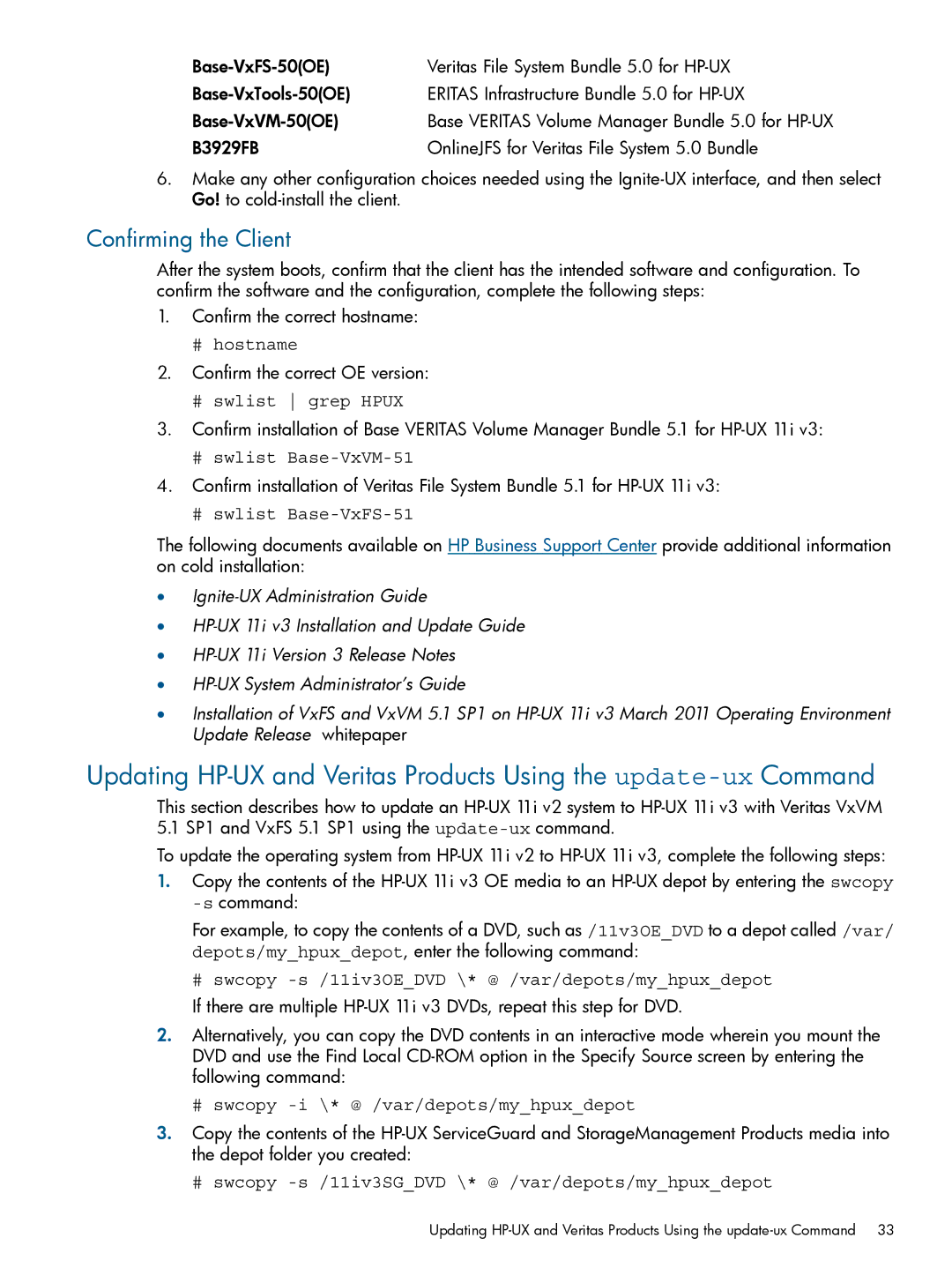Veritas File System Bundle 5.0 for | |
ERITAS Infrastructure Bundle 5.0 for | |
Base VERITAS Volume Manager Bundle 5.0 for | |
B3929FB | OnlineJFS for Veritas File System 5.0 Bundle |
6.Make any other configuration choices needed using the
Confirming the Client
After the system boots, confirm that the client has the intended software and configuration. To confirm the software and the configuration, complete the following steps:
1.Confirm the correct hostname:
#hostname
2.Confirm the correct OE version:
#swlist grep HPUX
3.Confirm installation of Base VERITAS Volume Manager Bundle 5.1 for
#swlist
4.Confirm installation of Veritas File System Bundle 5.1 for
#swlist Base-VxFS-51
The following documents available on HP Business Support Center provide additional information on cold installation:
•
•
•
•
•Installation of VxFS and VxVM 5.1 SP1 on
Updating
This section describes how to update an
To update the operating system from
1.Copy the contents of the
For example, to copy the contents of a DVD, such as /11v3OE_DVD to a depot called /var/ depots/my_hpux_depot, enter the following command:
# swcopy -s /11iv3OE_DVD \* @ /var/depots/my_hpux_depot
If there are multiple
2.Alternatively, you can copy the DVD contents in an interactive mode wherein you mount the DVD and use the Find Local
#swcopy -i \* @ /var/depots/my_hpux_depot
3.Copy the contents of the
#swcopy -s /11iv3SG_DVD \* @ /var/depots/my_hpux_depot
Updating