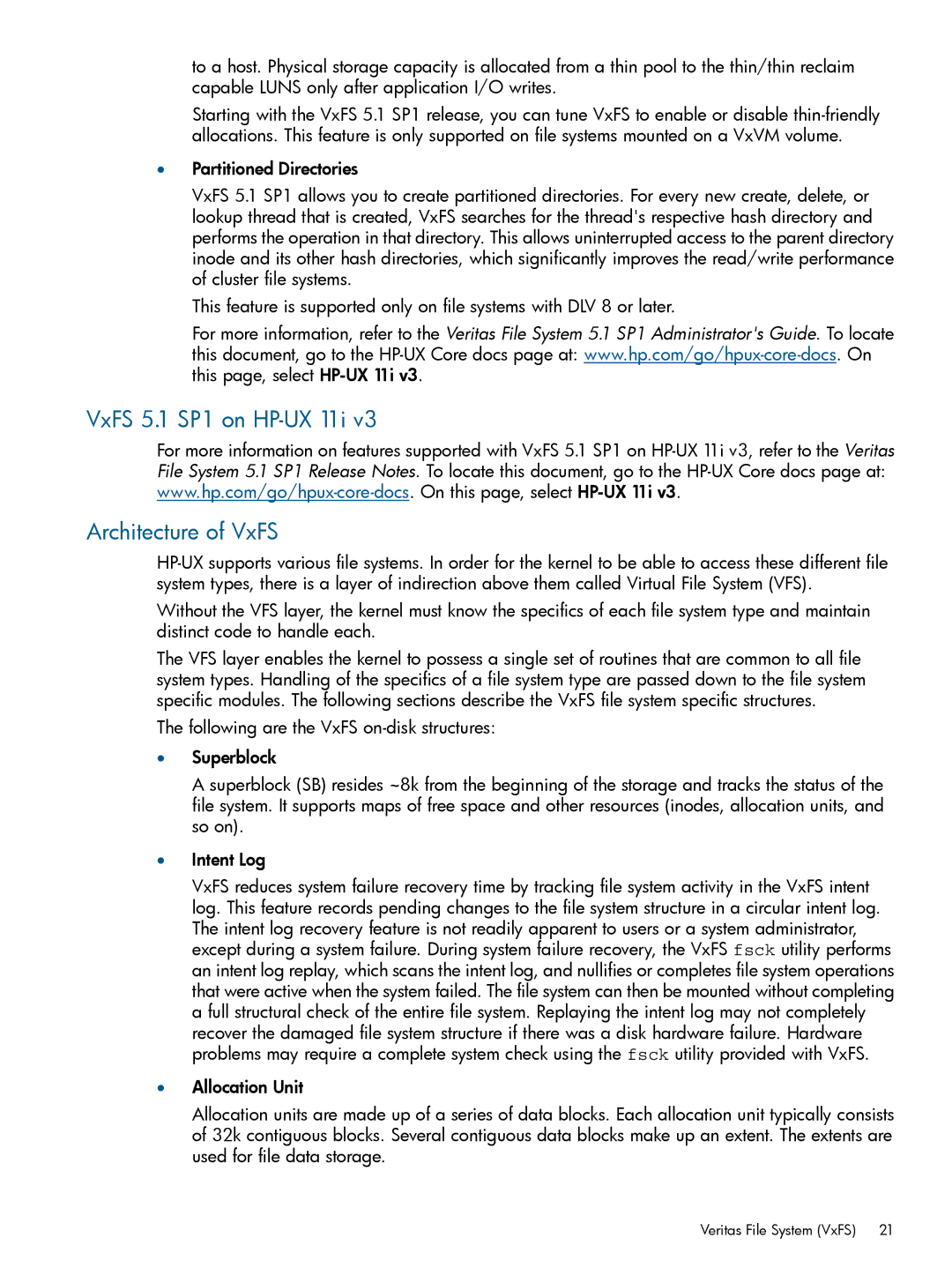to a host. Physical storage capacity is allocated from a thin pool to the thin/thin reclaim capable LUNS only after application I/O writes.
Starting with the VxFS 5.1 SP1 release, you can tune VxFS to enable or disable
•Partitioned Directories
VxFS 5.1 SP1 allows you to create partitioned directories. For every new create, delete, or lookup thread that is created, VxFS searches for the thread's respective hash directory and performs the operation in that directory. This allows uninterrupted access to the parent directory inode and its other hash directories, which significantly improves the read/write performance of cluster file systems.
This feature is supported only on file systems with DLV 8 or later.
For more information, refer to the Veritas File System 5.1 SP1 Administrator's Guide. To locate this document, go to the
VxFS 5.1 SP1 on HP-UX 11i v3
For more information on features supported with VxFS 5.1 SP1 on
Architecture of VxFS
Without the VFS layer, the kernel must know the specifics of each file system type and maintain distinct code to handle each.
The VFS layer enables the kernel to possess a single set of routines that are common to all file system types. Handling of the specifics of a file system type are passed down to the file system specific modules. The following sections describe the VxFS file system specific structures.
The following are the VxFS
•Superblock
A superblock (SB) resides ~8k from the beginning of the storage and tracks the status of the file system. It supports maps of free space and other resources (inodes, allocation units, and so on).
•Intent Log
VxFS reduces system failure recovery time by tracking file system activity in the VxFS intent log. This feature records pending changes to the file system structure in a circular intent log. The intent log recovery feature is not readily apparent to users or a system administrator, except during a system failure. During system failure recovery, the VxFS fsck utility performs an intent log replay, which scans the intent log, and nullifies or completes file system operations that were active when the system failed. The file system can then be mounted without completing a full structural check of the entire file system. Replaying the intent log may not completely recover the damaged file system structure if there was a disk hardware failure. Hardware problems may require a complete system check using the fsck utility provided with VxFS.
•Allocation Unit
Allocation units are made up of a series of data blocks. Each allocation unit typically consists of 32k contiguous blocks. Several contiguous data blocks make up an extent. The extents are used for file data storage.
Veritas File System (VxFS) | 21 |