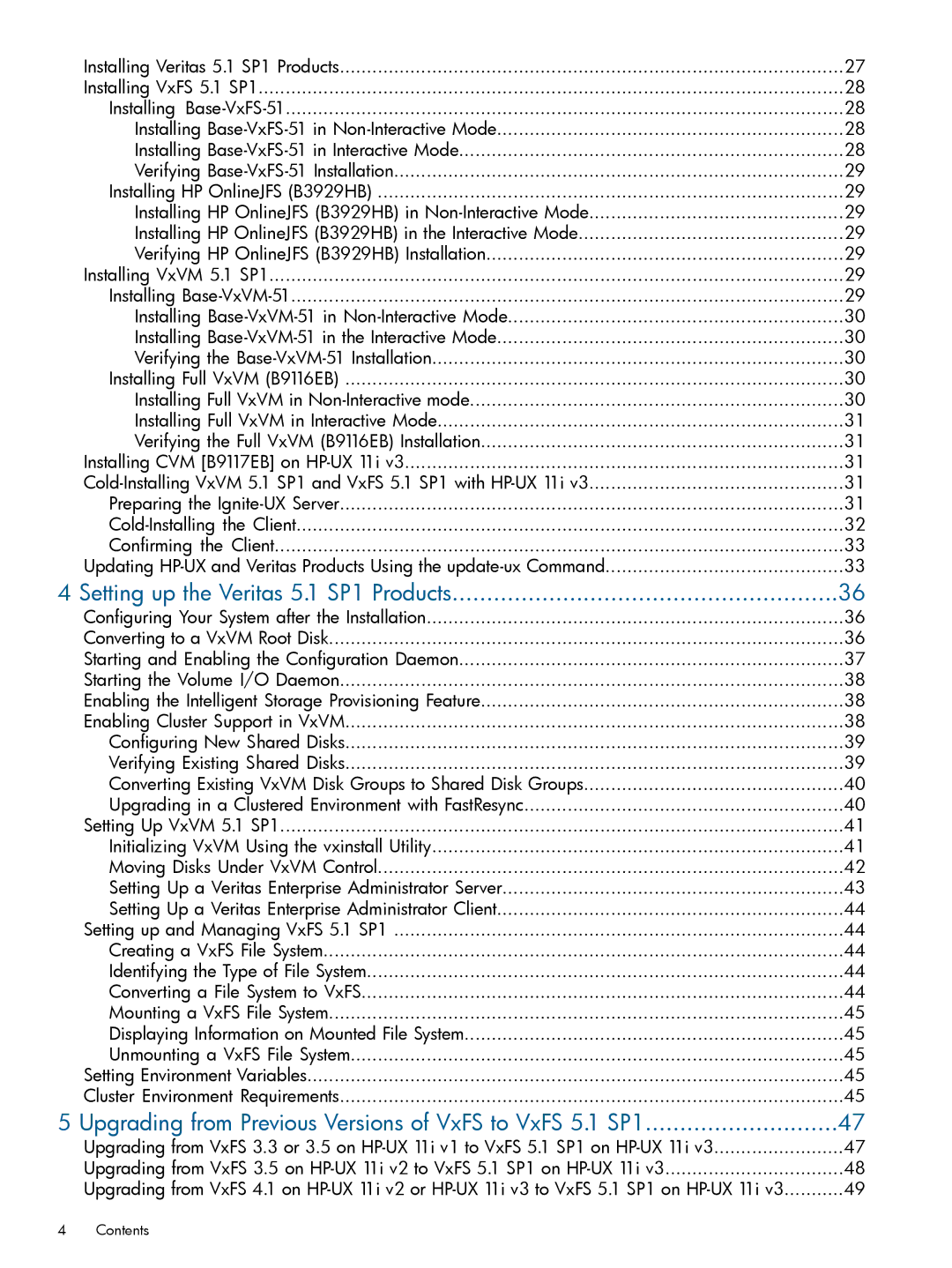Installing Veritas 5.1 SP1 Products | 27 |
Installing VxFS 5.1 SP1 | 28 |
Installing | 28 |
Installing | 28 |
Installing | 28 |
Verifying | 29 |
Installing HP OnlineJFS (B3929HB) | 29 |
Installing HP OnlineJFS (B3929HB) in | 29 |
Installing HP OnlineJFS (B3929HB) in the Interactive Mode | 29 |
Verifying HP OnlineJFS (B3929HB) Installation | 29 |
Installing VxVM 5.1 SP1 | 29 |
Installing | 29 |
Installing | 30 |
Installing | 30 |
Verifying the | 30 |
Installing Full VxVM (B9116EB) | 30 |
Installing Full VxVM in | 30 |
Installing Full VxVM in Interactive Mode | 31 |
Verifying the Full VxVM (B9116EB) Installation | 31 |
Installing CVM [B9117EB] on | 31 |
31 | |
Preparing the | 31 |
32 | |
Confirming the Client | 33 |
Updating | 33 |
4 Setting up the Veritas 5.1 SP1 Products | 36 |
Configuring Your System after the Installation | 36 |
Converting to a VxVM Root Disk | 36 |
Starting and Enabling the Configuration Daemon | 37 |
Starting the Volume I/O Daemon | 38 |
Enabling the Intelligent Storage Provisioning Feature | 38 |
Enabling Cluster Support in VxVM | 38 |
Configuring New Shared Disks | 39 |
Verifying Existing Shared Disks | 39 |
Converting Existing VxVM Disk Groups to Shared Disk Groups | 40 |
Upgrading in a Clustered Environment with FastResync | 40 |
Setting Up VxVM 5.1 SP1 | 41 |
Initializing VxVM Using the vxinstall Utility | 41 |
Moving Disks Under VxVM Control | 42 |
Setting Up a Veritas Enterprise Administrator Server | 43 |
Setting Up a Veritas Enterprise Administrator Client | 44 |
Setting up and Managing VxFS 5.1 SP1 | 44 |
Creating a VxFS File System | 44 |
Identifying the Type of File System | 44 |
Converting a File System to VxFS | 44 |
Mounting a VxFS File System | 45 |
Displaying Information on Mounted File System | 45 |
Unmounting a VxFS File System | 45 |
Setting Environment Variables | 45 |
Cluster Environment Requirements | 45 |
5 Upgrading from Previous Versions of VxFS to VxFS 5.1 SP1 | 47 |
Upgrading from VxFS 3.3 or 3.5 on | 47 |
Upgrading from VxFS 3.5 on | 48 |
Upgrading from VxFS 4.1 on | 49 |
4Contents