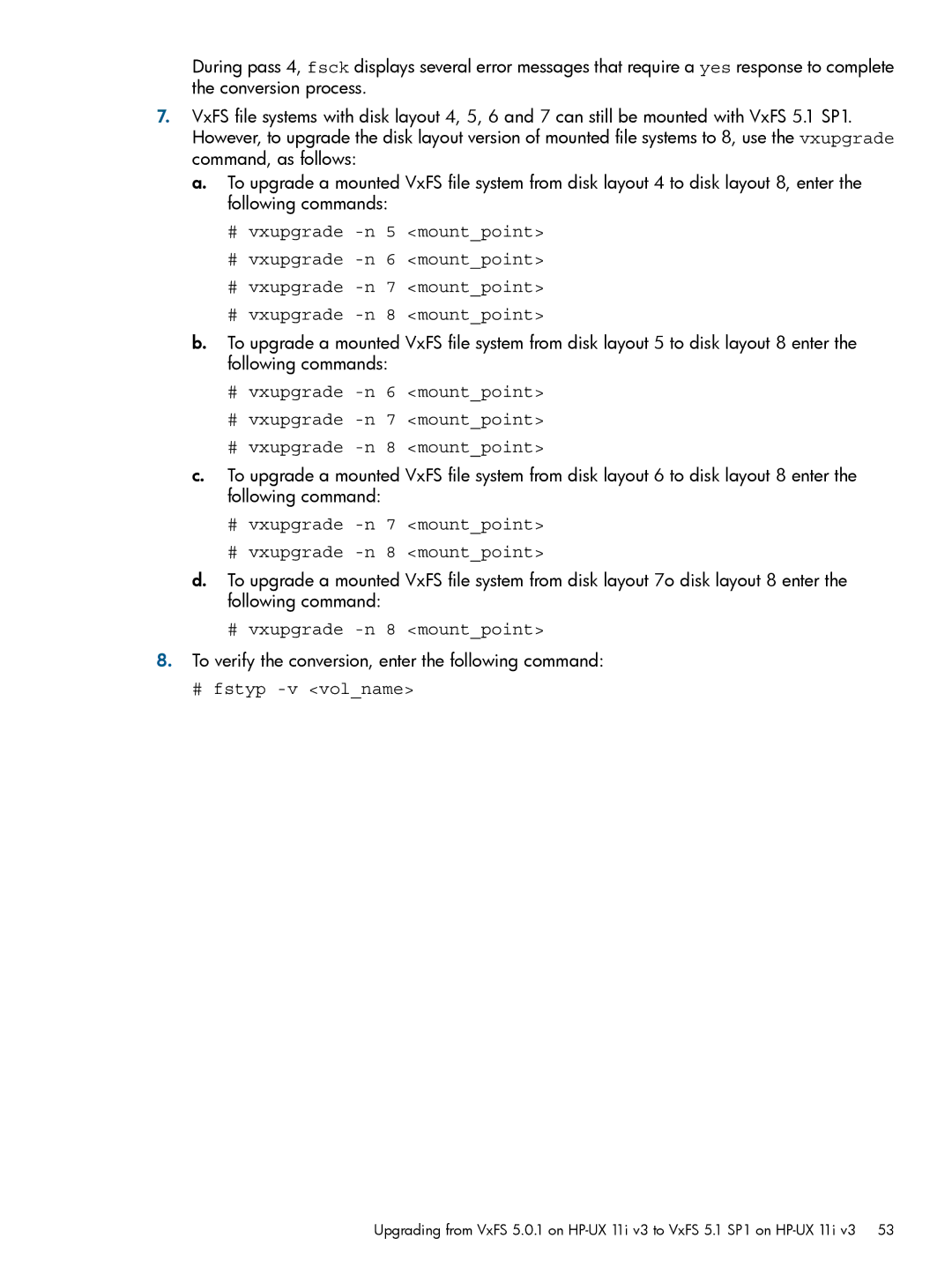During pass 4, fsck displays several error messages that require a yes response to complete the conversion process.
7.VxFS file systems with disk layout 4, 5, 6 and 7 can still be mounted with VxFS 5.1 SP1. However, to upgrade the disk layout version of mounted file systems to 8, use the vxupgrade command, as follows:
a.To upgrade a mounted VxFS file system from disk layout 4 to disk layout 8, enter the following commands:
#vxupgrade
#vxupgrade
#vxupgrade -n 7 <mount_point>
#vxupgrade
b.To upgrade a mounted VxFS file system from disk layout 5 to disk layout 8 enter the following commands:
#vxupgrade
#vxupgrade -n 7 <mount_point>
#vxupgrade
c.To upgrade a mounted VxFS file system from disk layout 6 to disk layout 8 enter the following command:
#vxupgrade -n 7 <mount_point>
#vxupgrade -n 8 <mount_point>
d.To upgrade a mounted VxFS file system from disk layout 7o disk layout 8 enter the following command:
#vxupgrade -n 8 <mount_point>
8.To verify the conversion, enter the following command:
# fstyp -v <vol_name>
Upgrading from VxFS 5.0.1 on