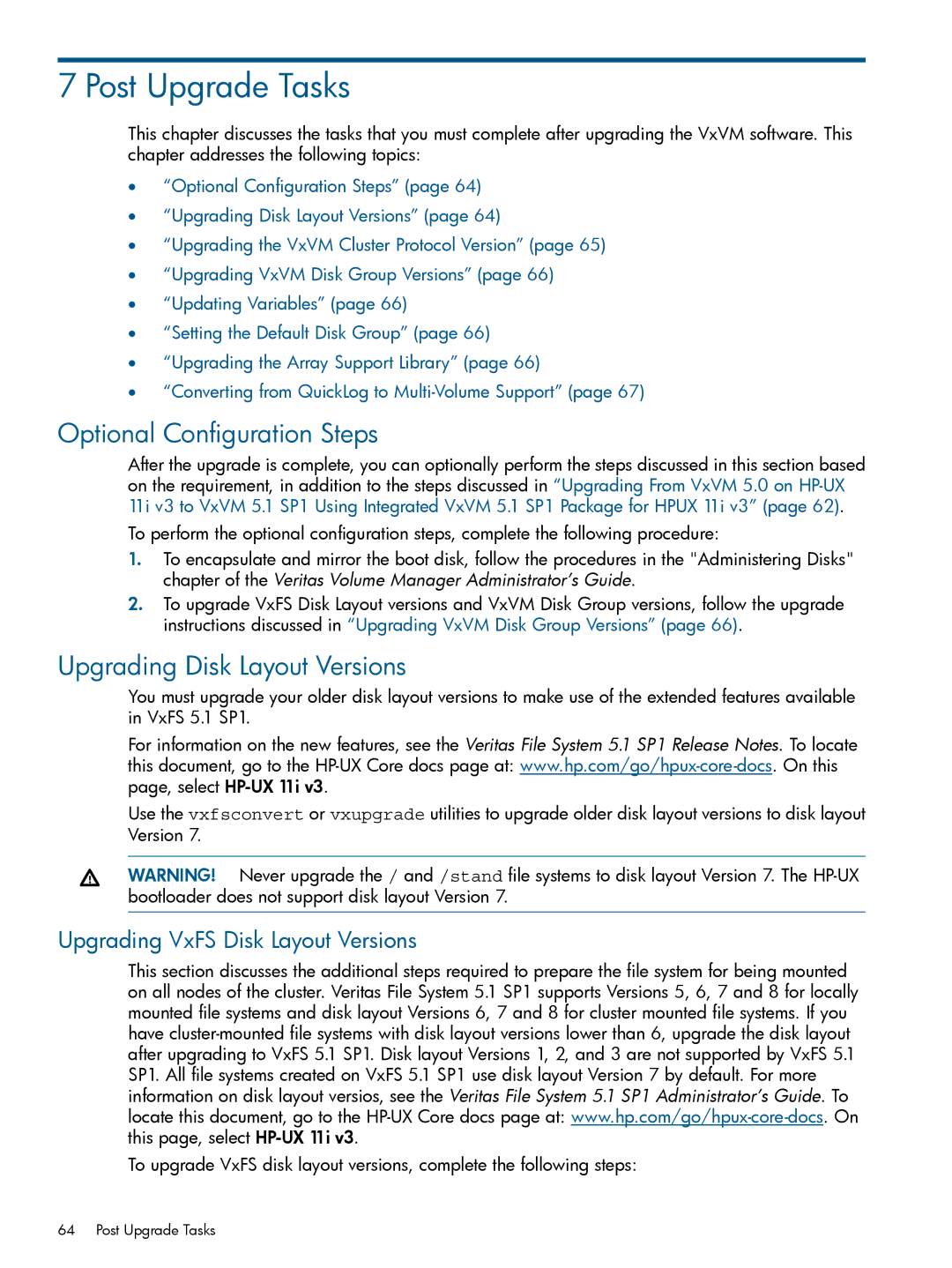7 Post Upgrade Tasks
This chapter discusses the tasks that you must complete after upgrading the VxVM software. This chapter addresses the following topics:
•“Optional Configuration Steps” (page 64)
•“Upgrading Disk Layout Versions” (page 64)
•“Upgrading the VxVM Cluster Protocol Version” (page 65)
•“Upgrading VxVM Disk Group Versions” (page 66)
•“Updating Variables” (page 66)
•“Setting the Default Disk Group” (page 66)
•“Upgrading the Array Support Library” (page 66)
•“Converting from QuickLog to
Optional Configuration Steps
After the upgrade is complete, you can optionally perform the steps discussed in this section based on the requirement, in addition to the steps discussed in “Upgrading From VxVM 5.0 on
To perform the optional configuration steps, complete the following procedure:
1.To encapsulate and mirror the boot disk, follow the procedures in the "Administering Disks" chapter of the Veritas Volume Manager Administrator’s Guide.
2.To upgrade VxFS Disk Layout versions and VxVM Disk Group versions, follow the upgrade instructions discussed in “Upgrading VxVM Disk Group Versions” (page 66).
Upgrading Disk Layout Versions
You must upgrade your older disk layout versions to make use of the extended features available in VxFS 5.1 SP1.
For information on the new features, see the Veritas File System 5.1 SP1 Release Notes. To locate this document, go to the
Use the vxfsconvert or vxupgrade utilities to upgrade older disk layout versions to disk layout Version 7.
WARNING! Never upgrade the / and /stand file systems to disk layout Version 7. The
Upgrading VxFS Disk Layout Versions
This section discusses the additional steps required to prepare the file system for being mounted on all nodes of the cluster. Veritas File System 5.1 SP1 supports Versions 5, 6, 7 and 8 for locally mounted file systems and disk layout Versions 6, 7 and 8 for cluster mounted file systems. If you have
To upgrade VxFS disk layout versions, complete the following steps:
64 Post Upgrade Tasks